You can create a mail account in our hosting panel - cPanel in simple and fast way. Check the guide and the video below.
Creating an email account
- Log in to Your cPanel account.
- Scroll to Email section and click on "Email Accounts".
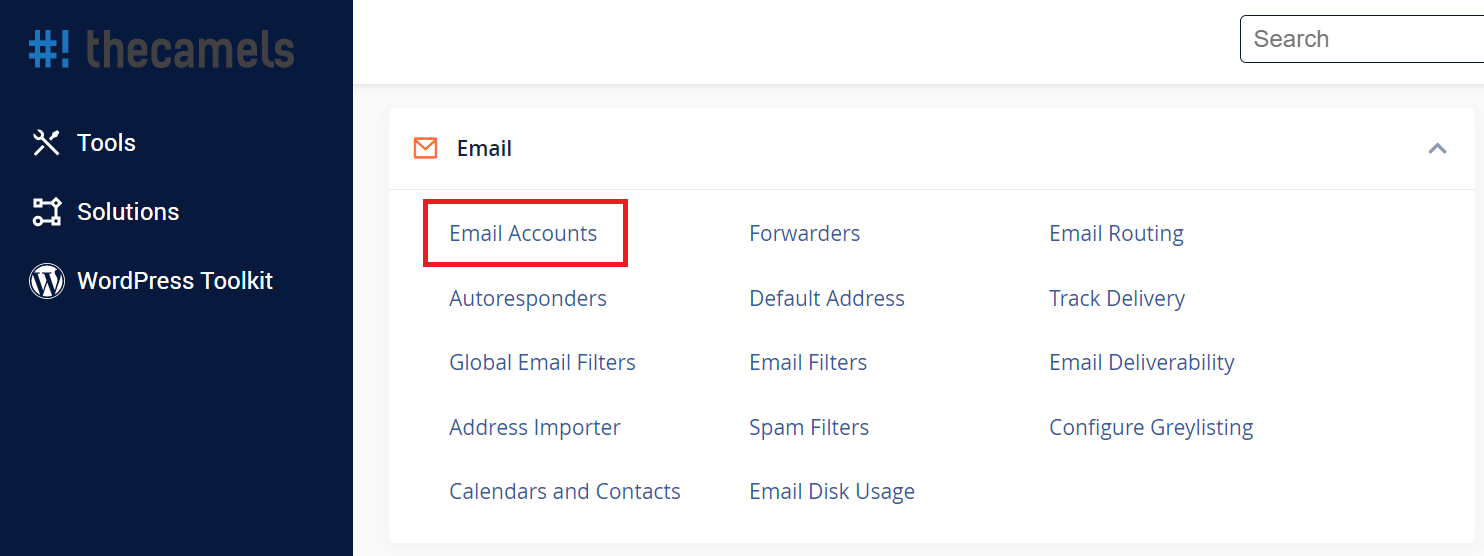
- On next page click "Create".
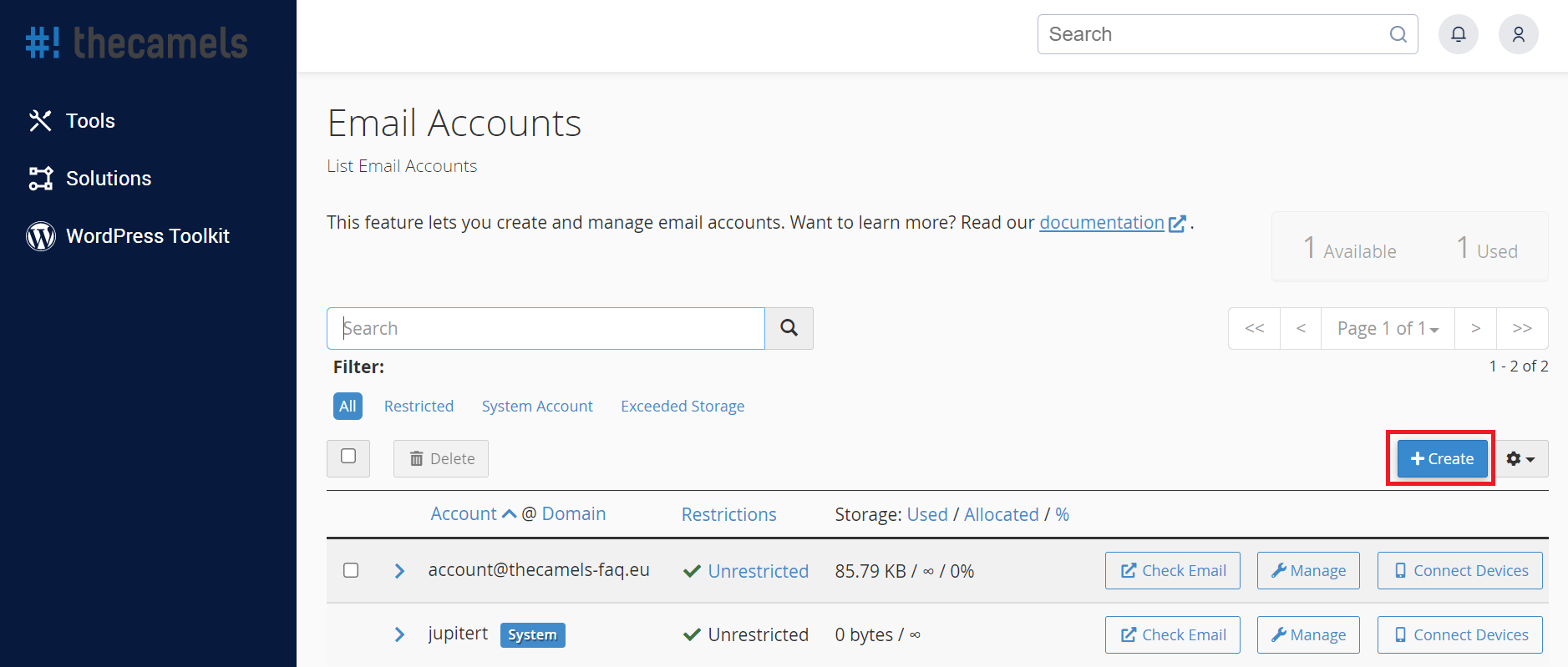
- Then fill in form:
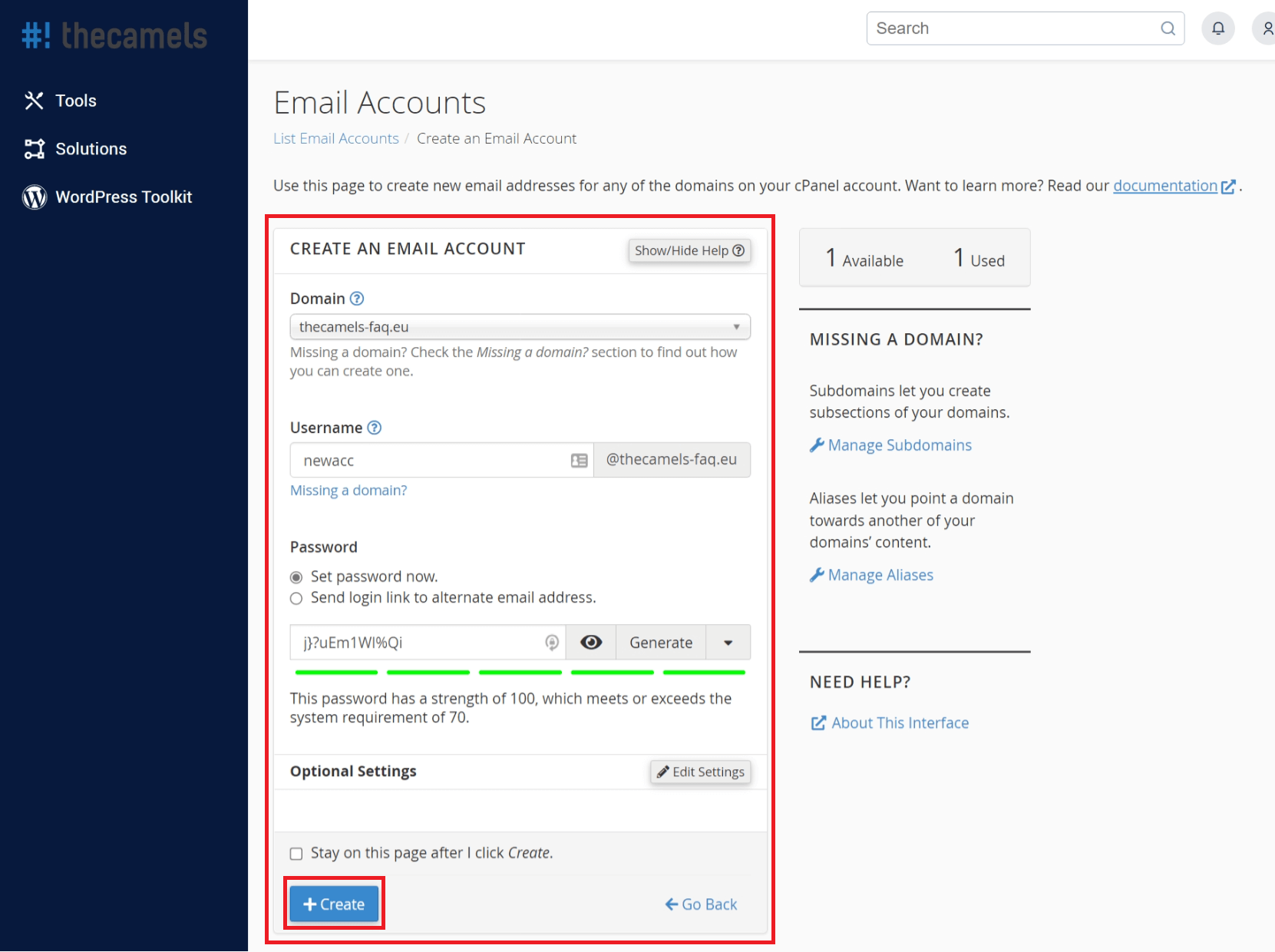
- Domain - choose the domain you are interested in, this will be the second part of your e-mail address,
- Username - enter a name that will be the first part of your e-mail address, this is also your e-mail login,
- Password - the longer the better!
- Storage space - we can set a mailbox size limit, by default Unlimited,
- click "Create".

