The SSL certificate on the site increases the security of your customers and increases the visibility of the site in search engines. You can manage the AutoSSL service yourself in our cPanel hosting panel. This service assigns a free Let's Encrypt certificate to the site and automatically renews it. Thanks to that you do not have to worry about certificate expiration dates. AutoSSL checks the status of certificates twice a day and tries to renew them if necessary.
Where can I find AutoSSL settings?
- Log in to Your cPanel account.
- In Security section choose "SSL/TLS Status"
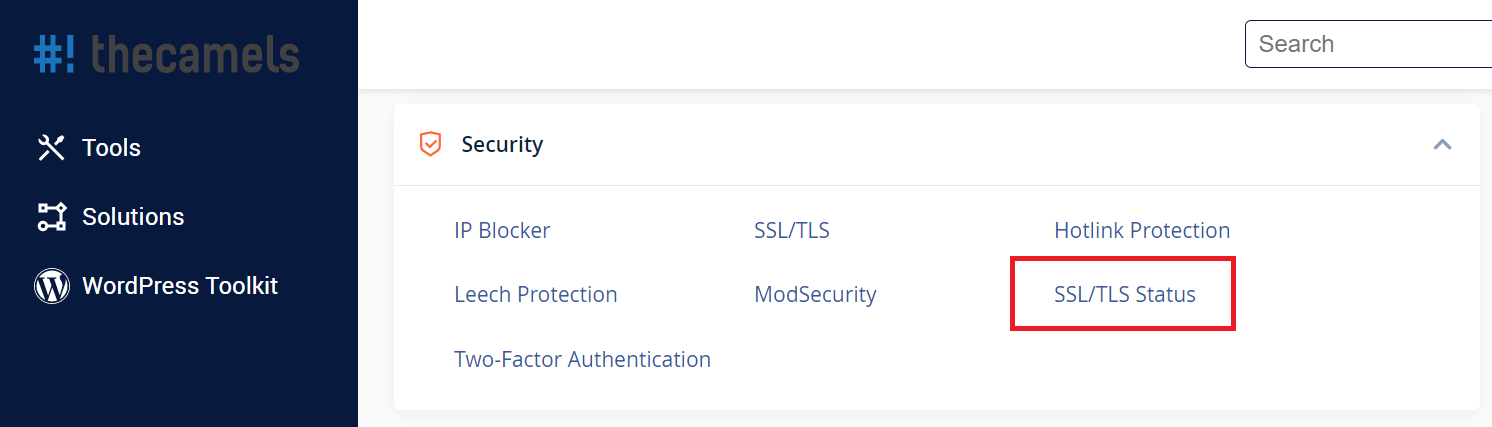
- On the right hand side, you can check the boxes next to the domains for which you will be changing AutoSSL settings.
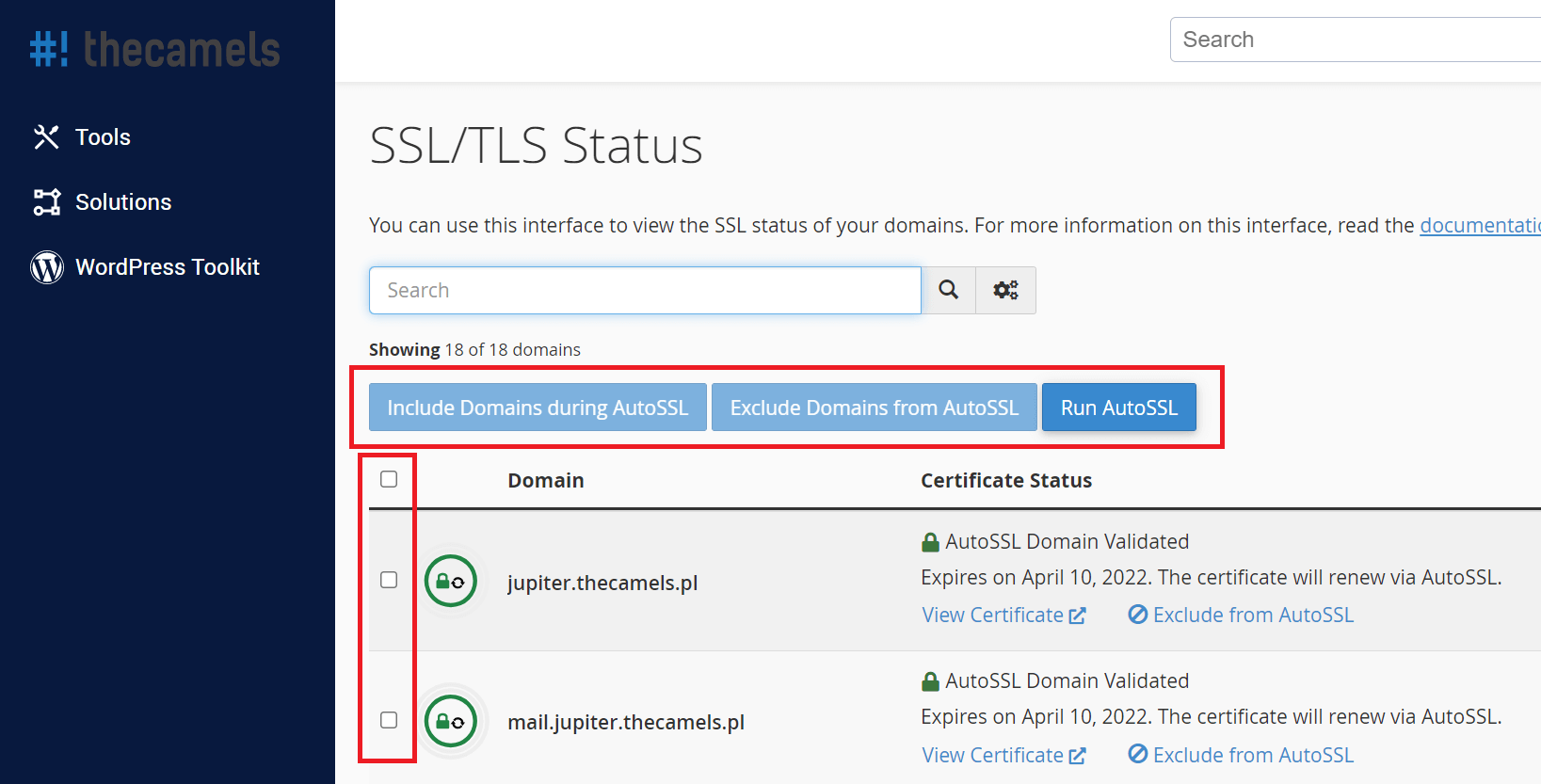 AutoSSL has the following options:
AutoSSL has the following options:
- Include domains during AutoSSL - checking the certificate for the selected domain(s),
- Exclude domains from AutoSSL - disable AutoSSL service for the selected domain(s),
- Run AutoSSL - forcing a certificate check for a domain.

