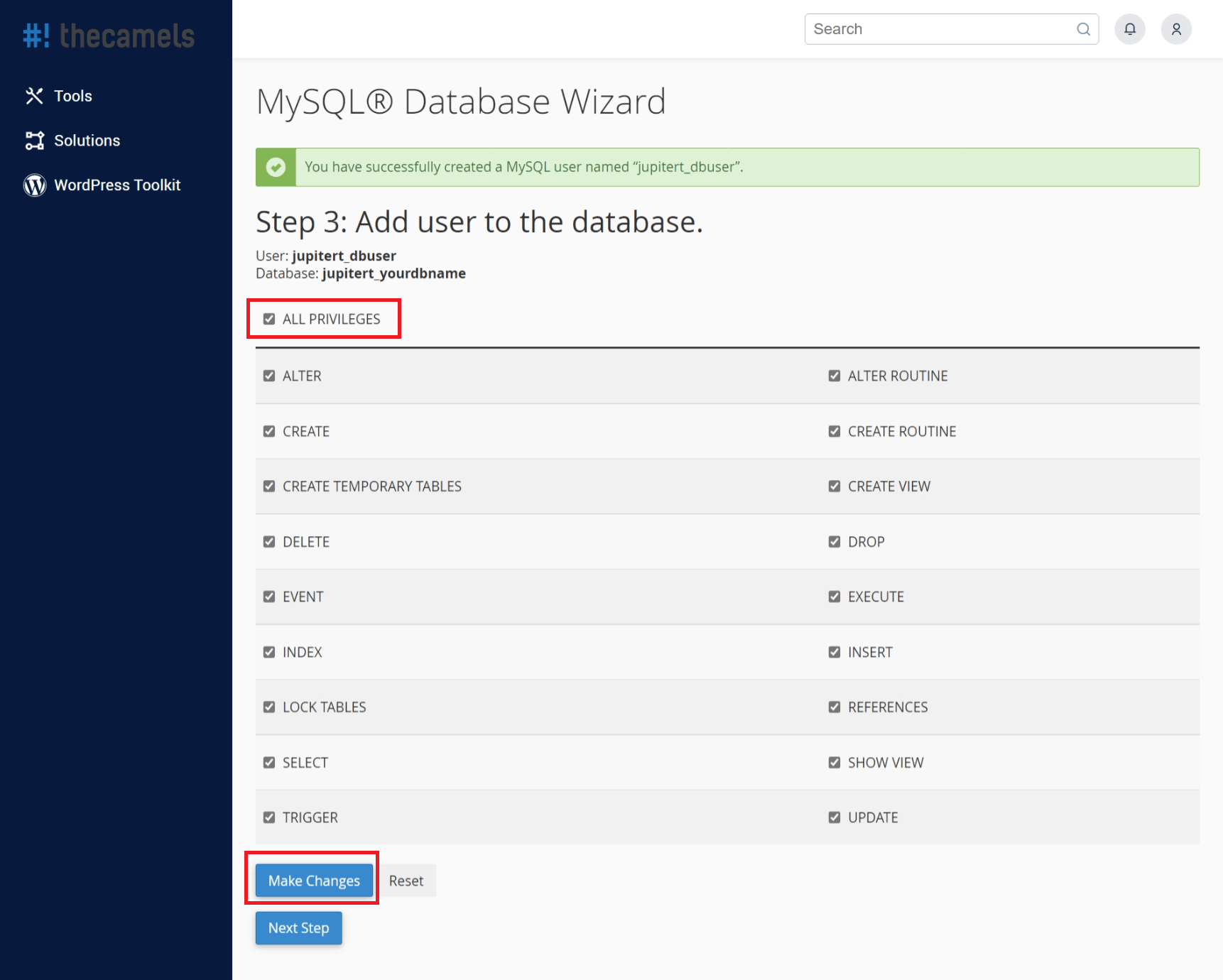There are several ways to create a database on hosting. In this tutorial we will focus on the complex method using MySQL Database Wizard in cPanel. Not only will we make a database, but we will also create a user for it and give him access to the database.
How to use MySQL database Wizard in cPanel
- Log in to Your cPanel account.
- In the Databases section, click "MySQL Database Wizard".

- In the first step of the wizard, enter a database name. The prefix will always be the name of the hosting user. Simply complete the field with the second part of the database name (don't provide any spaces in the name of the database!) and click "Next Step".
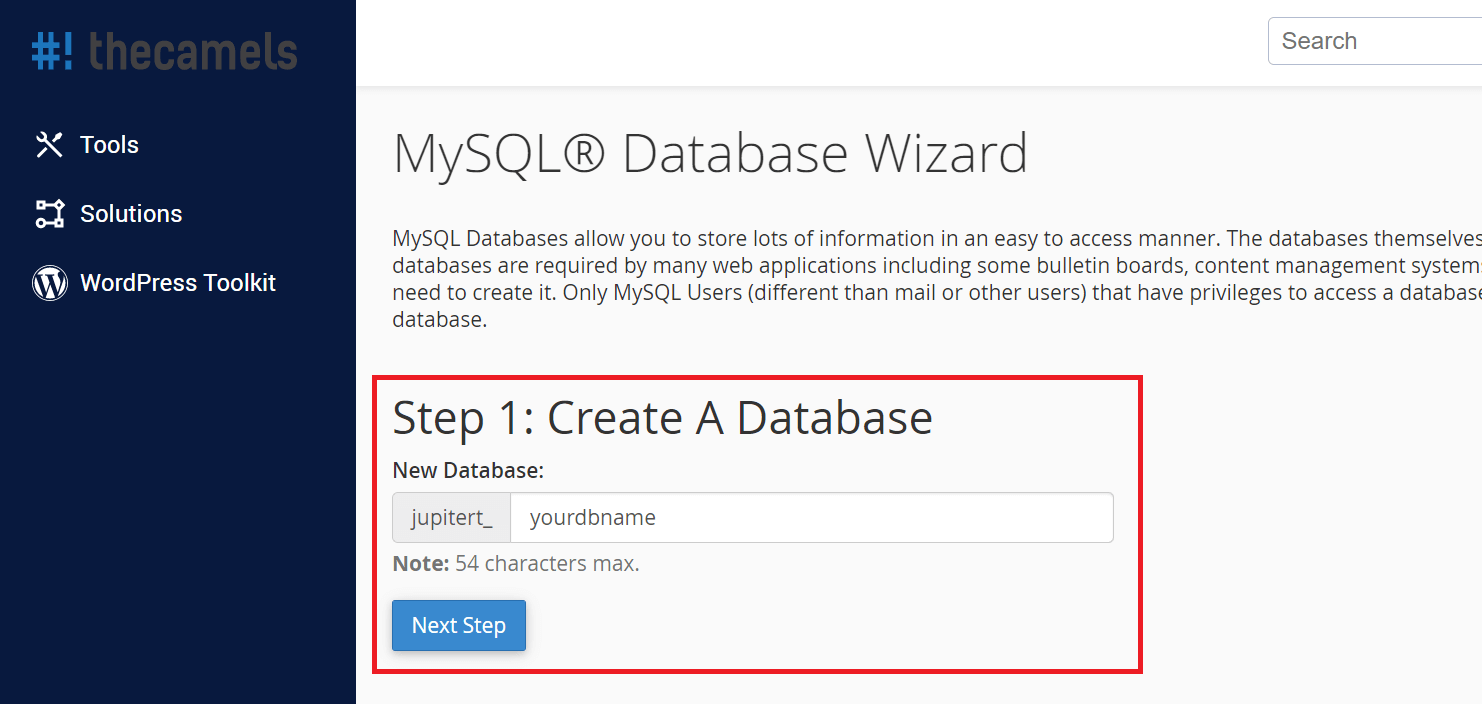
- The next step is to create a MySQL database user. The following fields are available for completion:
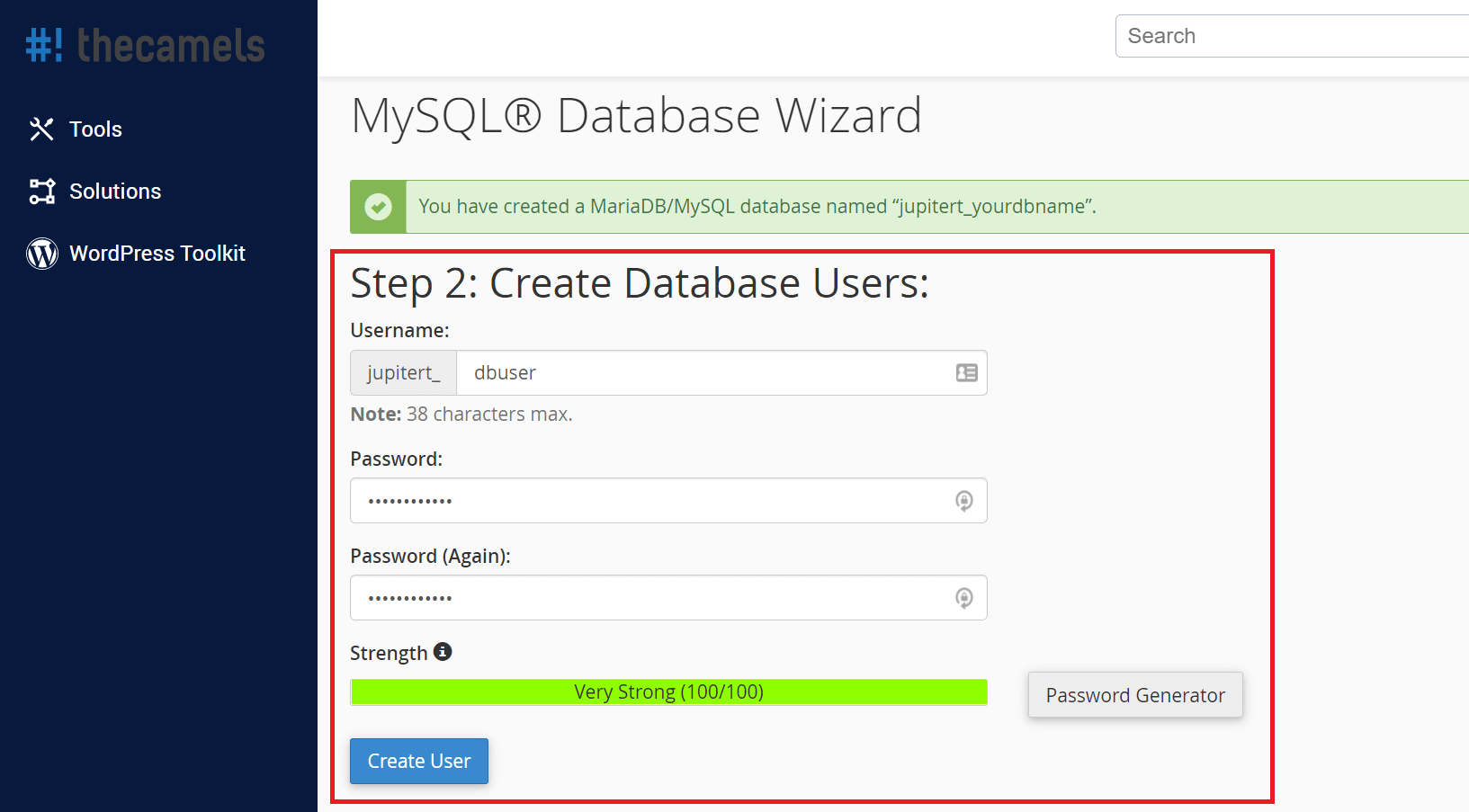
- Username - As in the previous step, only the second part of the user name is entered,
- Password - The longer the longer the better!
- Password (Again) - rewrite the password from the field above,
- click "Create user".
- In last step, we give the user rights to the database. If the database will be used with popular CMS such as Wordpress or Joomla, select "ALL PRIVILEGES". When you select specific permissions, click "Next step". The MySQL database has been created.