To add a Git repository on a hosting site, log in through cPanel server panel, and then go to Git Version control located in the Files section.
How do I configure the Git repository in cPanel?
- Log in to Your cPanel account.
- Navigate to Files section and "Git Version Control" will be available there.
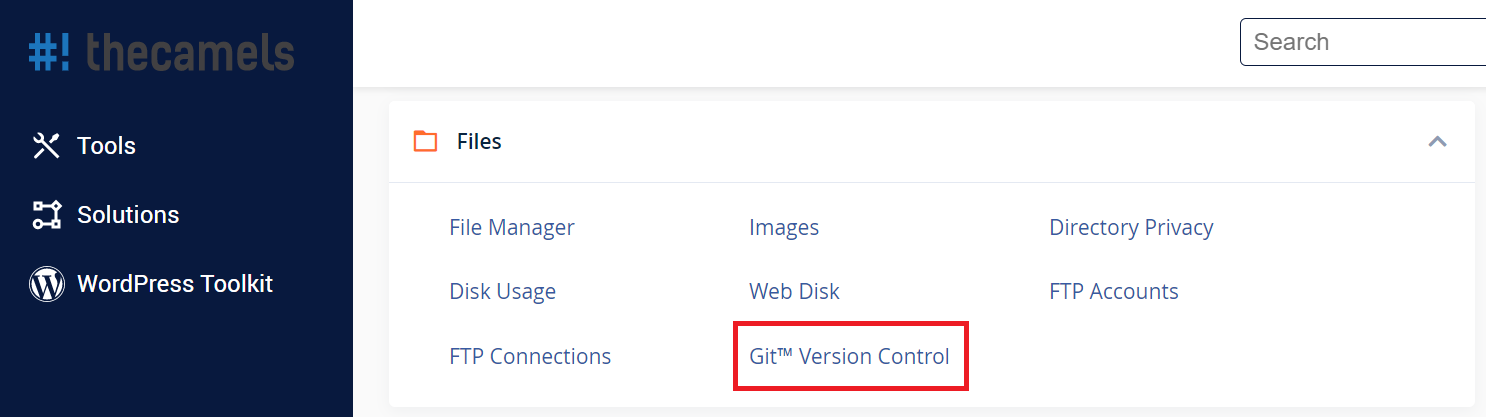
- Click on the "Create" button.
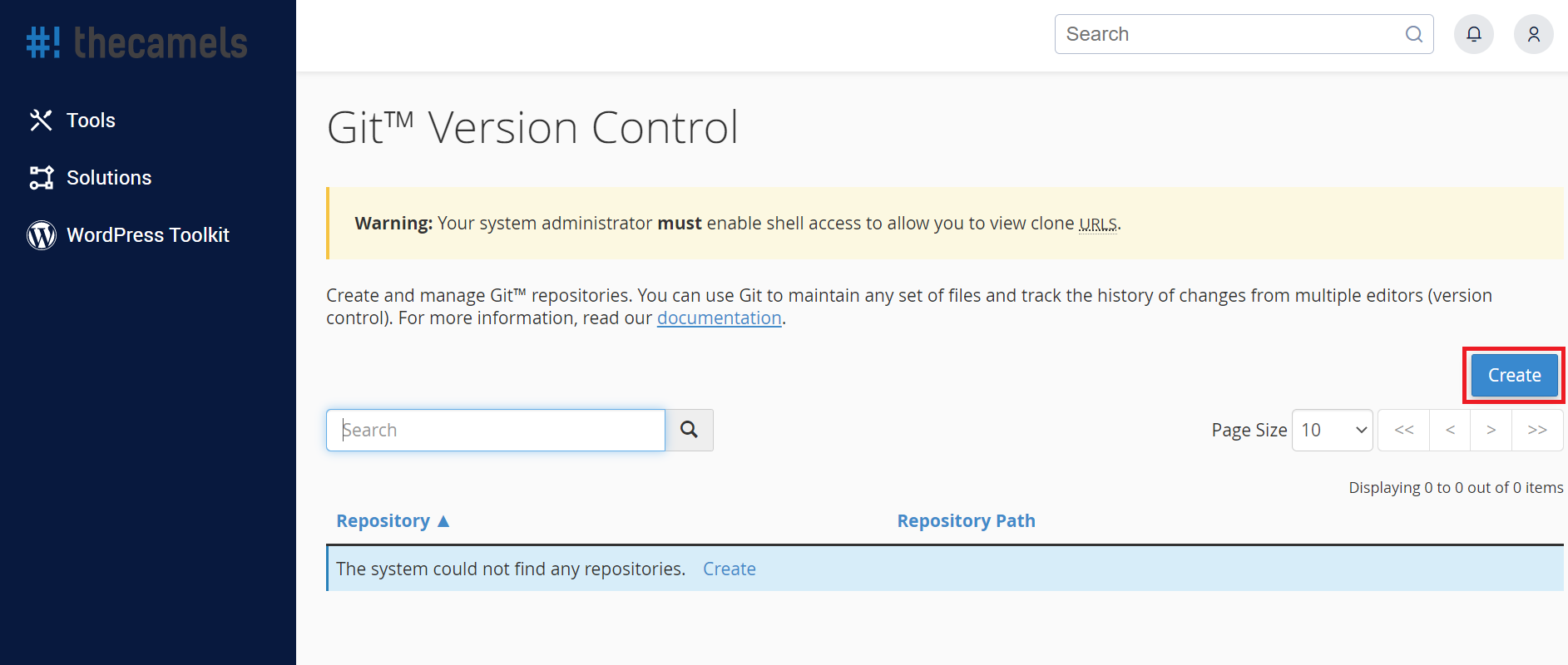
- After the page has been reloaded, the following fields will be be filled.
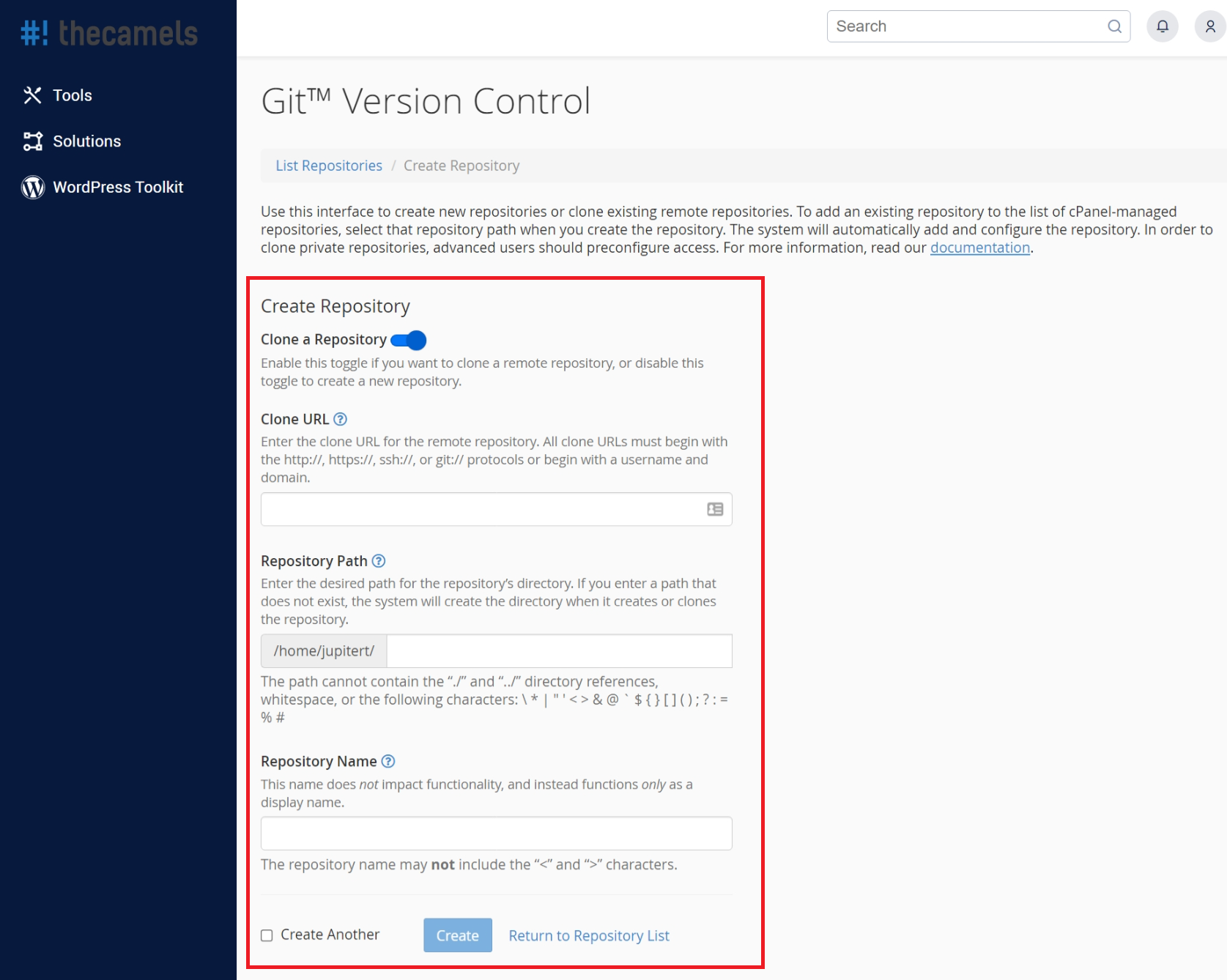
- Clone URL - in this field You have to enter address of your repository (SSH key access configuration),
- Repository path - path to your repository on hosting account,
- Repository name - in this field you can name your repository,
- Click "Create" after fields are filled.
- On finish You will see page with repo list, that include added repository.
A repository with SSH access
If you want to clone repository, that is accessed with SSH key, You must upload that key beforehand to server:
- Log in via FTP using main account data (FTP clients tutorials: WinSCP, Total Commander, CyberDuck, FileZilla).
- Create an
.sshdirectory (if it's not existing) with permissions of 700 (chmod; Full permissions for the user creating this directory). - Check out tutorial: Generating SSH keys, if You didn't do that before.
- Upload
id_rsafile that contains a private key to access the repository to the.sshdirectory. The permission for this file after uploading should be 600 (chmod; read and write for the user who creates it). Additionally, theid_rsafile should not have additional password protection.

