If we have several email accounts in the same domain, someone may mistake the username, make a typo or give you an account that does not exist. At this point it may come in handy to have the function of passing such messages through the server to a specific default e-mail account.
How to set the default address?
- Log in to Your cPanel account.
- In the Email section, select "Default address".
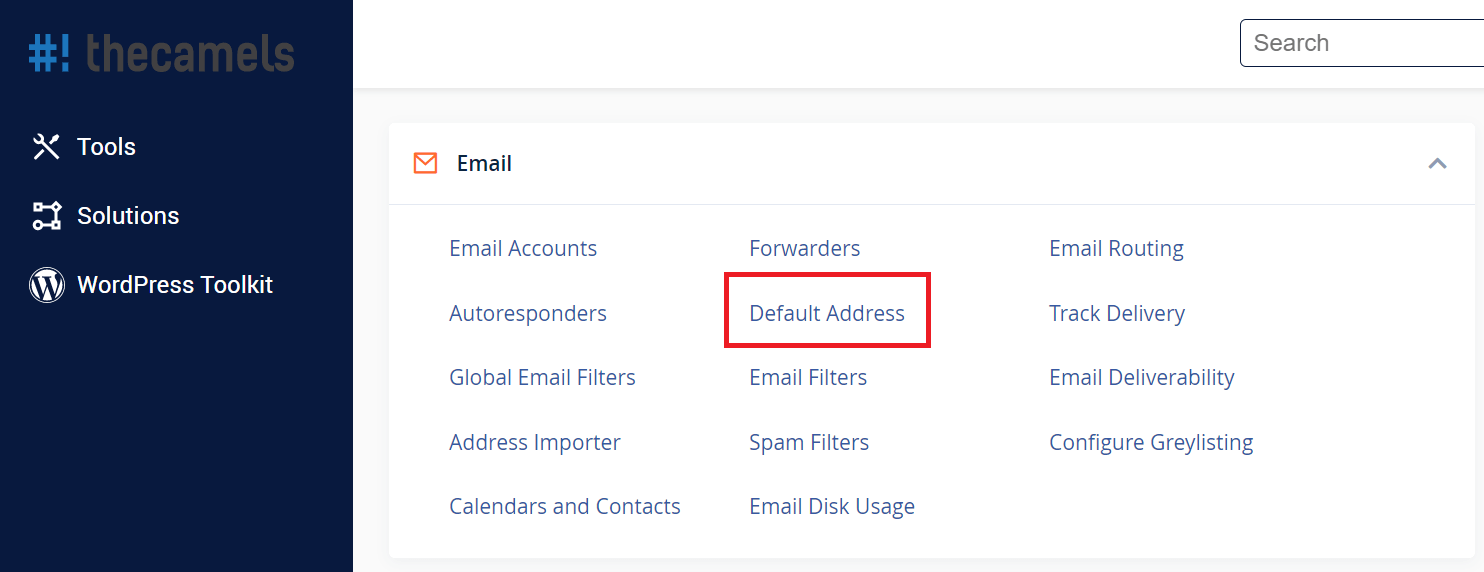
- On the new page, we add new fields and set them accordingly:
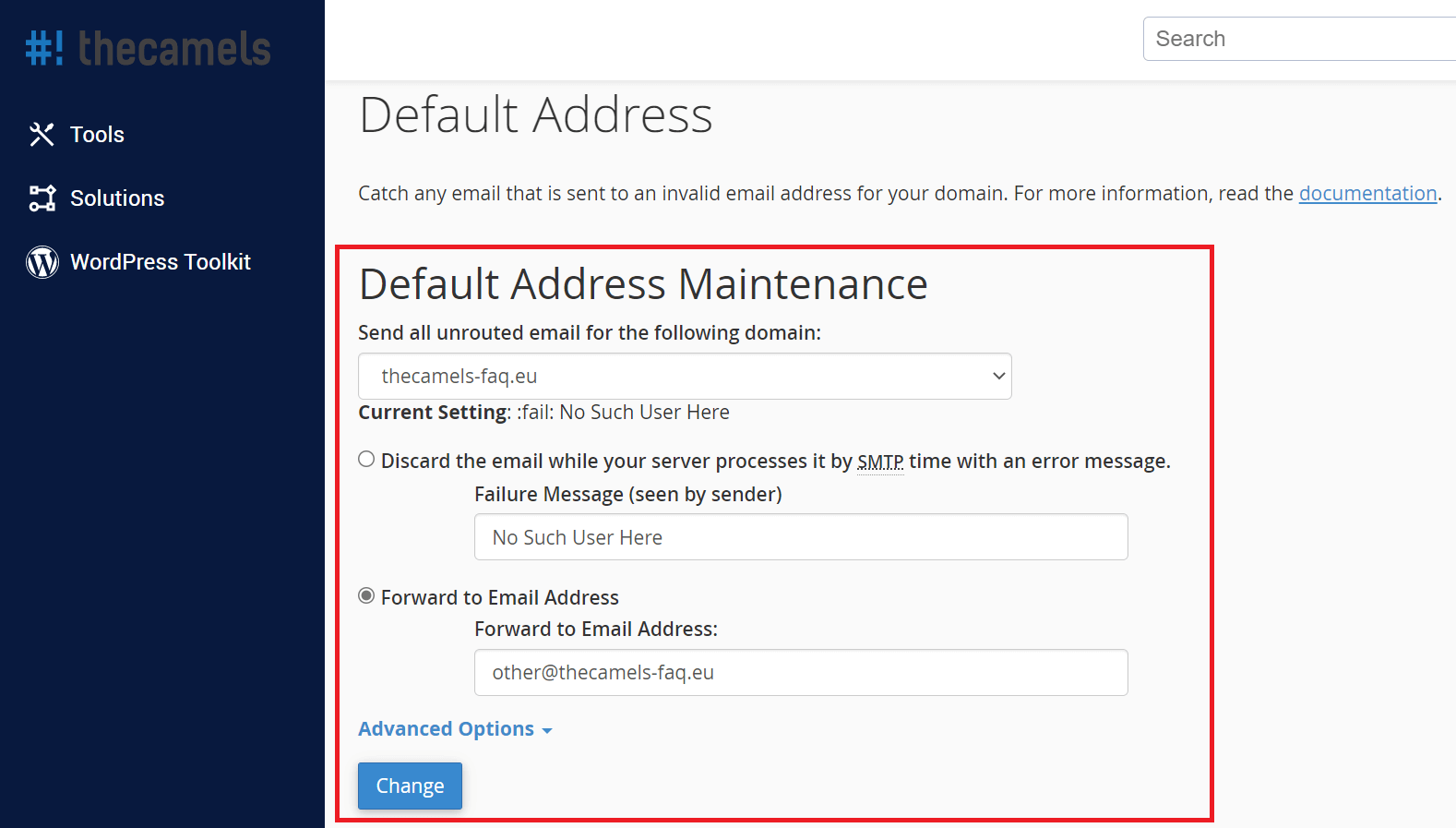
- "Send all unrouted email for the following domain". - From the drop-down list, select the domain for which you want to set email forwarding to the default address,
- "Forward to Email Address" - select this option and enter the field below it, to which email address you want the emails to be delivered,
- other options do not move and do not change.
- click "Change" to save.

