DNSSEC enhances the security of DNS protocols by introducing cryptographic signatures (public key, certificates, and digital signatures). This tutorial explains how you can easily secure DNS protocols from within cPanel.
How to configure DNSSEC in cPanel?
- Log in to Your cPanel account.
- In Domains section pick "Zone Editor".
- Now find the domain for which you want to create a key and click "DNSSEC". A page will appear where you can manage your security keys.
- Select the option on the right side of page "Create Key".
- This step is not mandatory, but it is strongly recommended by our team in order to improve the security quality of the key. To do this, in the newly created window select "Customize".
- In the "Algorithm" section click pick option "ECDSA Curve P-256 with SHA-256 (Algorithm 13)". The rest stays unchanged.
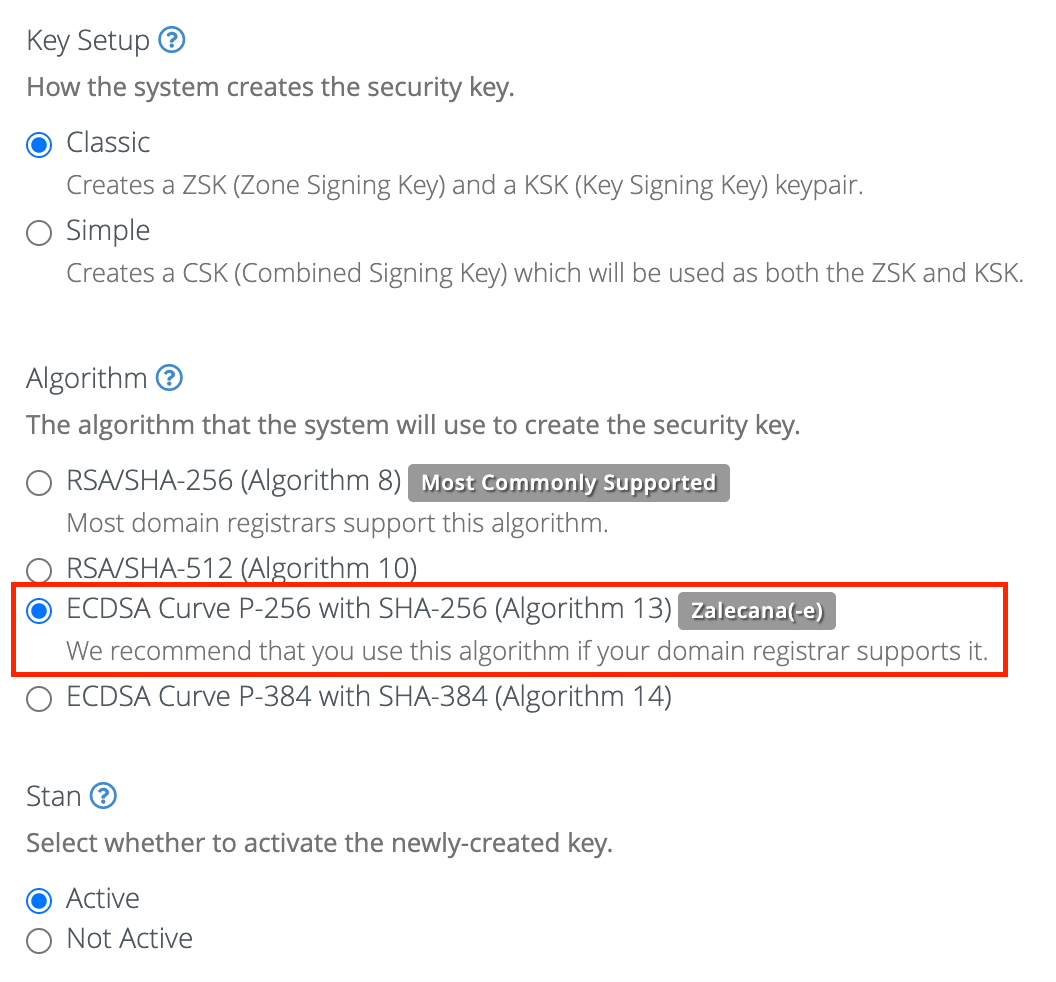
- On the bottom of the page click "Create" button.
How to configure DNSSEC in client area?
In addition to adding a security key in the cPanel platform, you still need to perform a few steps in our customer panel.
- Log in to client area.
- At the top of the page, select "Domains" and then from dropdown list pick "My domains".
- On the right side of the target domain from the list go to "Manage domain".
- On the left is a window with sections to choose from. Click on "DNSSEC Management".
- On the page that appears, fill in the available fields with the security key values generated in cPanel:
- In the field "Key Tag" enter the digital number generated in cPanel.
- In "Algorithm" pick from the dropdown list algorithm number corresponding to the highest number assigned to the key in cPanel.
- Next in "Digest Type" choose highest available number.
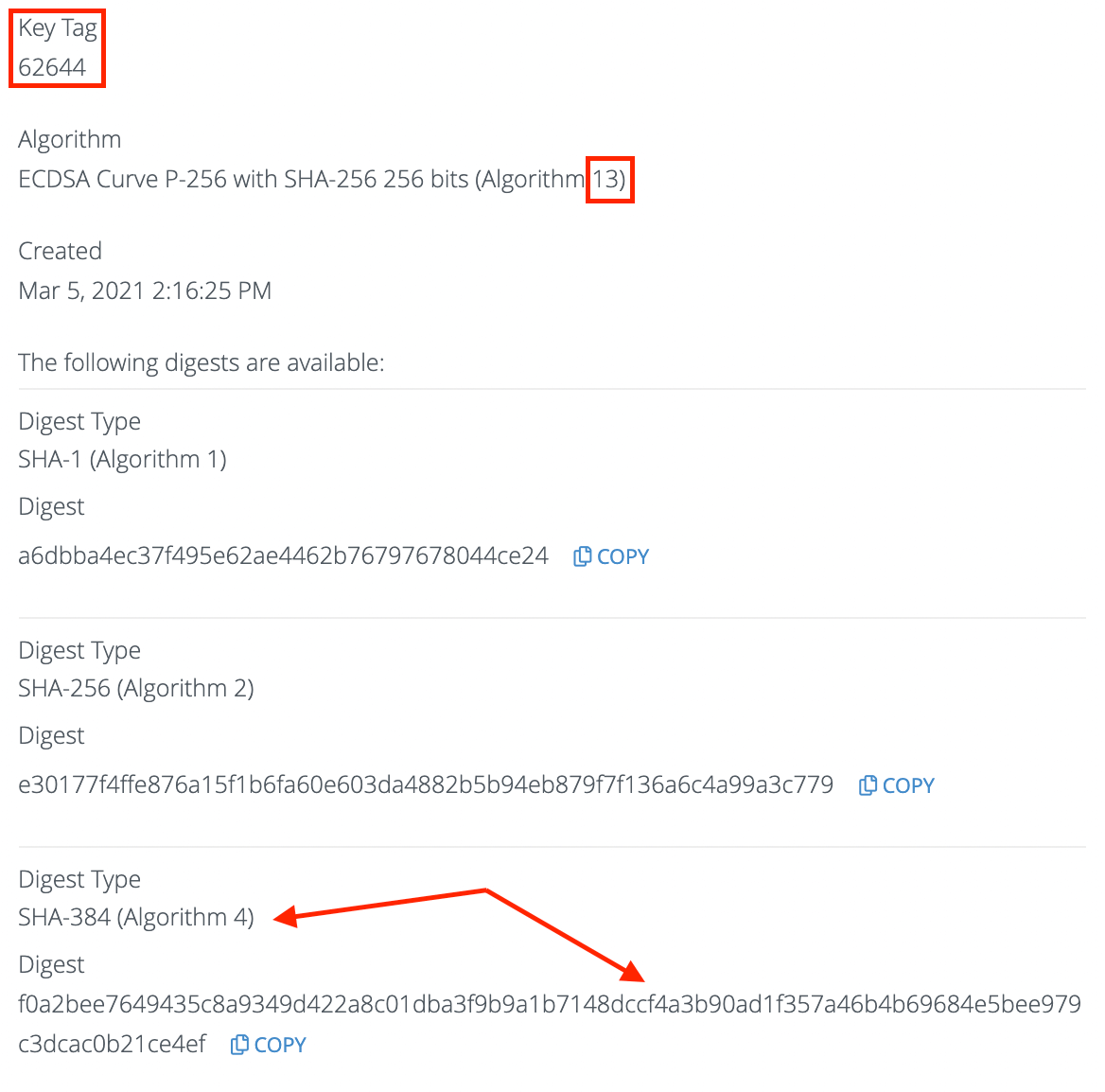
- In the field "Digest" copy and paste whole code from "Digest" section from your generated key in cPanel.
- At the very end, click at the bottom of the page on "Update DNSSEC".

