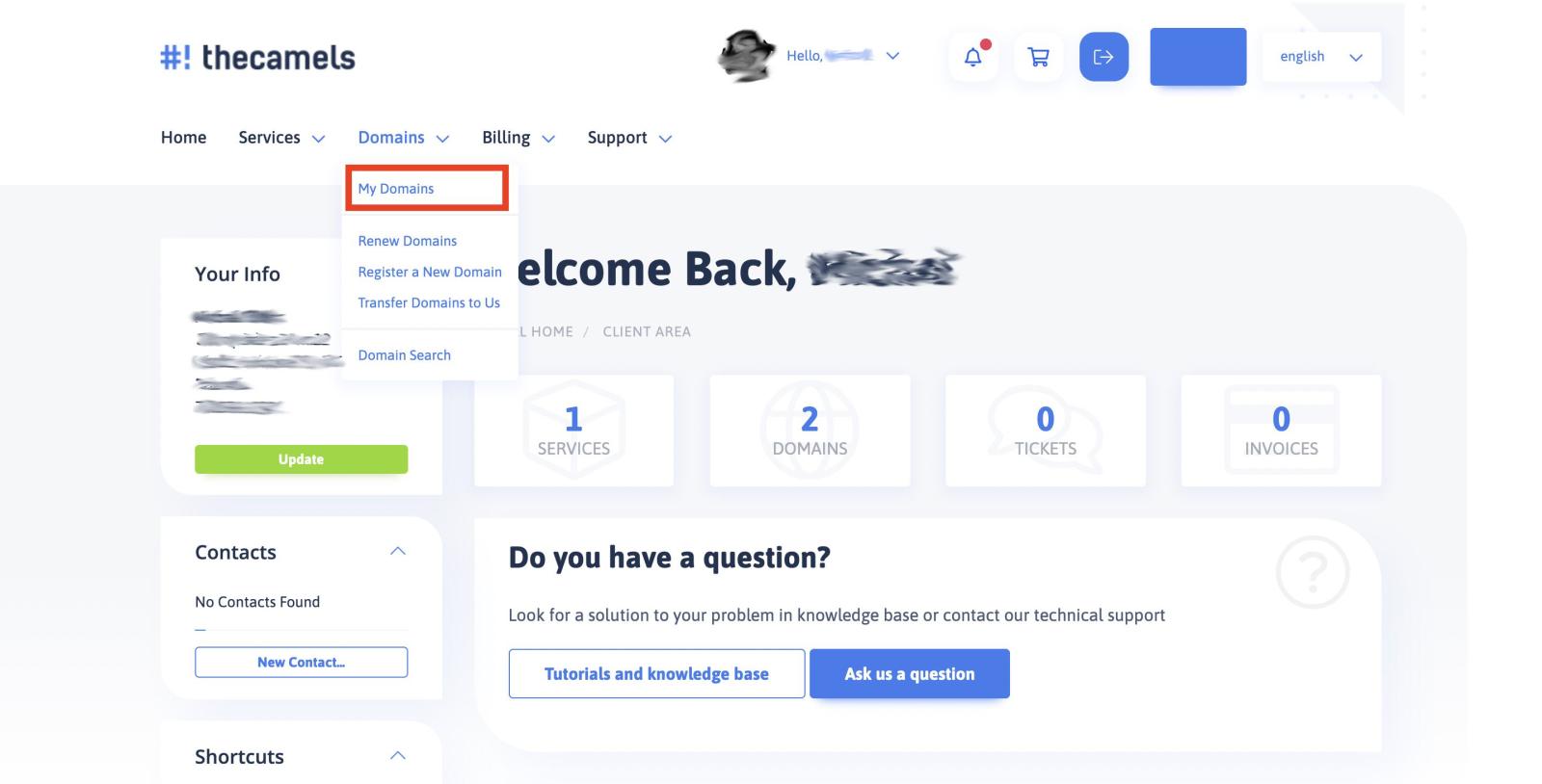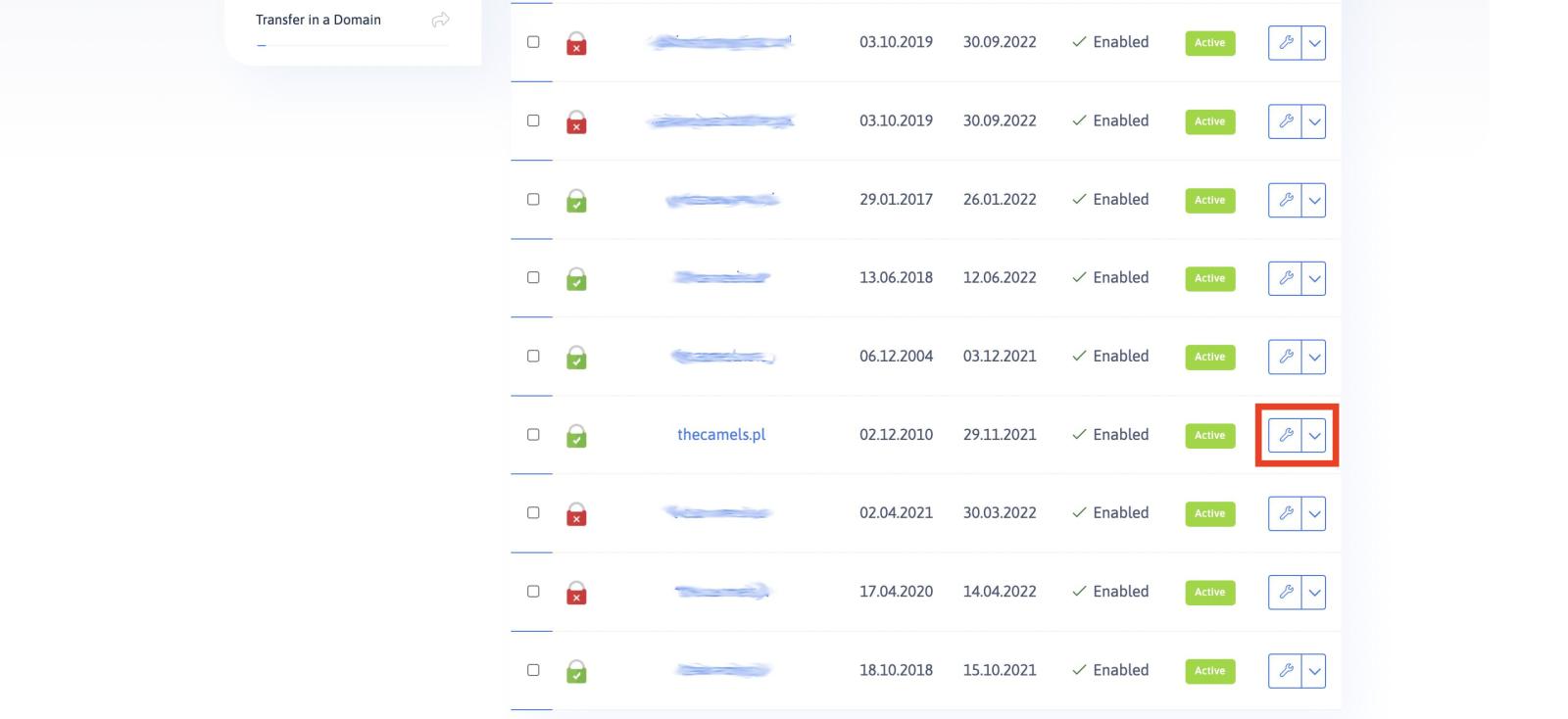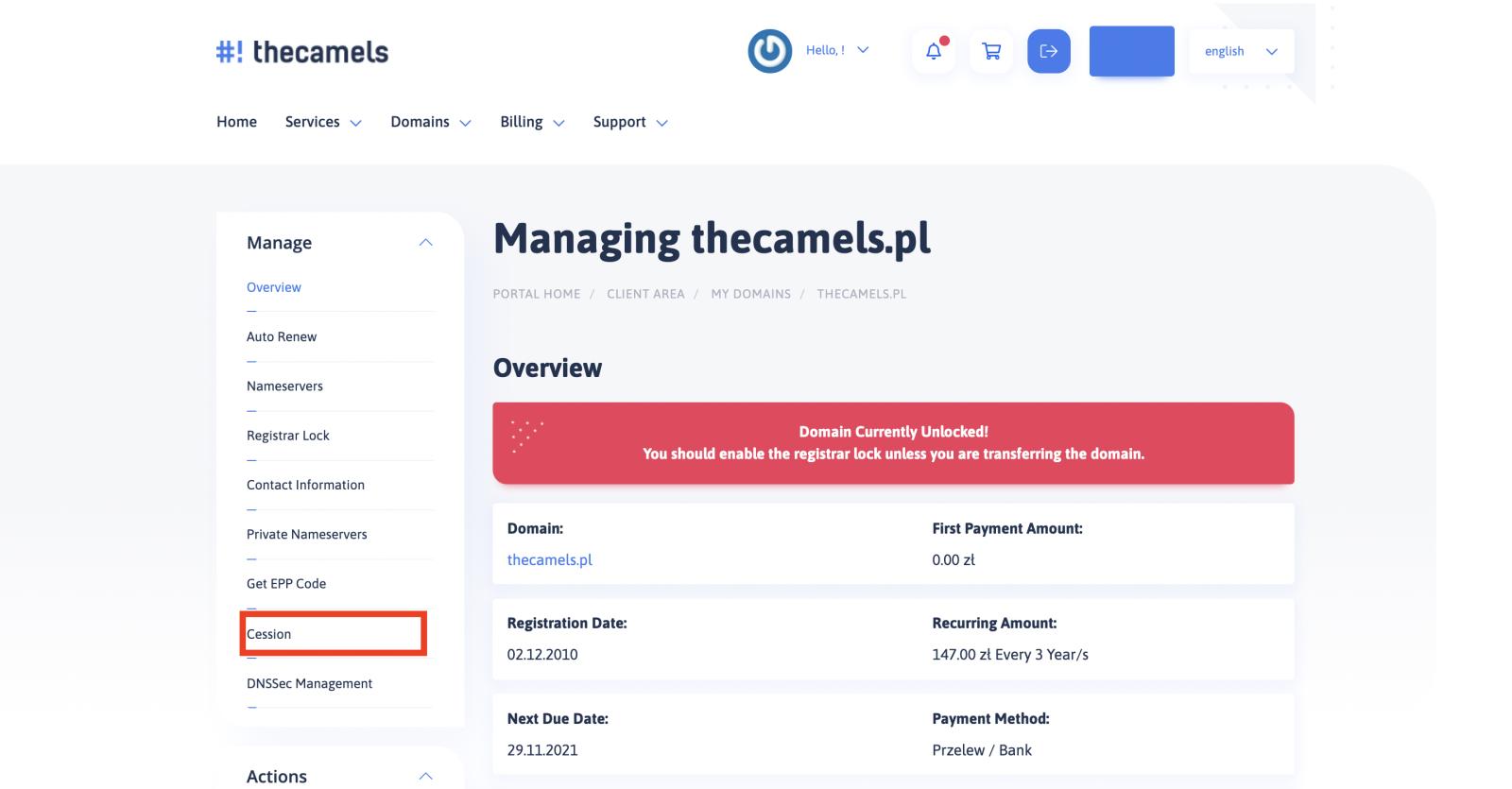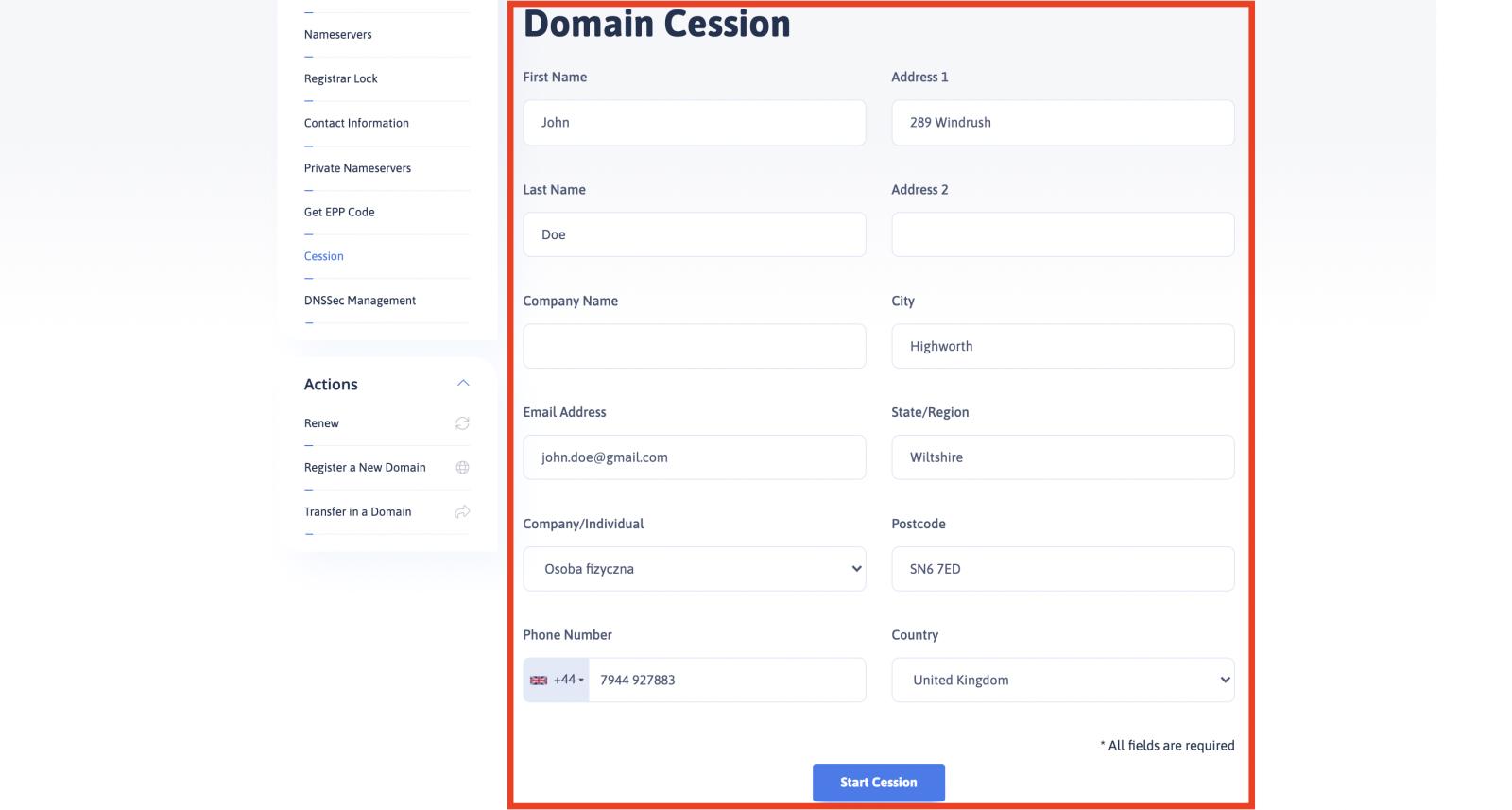The cession of an electronic service is a change of ownership of one or more services. This occurs when the owner of only one of your services changes or you want to transfer the rights to all services to another person or company.
Before you start the assignment, prepare all the data you need for the new domain owner: name, company name (if it's company), address, email address, phone number.
How to perform a domain cession from the Client Panel?
- Log in to Client Panel.
- Click on the "Domains" menu and select "My Domains" from the drop-down list.
- You are now in the domains section. For the domain You want to assign, click the key icon or select from the drop-down list "Manage domains".
- Now we're in domain management panel. In the menu on the left, click"Cession".
- Fill in all the data needed to change the domain owner, If everything is okay, click "Start Cession".
- An email will arrive at your e-mail address to confirm the assignment.