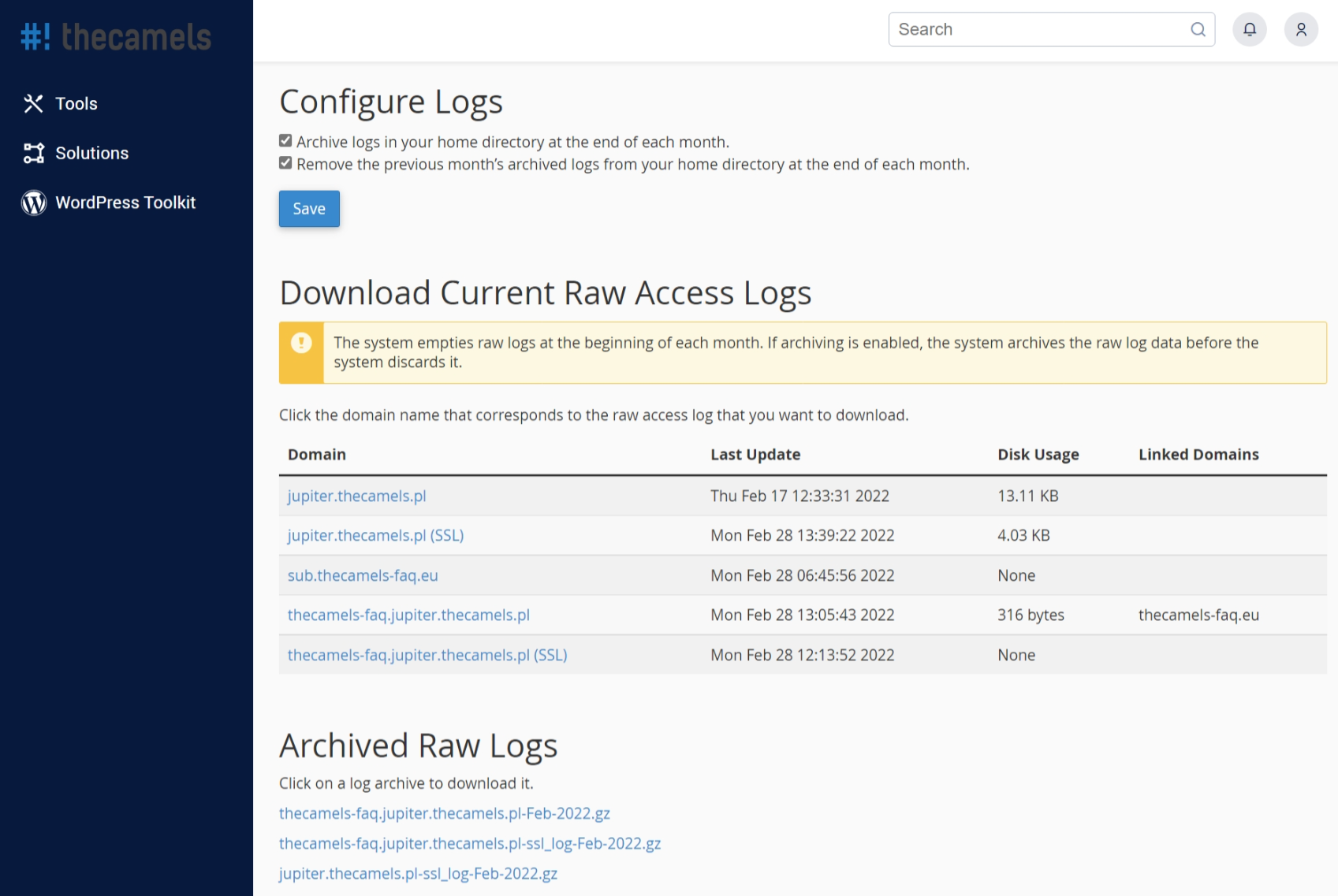How to find Error logs?
The function displays the most recent entries in your website’s error logs in reverse chronological order. You can use this information to find broken links or problems with missing files.
- Log in to Your cPanel account.
- In the Metrics, section click on Errors.
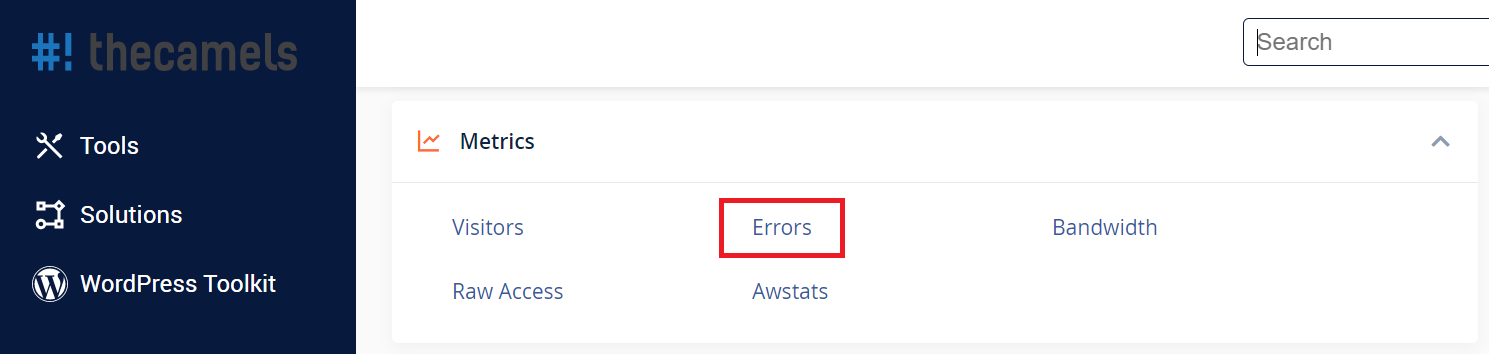
- Select the domain whose data we are interested in.
It is also worth reading the cPanel documentation on errors - link.
How to find Access logs?
This function displays up to 1,000 of the most recent entries in the Apache log for a given domain’s web site.
- Log in to Your cPanel account.
- In the Metrics section, click on Visitor.
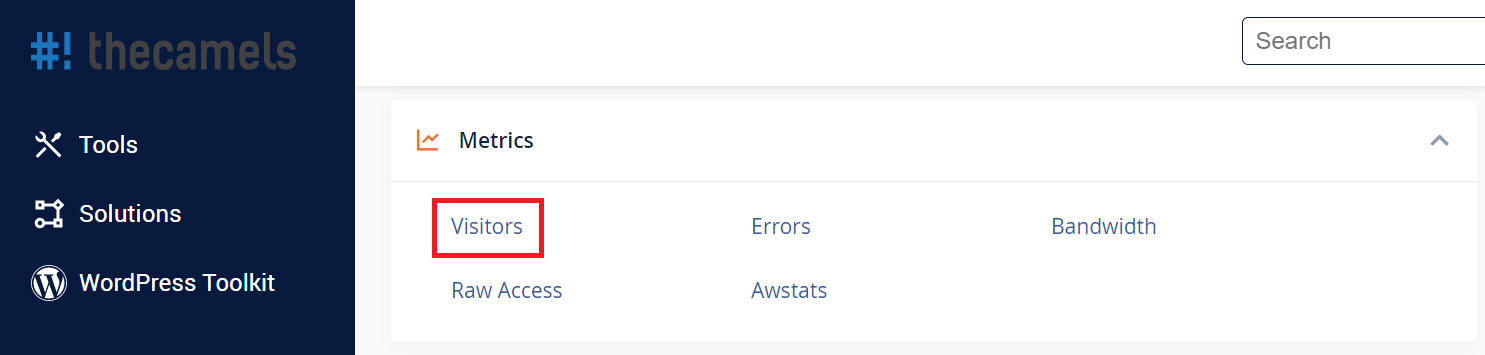
- Select the domain whose data we are interested in.
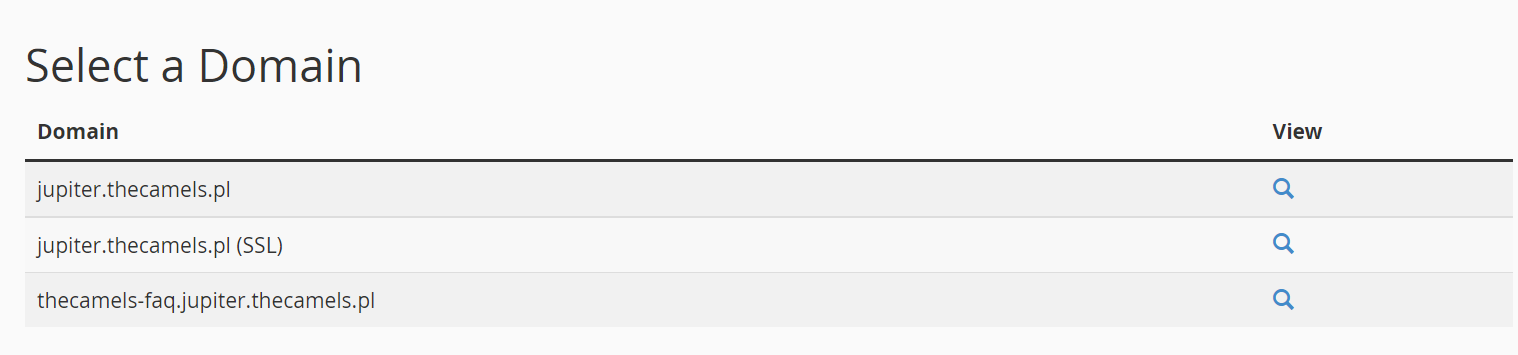
How to get Raw data?
Raw Access Logs allow you to see who has visited your website without displaying graphs, charts, or other graphics. You can use the Raw Access Logs menu to download a zipped version of the server’s access log for your site.
- Log in to Your cPanel account.
- In the Metrics section, click on Raw data.
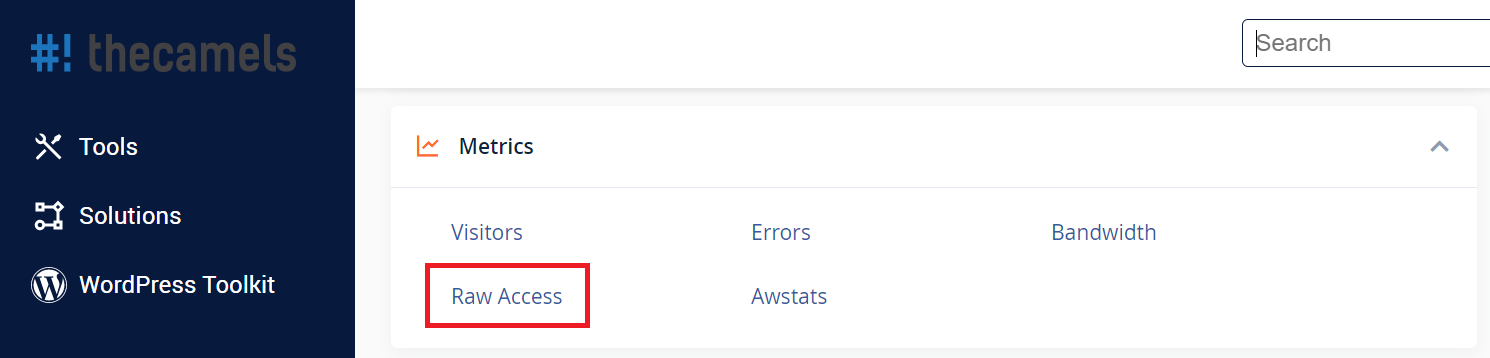
- After you have selected the domain whose data you are interested in, the download will begin which includes zipped version of the server's access log of your site.