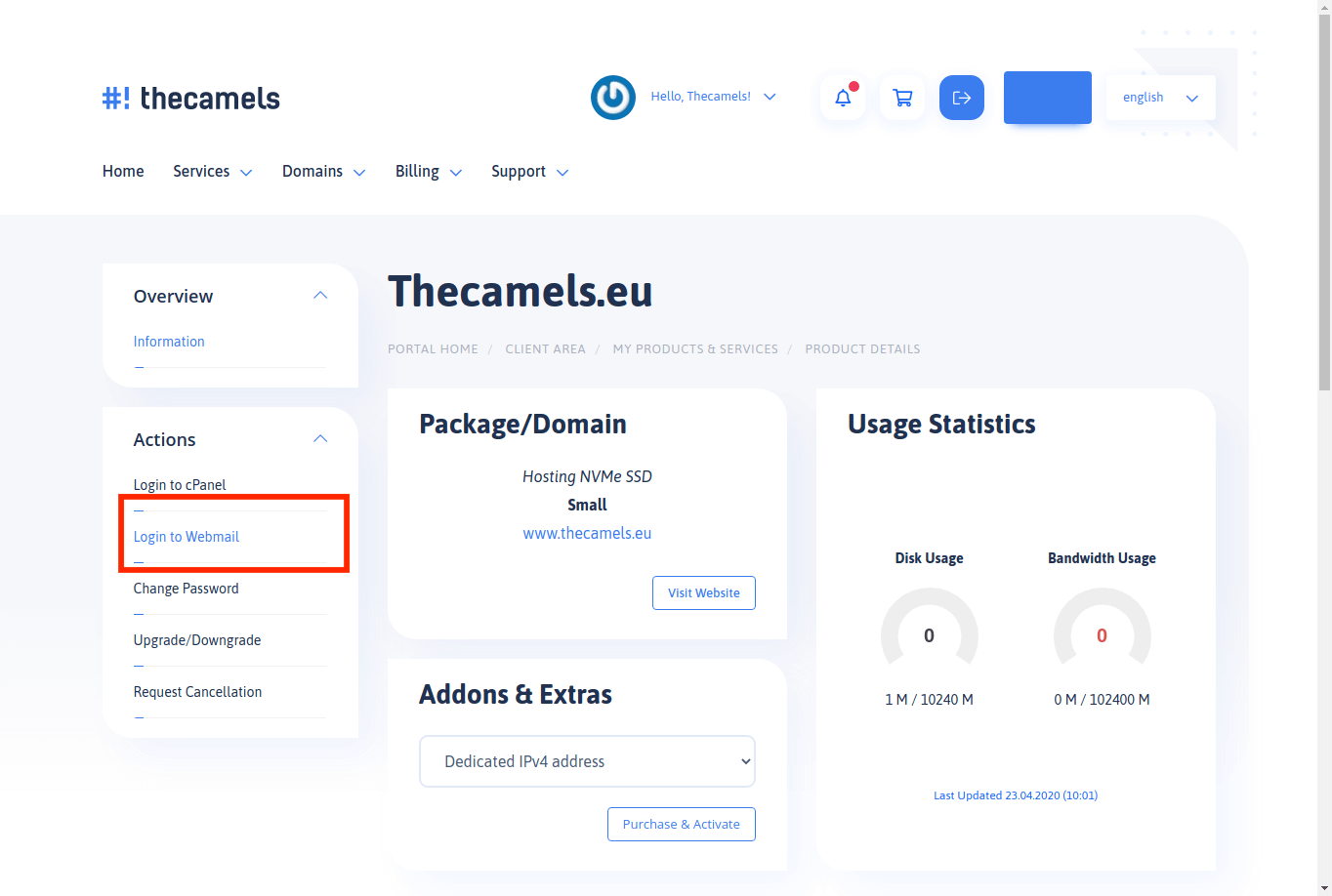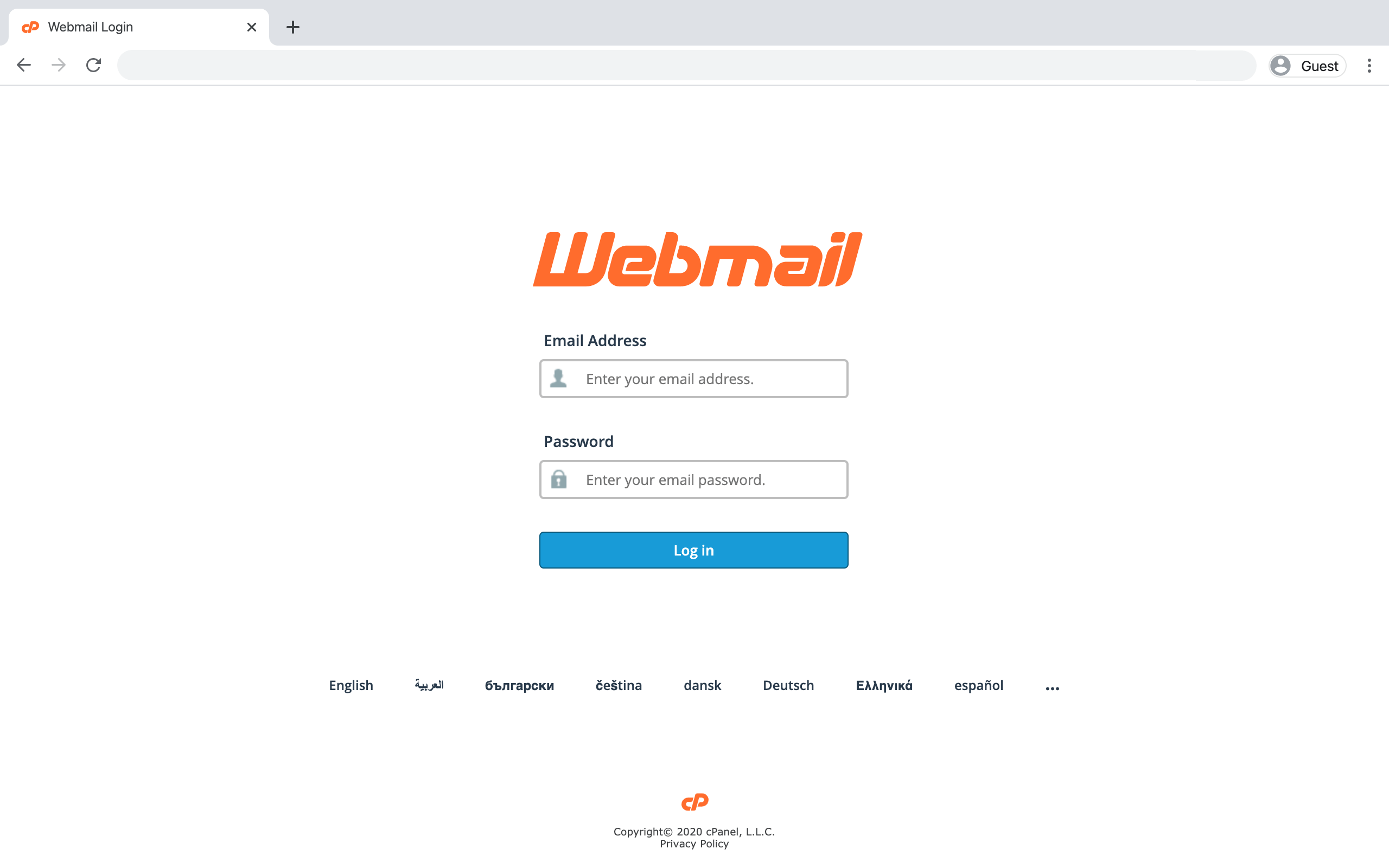There are two ways to log in to the email client in your browser - Webmail, which will be shown below.
Attention!
Please do not log in through the roundcube.pl address under any circumstances. This is not our service, nor is it supported by us. Entering any data there may result in a leak of confidential information from your mailbox.
Direct login to Webmail
If you have a domain directed to our DNS, or if you have directed the relevant records to our hosting server, then you have entered the address according to the formula: webmail.your_domain.eu. For example, webmail.thecamels.eu. A login page with fields to fill in will appear.
- Username - is in the welcome email after you have created your hosting account,
- Password can also be found in the email described above, but we recommend changing it,
- press "Login" and we are in our hosting panel.
Login to Webmail via Client Area
- Log in to the Client Area,
- In Your Active Services section we select hosting.
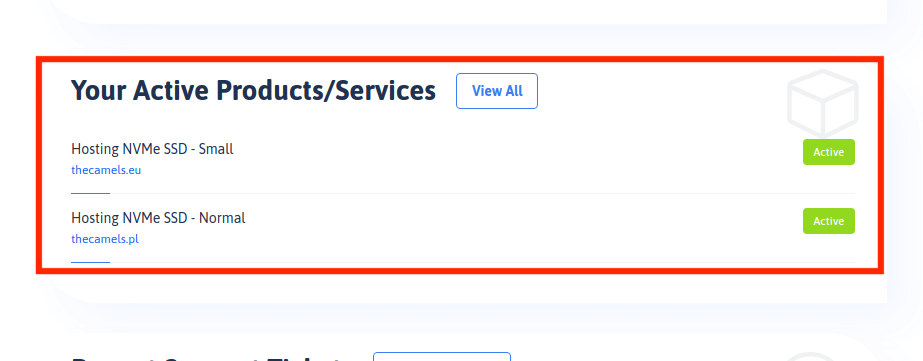
- A screen with service details will be displayed. In the window in the middle of the page, press the "Login to Webmail" button.