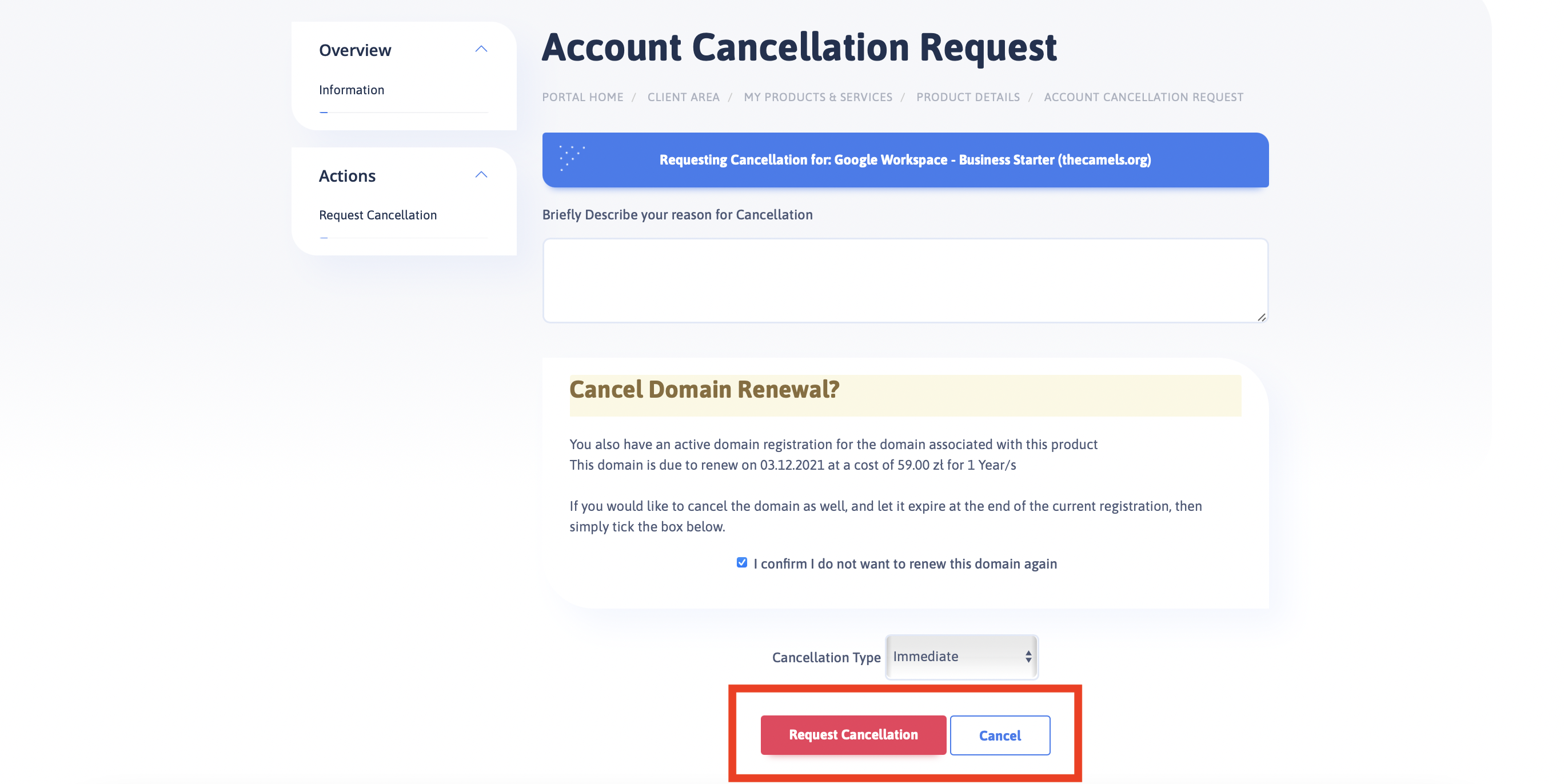We all think about a given product or service at any time. For this reason, we have concluded that we will not force anyone to stop and below we have listed the steps that should be taken to resign from our services.
- Log in to your account in the Customer Panel.
- Select “Services” from the top menu and then “My Services” from the drop-down list that appears.
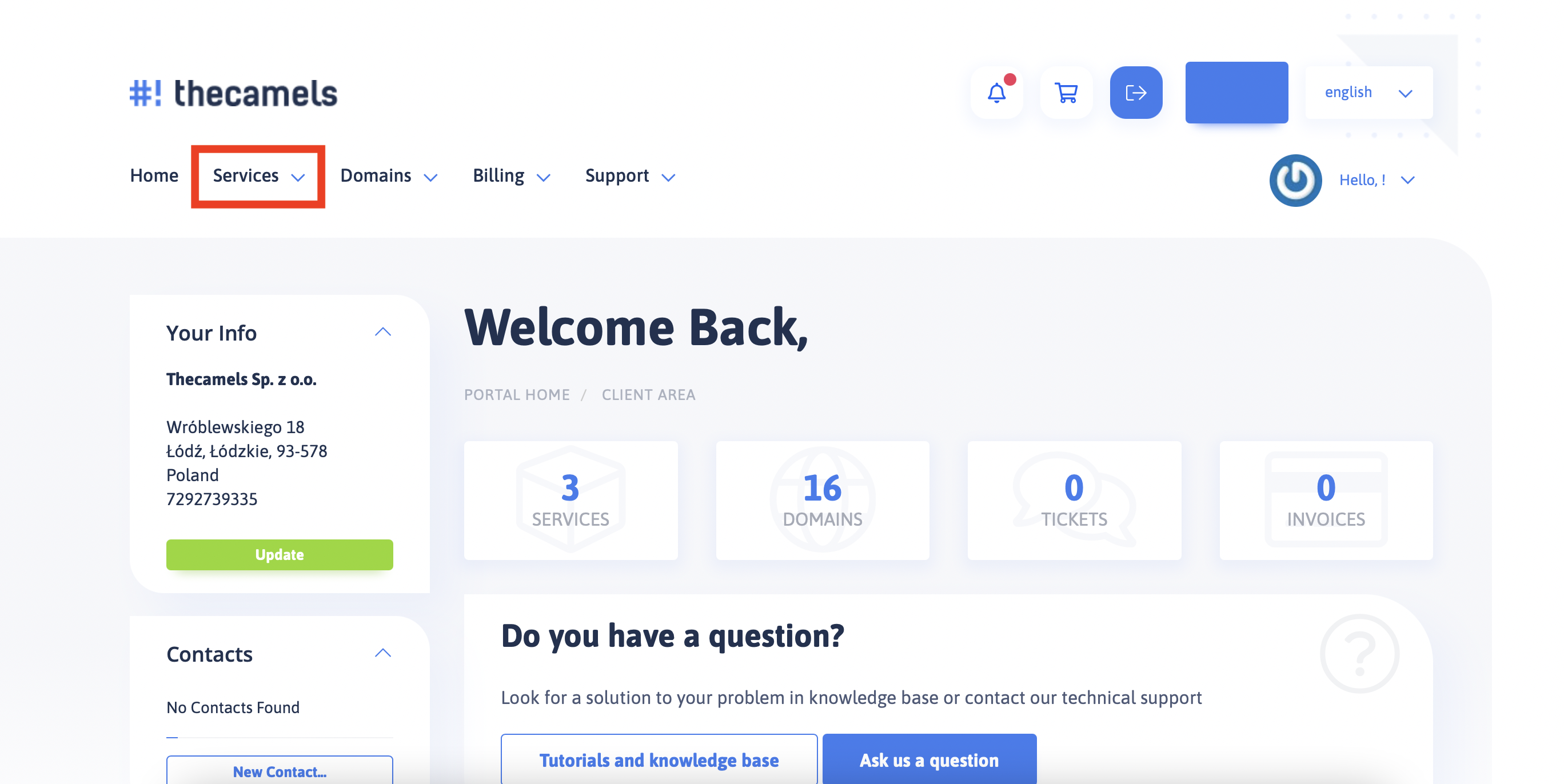
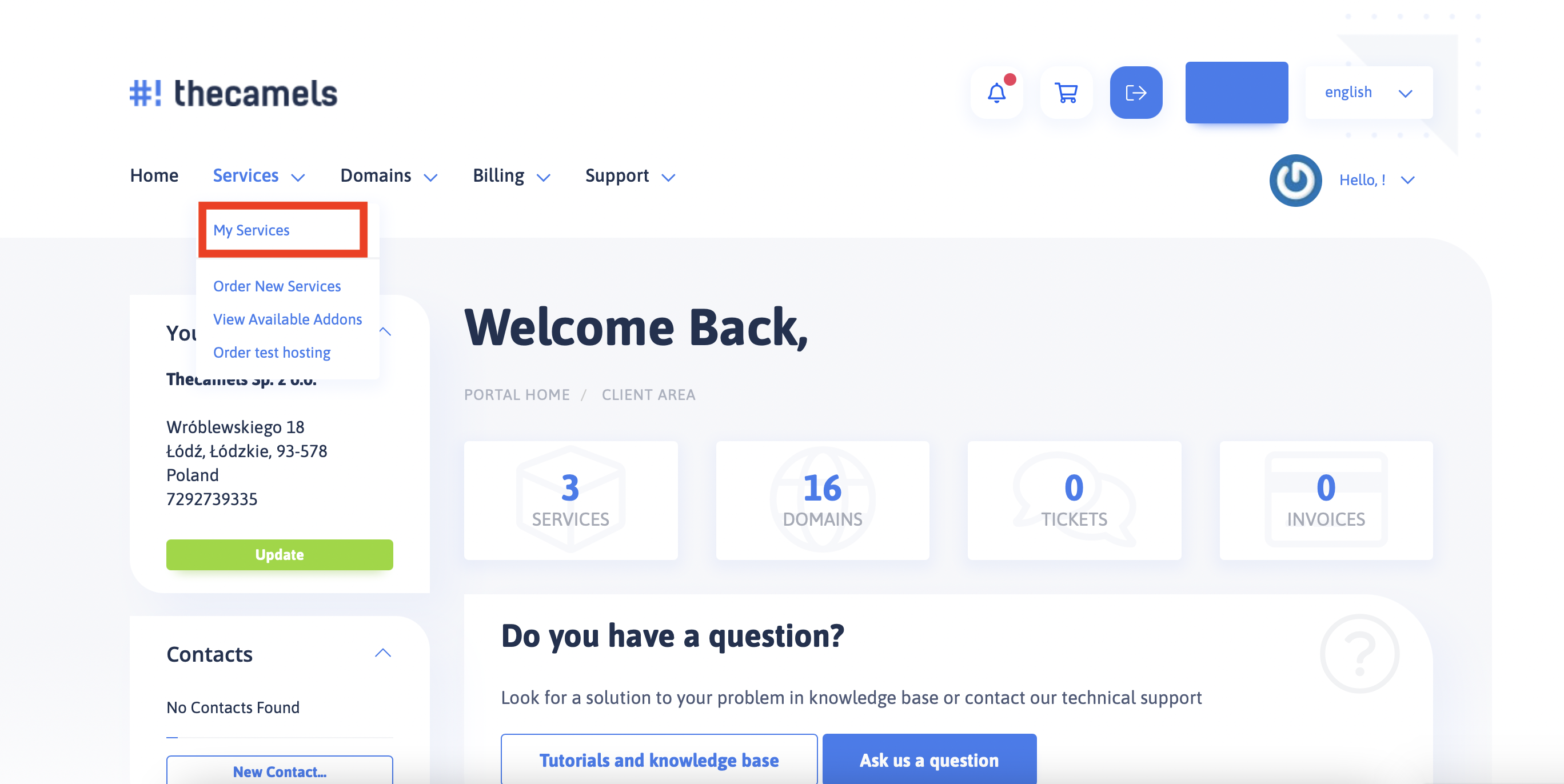
- You will find yourself on a page where you can manage your services. Click on the one you want to unsubscribe from.
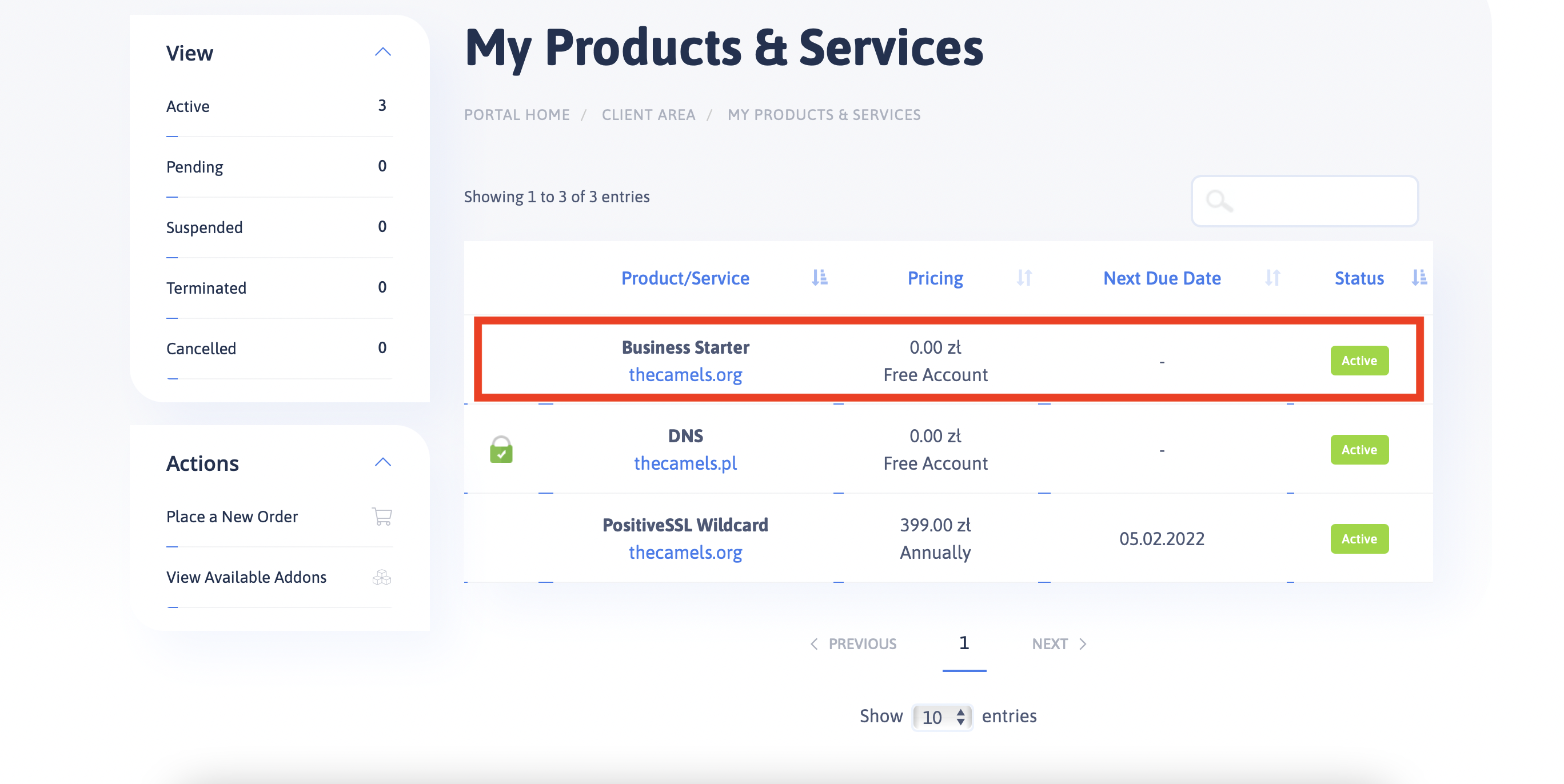
- Then click on “Request Cancellation”.
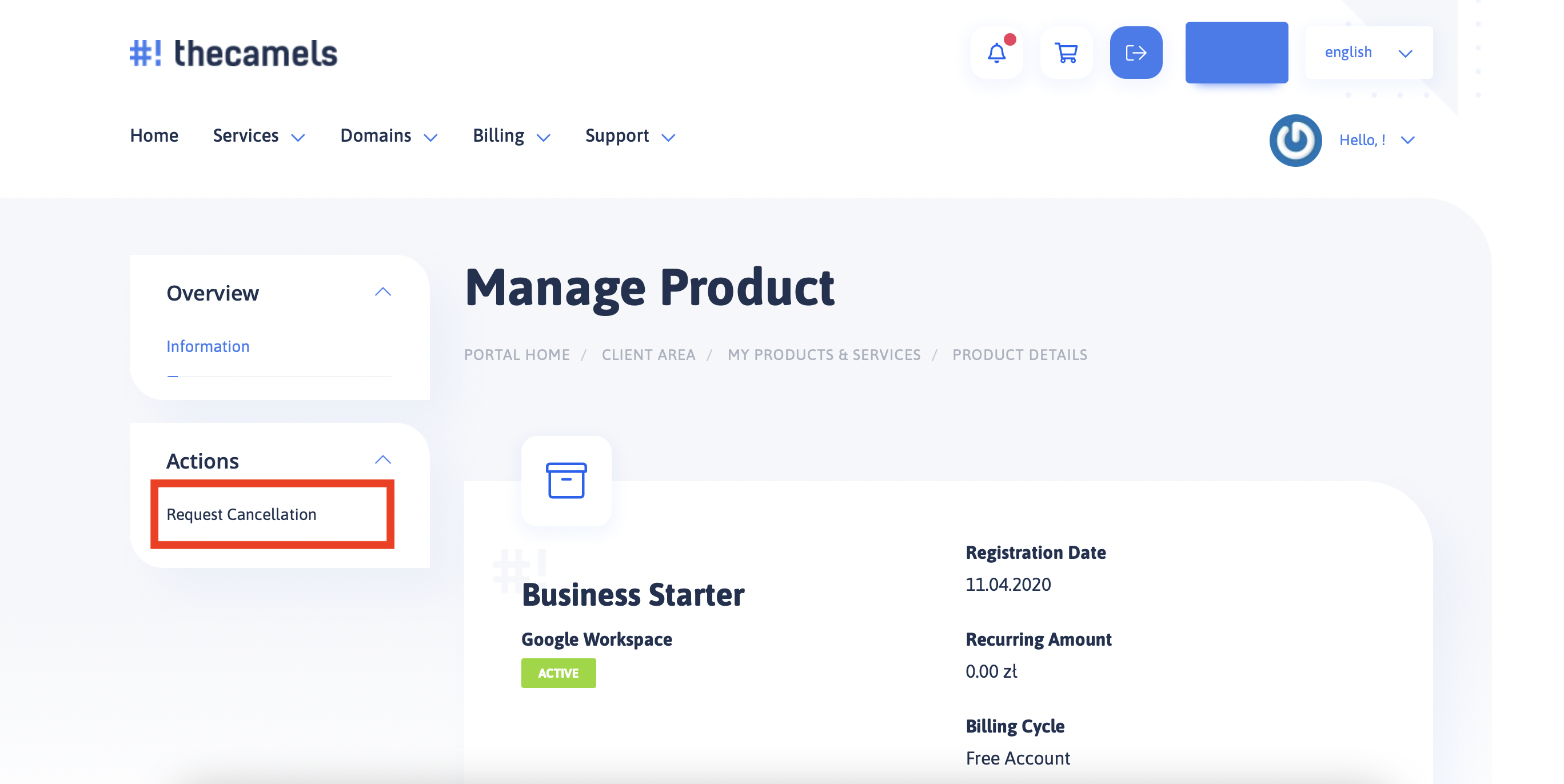
- This is the last step. If you want to cancel the service, you simply click on the red button “Request Cancellation”. Here you will also find information if the service is related to something – you can immediately opt out of both.