On any device, problems can arise with anything at any time. What we have noticed is that on the iPhone, when uploading the iOS 15 operating system, subscribing to iCloude +, using the Safari web browser and having Private Transfer turned on, the security of browsing the Internet is increased. Hence, an iPhone with the aforementioned settings can now mask the IP address and provide complete anonymity with Private Transfer. This feature works in the same way as a VPN, but with the difference that you cannot bypass regional locks with private transfer.
To disable Private Transfer, launch the ** Settings ** application and touch your business card, which is visible in the upper part of the screen.
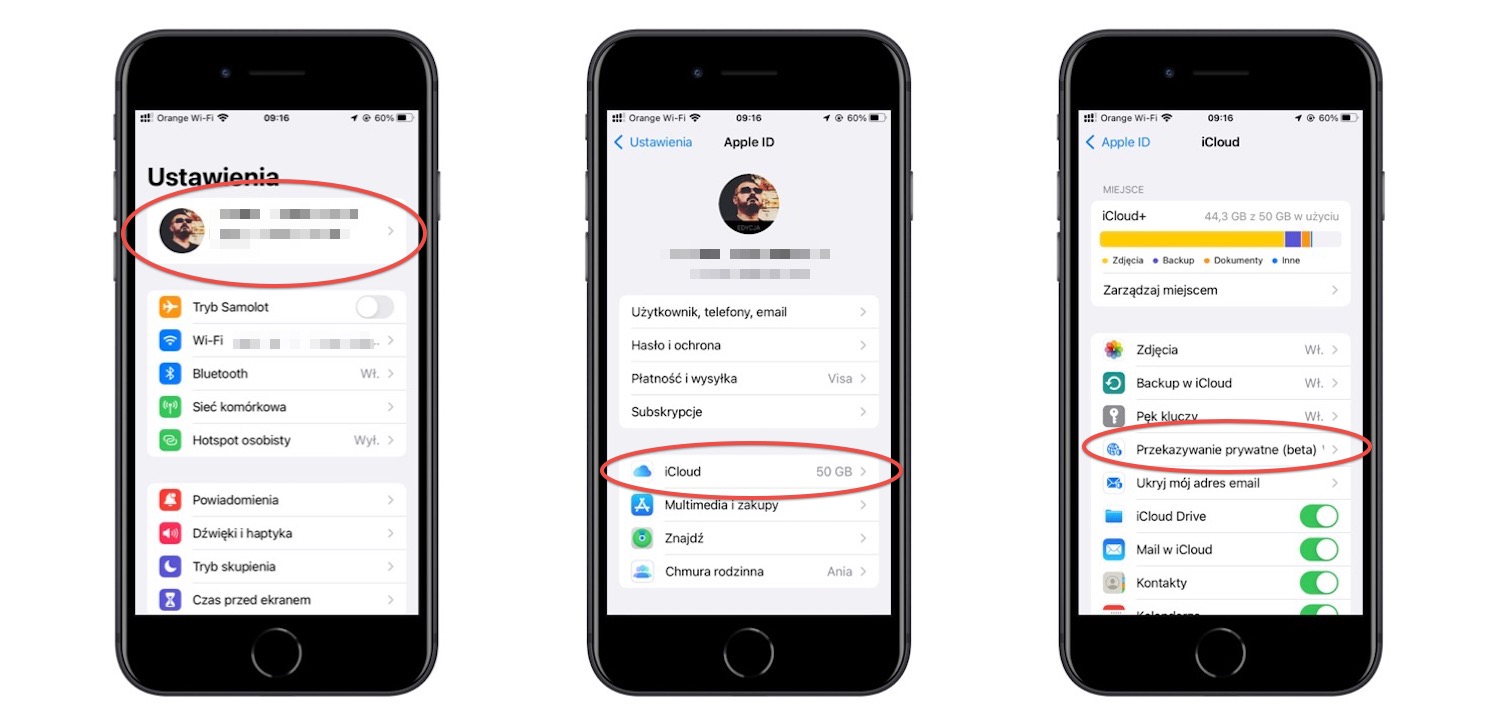
The next step is to tap ** iCloud ** and select ** Private Transfer ** from the list. Then move the switch to the left next to Private Forwarding.
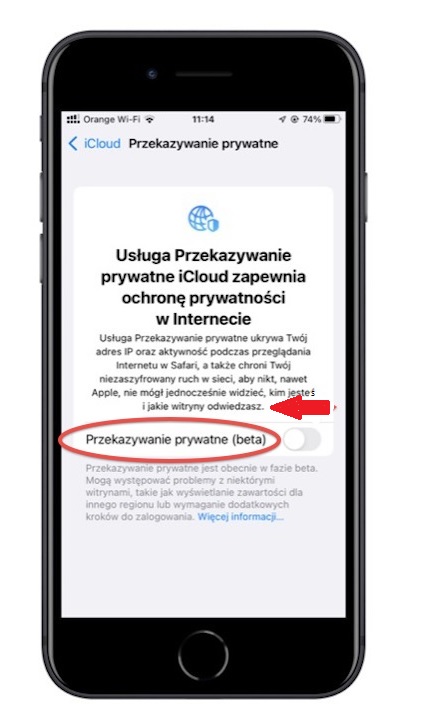
At this point, you can use your iPhone e-mail.

