Sometimes it happens that we want to add a subdomain for our site. For example: subdomain.thecamels.eu for the domain thecamels.eu. This is like many other activities we do through the hosting panel - cPanel.
How to add a subdomain on a hosting site?
- Log in to Your cPanel account.
- In the Domains section, choose the "Subdomains" option.
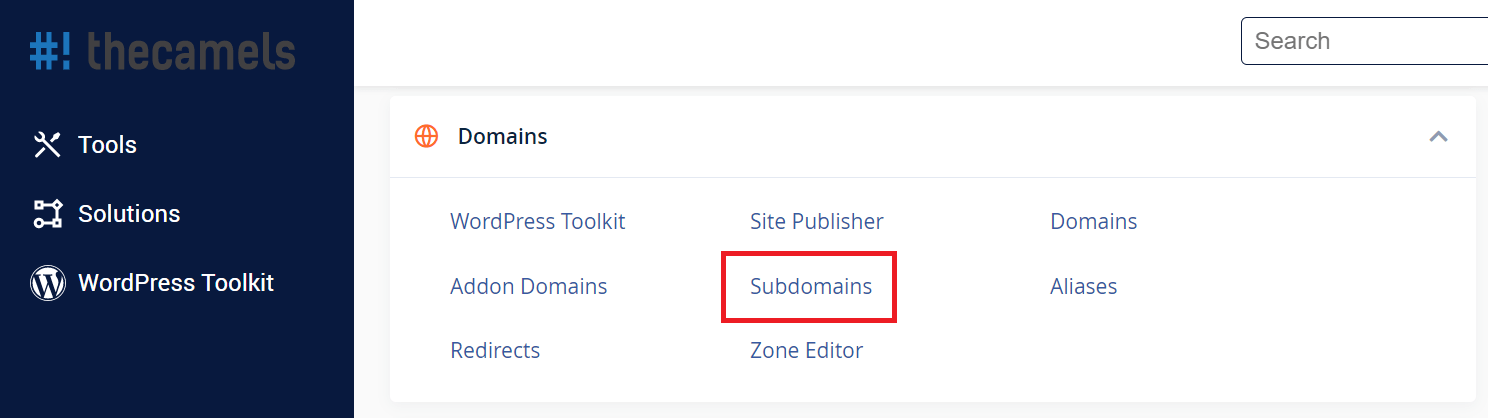
- In the form Create a Subdomain we fill in the next fields:
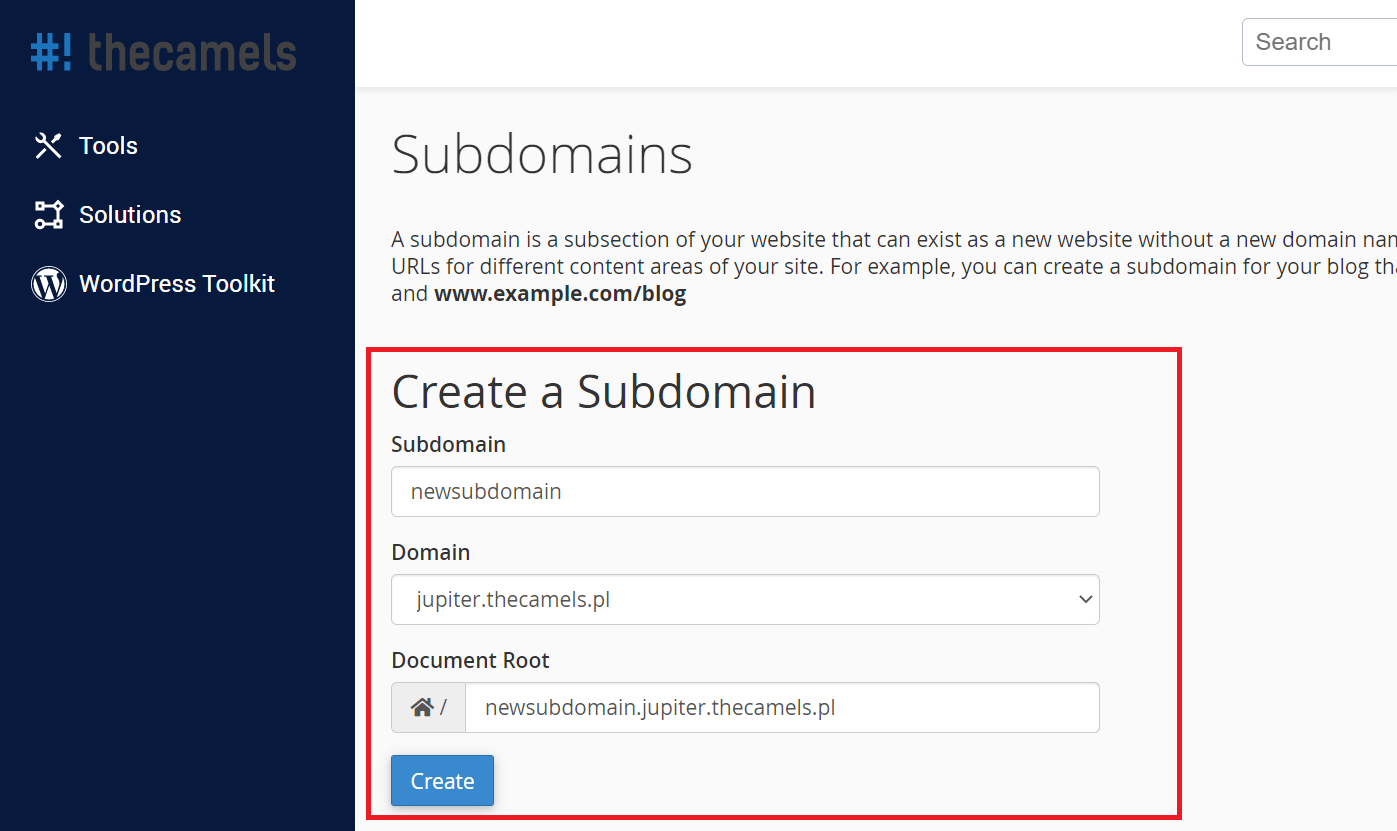
- Subdomain - give the name of our subdomain,
- Domain - choose for which side you want to add a subdomain,
NOTE: this may not be displayed if only 1 domain is assigned to hosting - Document root - creates a directory on the hosting, where the subdomain files will be held (its name is created automatically)
- Click the Create button to finish.

