URL redirection is a way to redirect user from one url to another. Redirection should be used if several domains point to the same website. Thanks to this, search engines treat the content on the website as the same and do not decrease its value.
How can I add redirect?
- Log in to Your cPanel account.
- In the Domains section, choose the "Redirects" button.
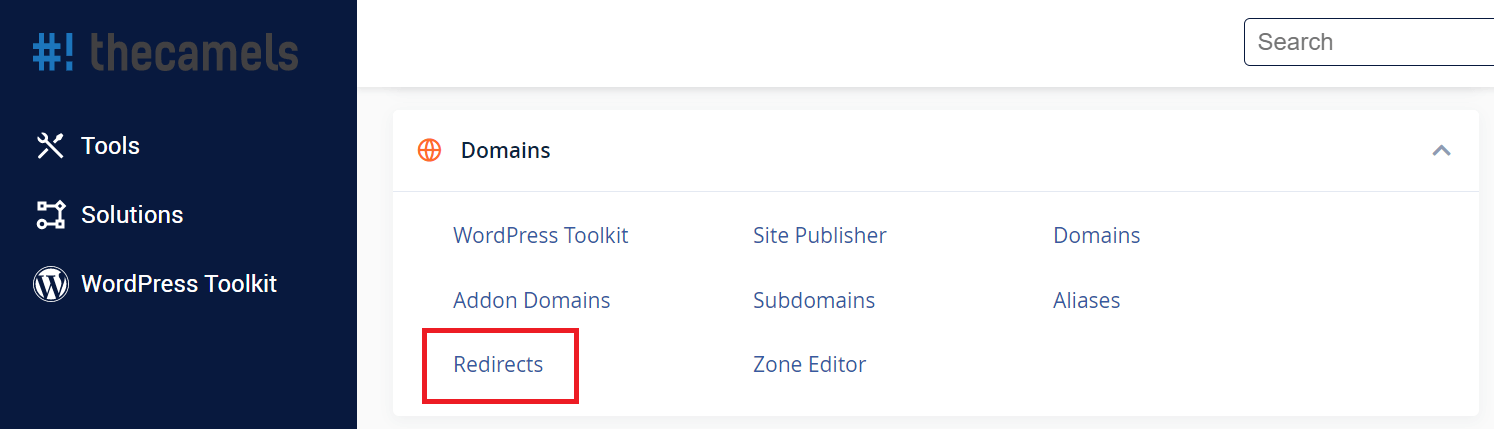
- On new page fill Add Redirect form:
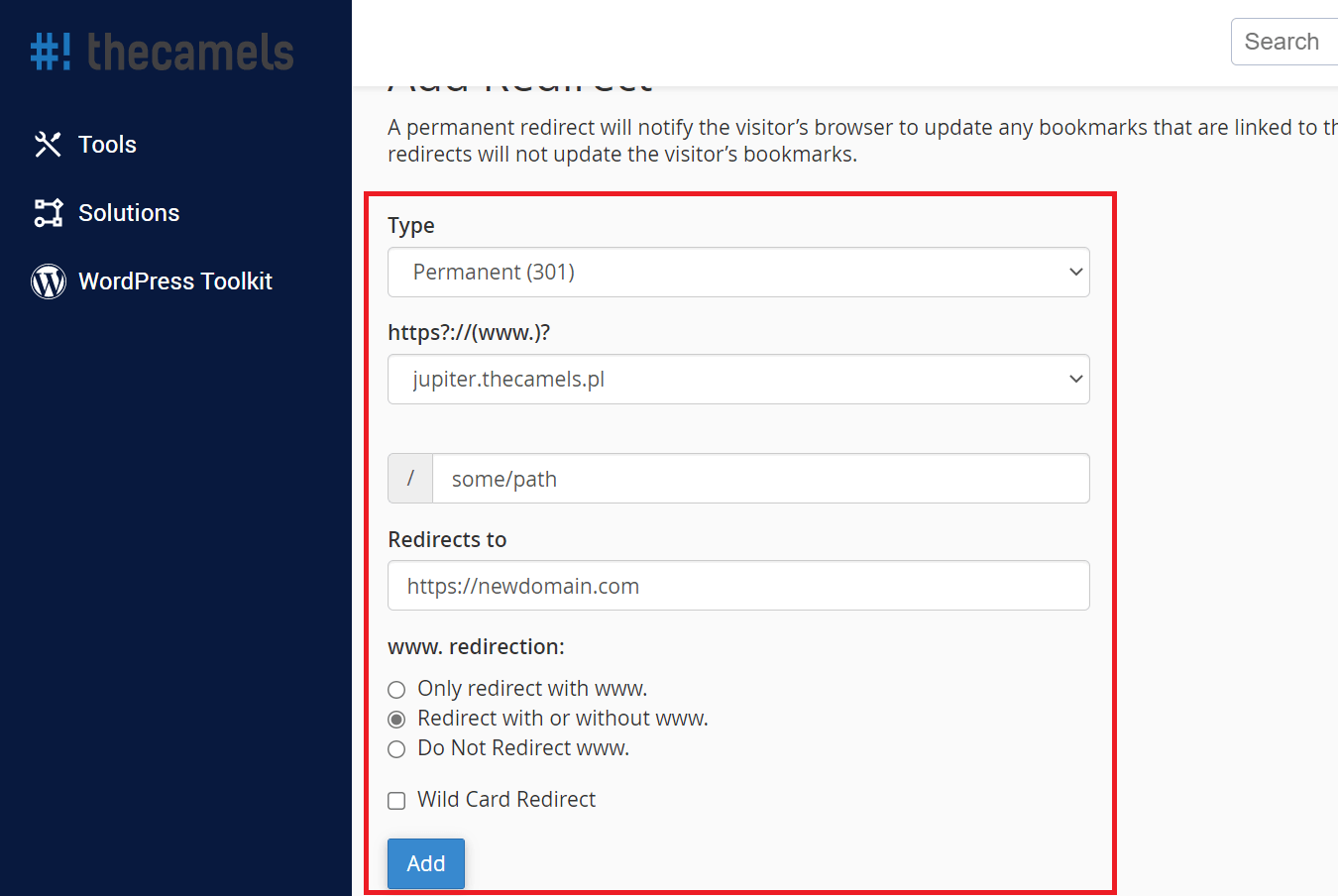
- Type - choose between Permanent (301) or Temporary (302).
- "https?://(www.)?" - from dropdown, choose if you want to set for all domain on hosting account this redirect or for specific domain
Note: Below is input field that start with "/", Here you can set if redirects should be placed for specific url - "www. redirection" - you will be able to choose www. redirection behavior, only if you selected specific domain from dropdown above,
- Redirects To - field type url to which redirection should take place,
- Wild Card Redirect - Optionally, if you wish to redirect all files within a directory to the same filename in the new directory.
- Click "Add" to add redirect.
What is the difference between temporal and permanent redirect?
301 (Permanently transferred) - the most popular way of forwarding. This redirection is treated by Google robots as: "The content was available at address A but will now be available only at address B. This type of redirection makes the content available in search results only at one target address. This redirection is helpful, for example, in getting rid of duplicate content. The user usually doesn't even notice that a redirection has been performed, because it is done before loading any file related to the page.
302 (Temporal) redirection is very similar to 301. Main difference is that indexing robots treat this type of forwarding as "temporary". This only means that there is an old and a new address in the search engine index. From the user's point of view, it is difficult to see when the address changes.

