Sometimes, for unknown reasons, the connection to our server breaks off. If you need to quickly diagnose where the problem lies, just use WinMTR. This is a special program with traceroute and ping functions.
WinMTR tries routers along the entire route of the packet, reducing jumps to a minimum. Then it listens to the answers. The application will repeat this process regularly, usually once a second, showing the response time.
How to use WinMTR?
- WinMTR can be downloaded from this page.
- Unzip the package to the local directory and run WinMTR.
- In the Host field enter the domain name or IP you want to check and click Start.
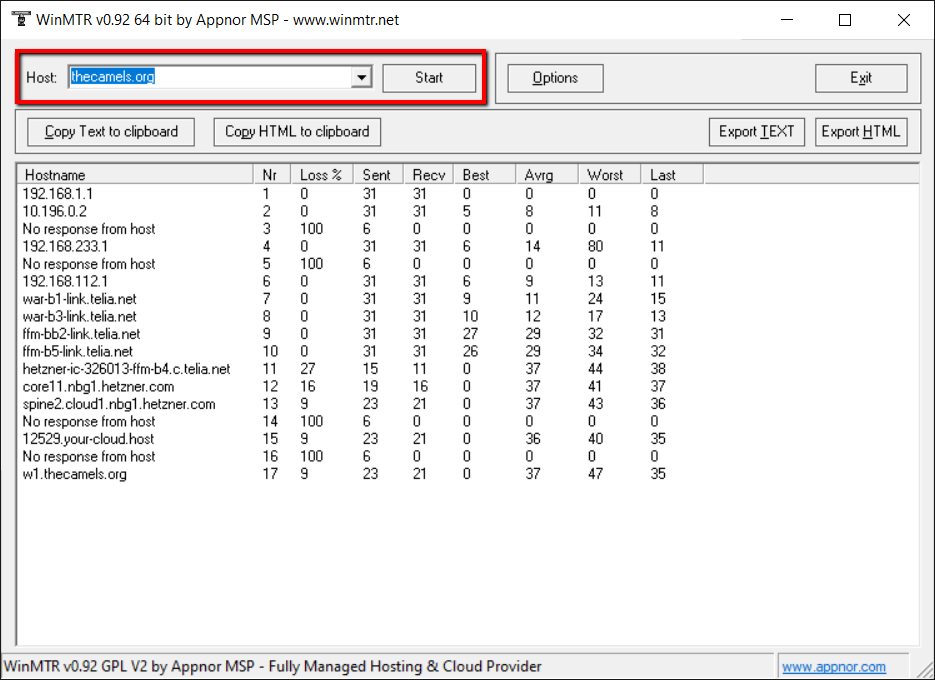
- After about 5min click Stop and check result.
If we requested such test, please export it to a txt or html file, and send it back to us in in reply to ticket in Client Area.

