A support case (also referred as a ticket) can be made through the Client Area. But before you send it to us, it is worth having a look at our Knowledgebase section. There you will find a lot of useful information and answers to most of the questions our customers ask us. If you still want to ask us a question. Then, if you follow the advice from this article, our support will be able to solve your problems much faster.
Where can I create ticket?
- Log in to the Client Area.
- On the left side, click on Support and select "New ticket" from the drop-down list. By the way, the Knowledgebase is also here ;)
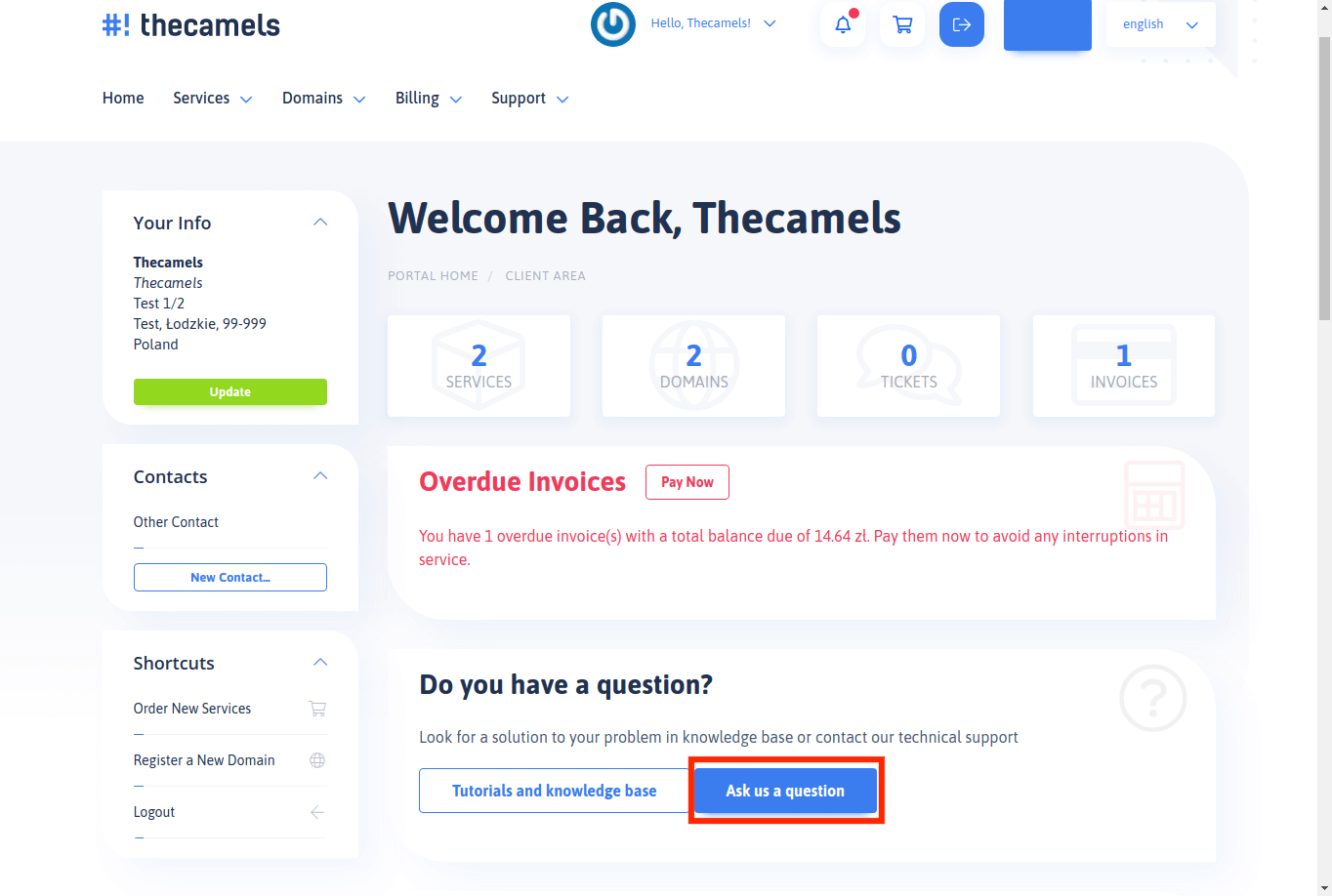
- We are now in the section with departments. We select the section that your request refers to.
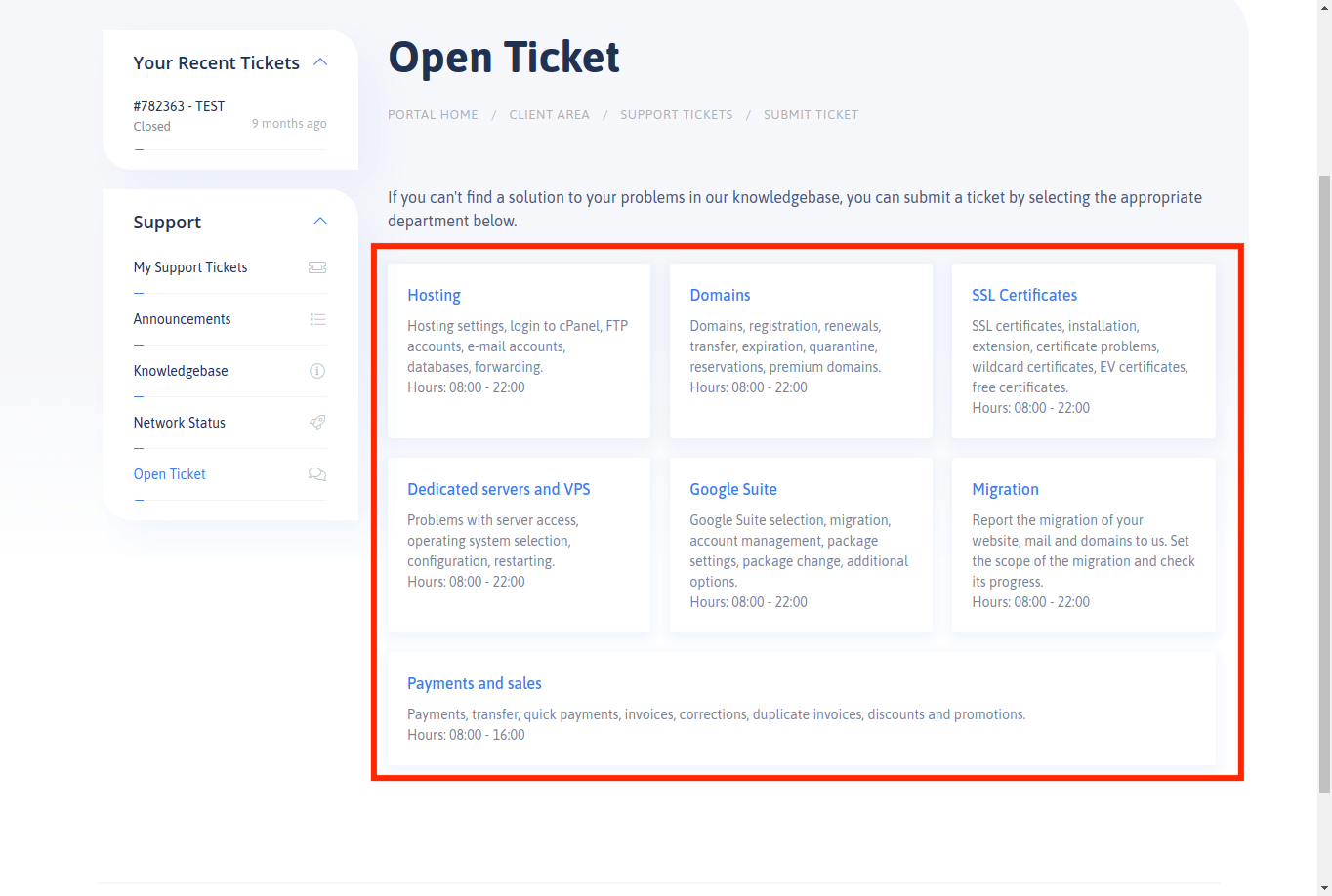
- Here you can write to us. But first a small explanation of the fields to be completed.
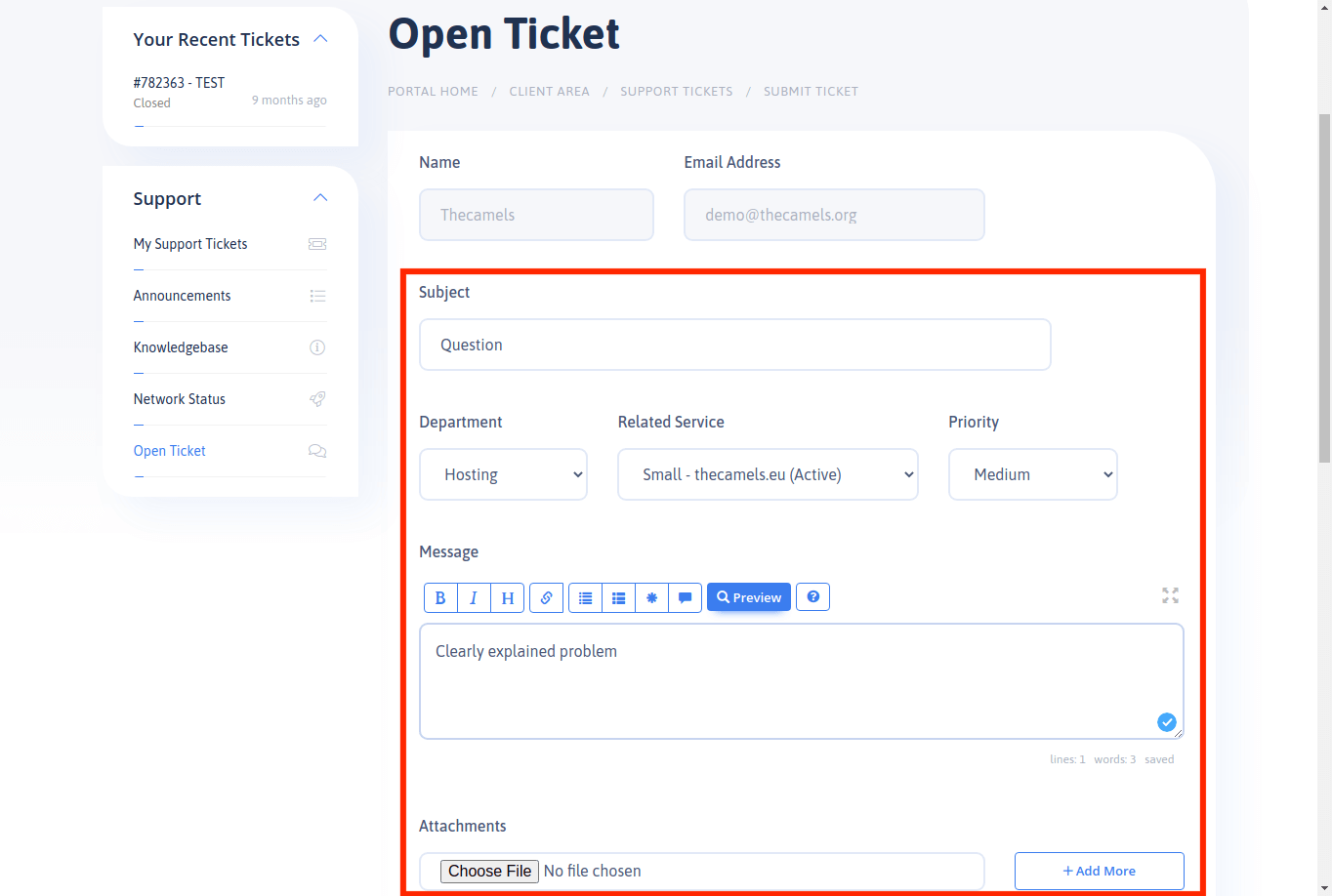
- Pin icon - in the drop-down list you can change the section for your submission,
- Flame icon - here you can choose the priority of the ticket (remember, for those with priority Low we also write down!),
- Subject - briefly about case you are submitting,
- Related services - you can specify which service ticket concerns,
- Question - describe your problem here, we recommend to pay attention to the recommendations from our article!
- Attachments - a place to add screenshots, logs or other files that may be useful to us,
- when everything looks good, we click "Submit".

