Website is a set of data that a browser must download from an external server to which it sends a request for download. Thanks to gzip compression enabled, the amount of downloaded data is smaller than in reality, which has a real impact on the loading time of the website.
Enabling gzip compression on hosting
- Log in to Your cPanel account.
- In the Software section, click on "Optimize website".
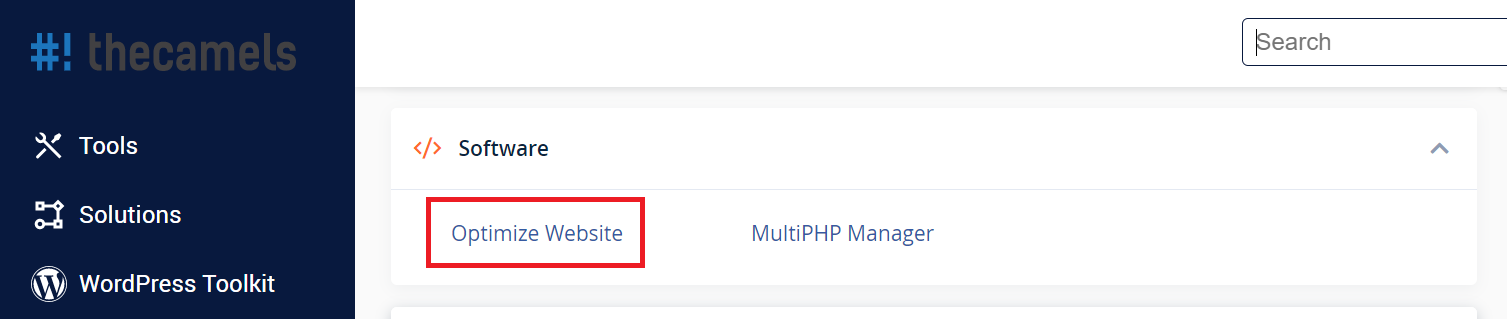
- On new page, select one of three options:
NOTE: this is a global option and applies to all domains assigned to your hosting account.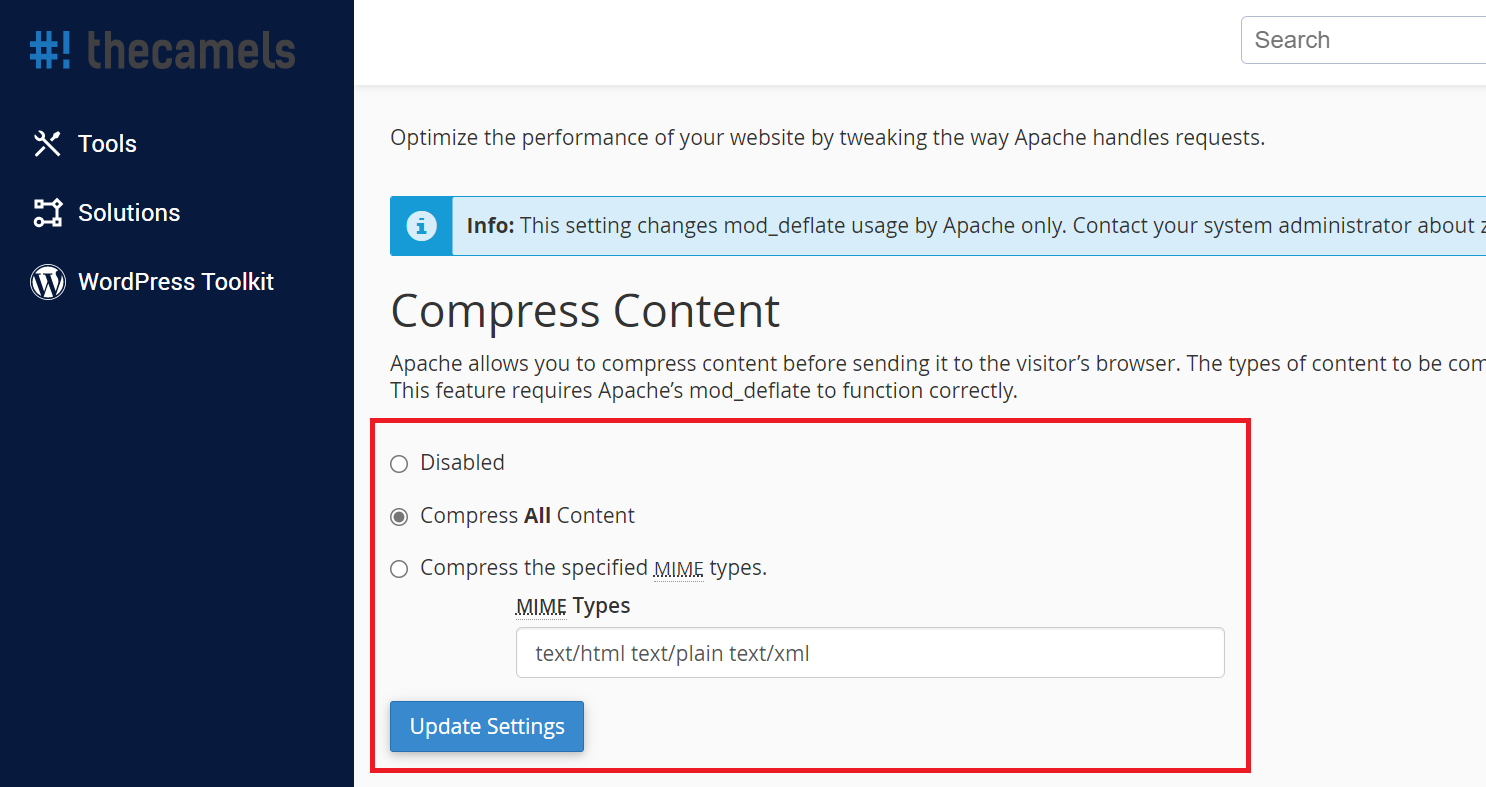
- Disabled - choose to disable gzip compression,
- Compress all content - choose this option to enable gzip compression -it is recommended by us,
- Compress the specified MIME types - this option allows you to choose what type of content you want to compress - for advanced users to use,
- click "Update settings" to approve changes.

