Two-component authentication (2FA) can be enabled from the hosting panel - cPanel. This is the process of confirming the user's declared identity. The effect of implementing this function will be logging in with a login and password, followed by a one-time code generated by the mobile application.
Activating two-factor authentication on hosting
- Log in to Your cPanel account.
- In the Security section. Click on "Two-Factor Authentication".
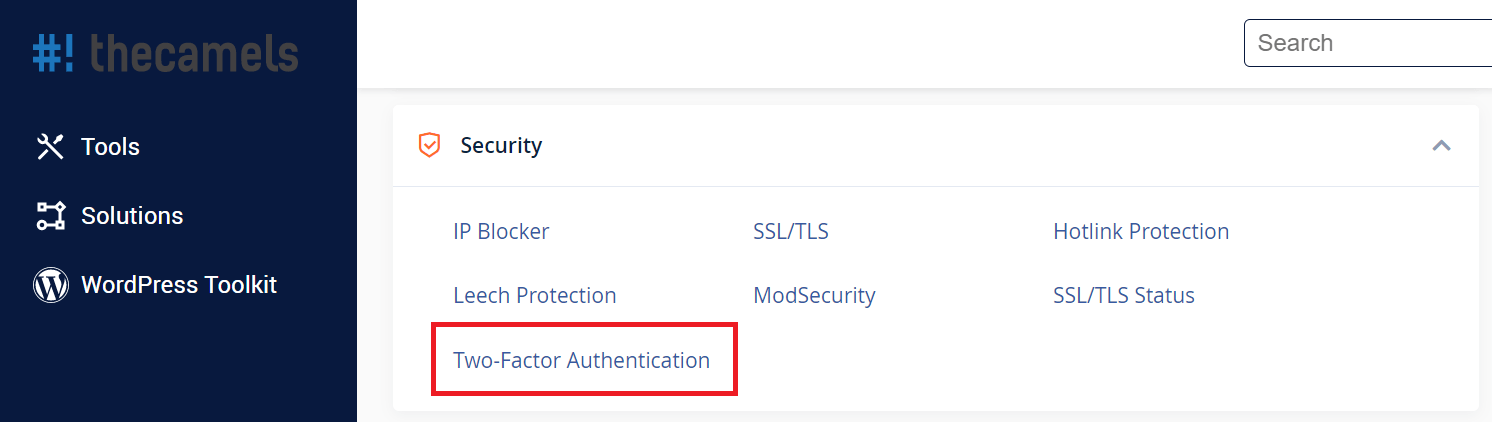
- In the new window, click "Set Up Two-Factor Authentication".
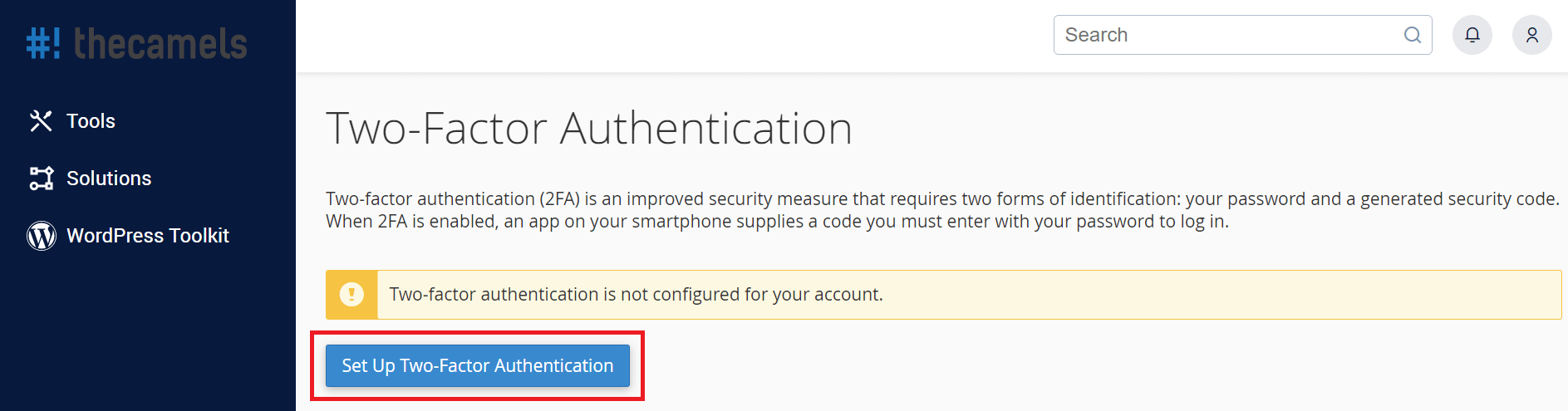
- A new page with QR code will appear. You have to install the application on the phone, we recommend Google Authenticator. The application is available on iPhone and Android smartphones. Turn on the application, click the "plus icon", then "Scan barcode" and aim at the QR code visible on the screen.
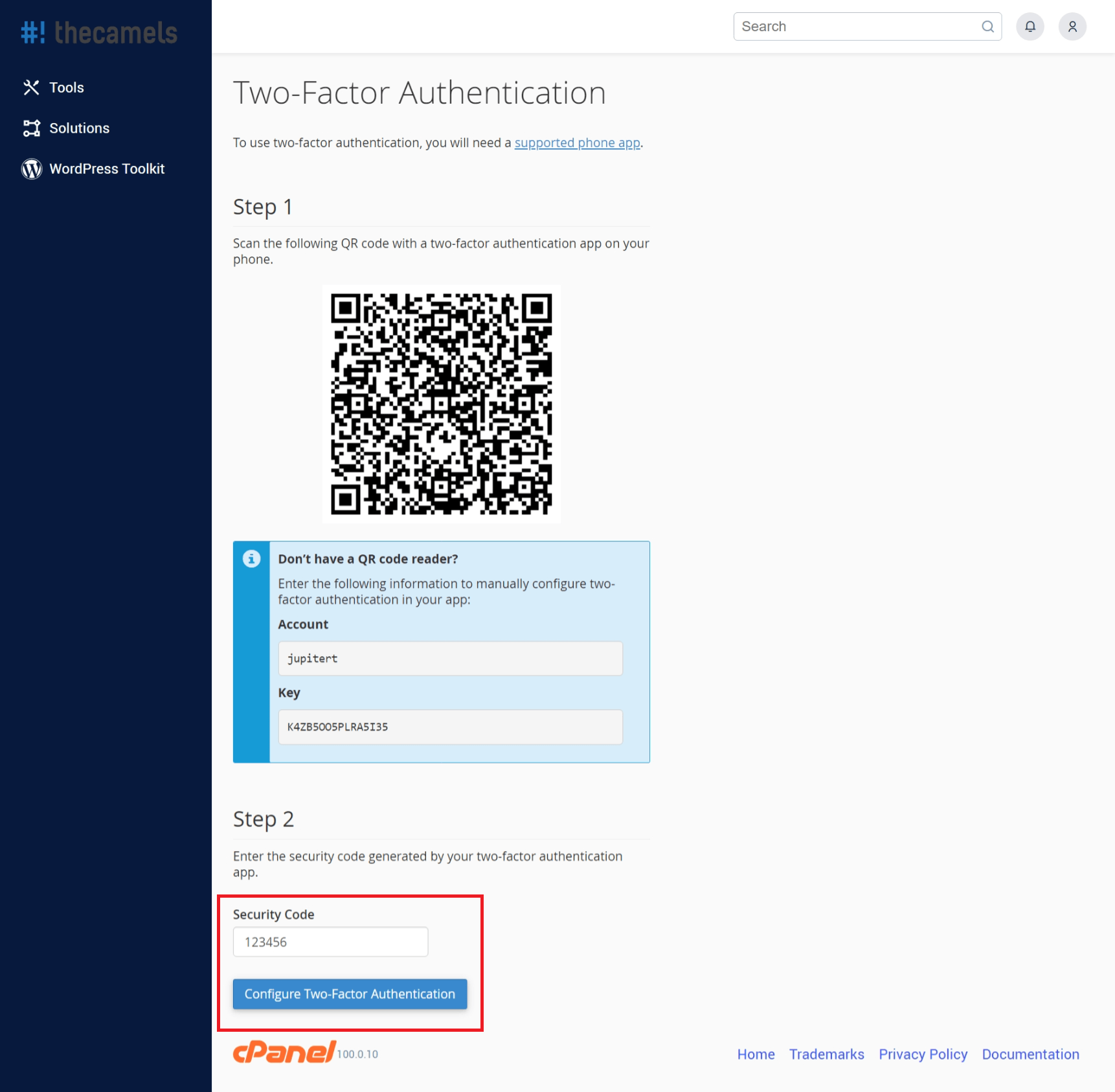
- After a while, a six-digit code will appear on your phone, which you enter in the Security Code field to confirm activation.
From now on, every time you log in to cPanel, after entering your login and password, you will be given a code, which will be generated for us by the application on your phone.

