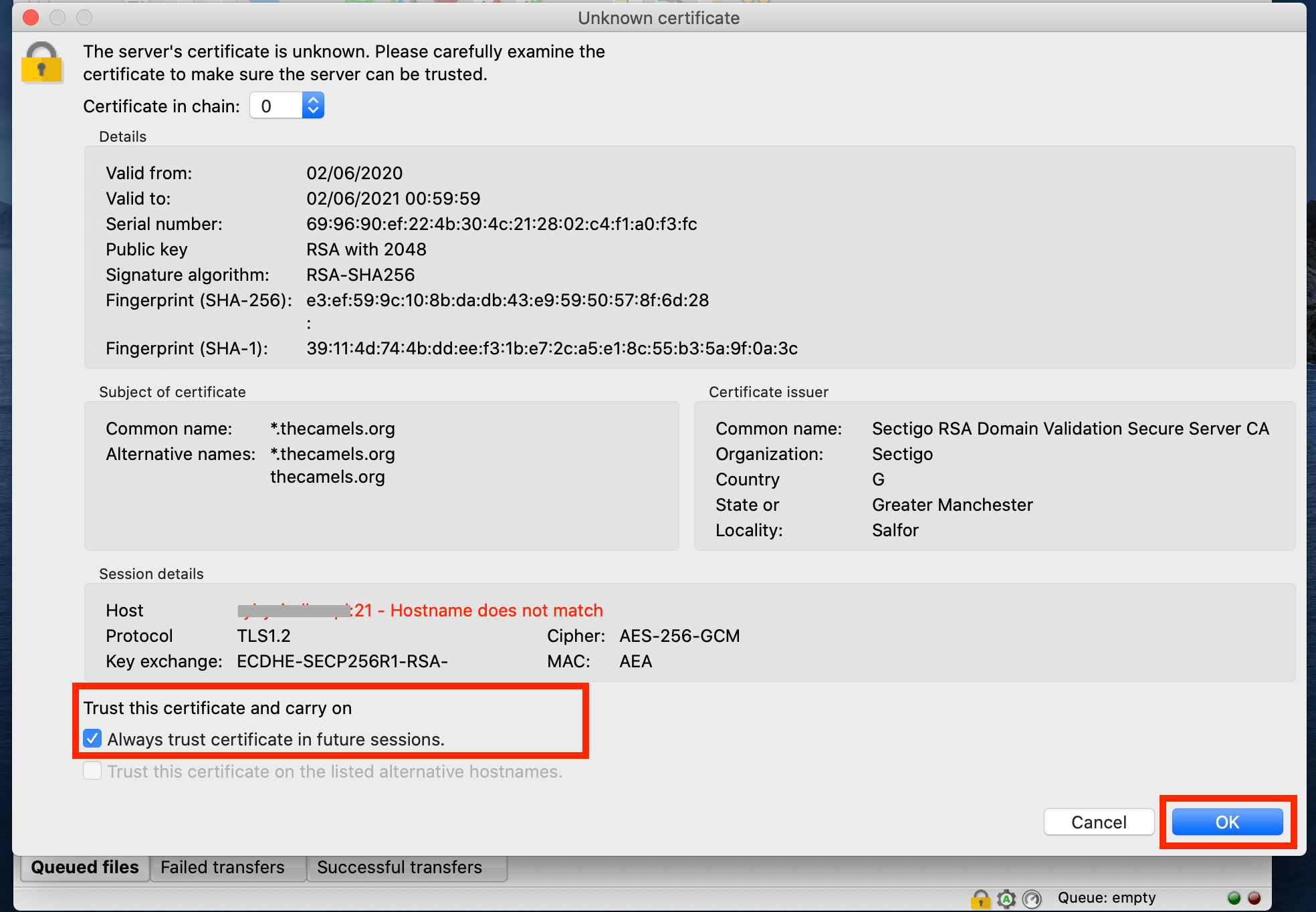The most important thing is to have an FTP account on the hosting. Then you only need to follow a few steps described below to connect to an FTP account. We have prepared single tutorial, because FileZilla looks almost identical on Windows, MacOS and Linux.
Connecting to an FTP account using FileZilla
- Download the program from the official project website and install it. After starting FileZilla, fill in the marked fields.
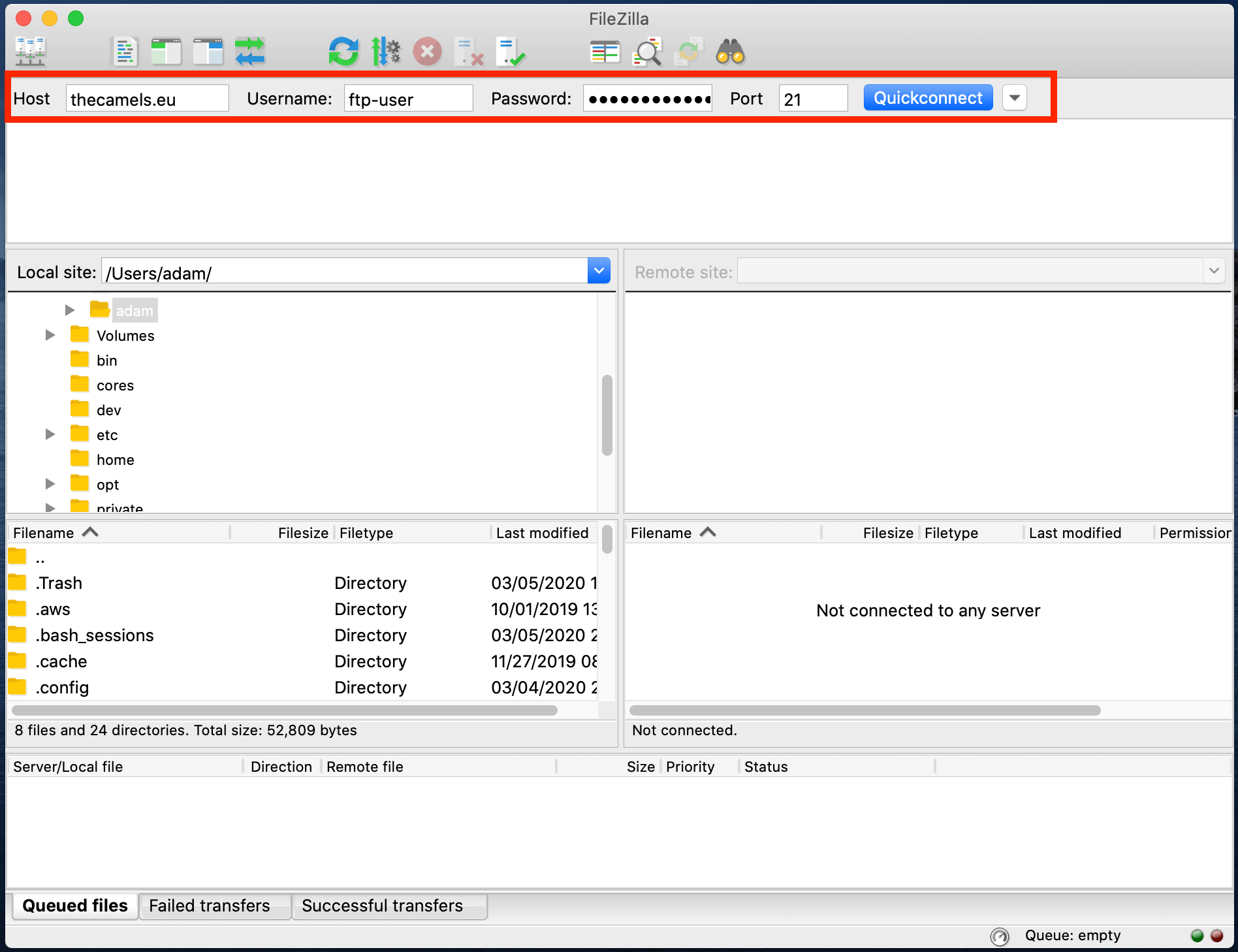
- Server - provide our domain in ftp.your_domain.eu format, for example thecamels.eu,
- Username - name of the FTP account,
- Password - account password,
- Port - leave a blank field (the program will select port 21 itself),
- Click "Quickconnect".
- Window will appear informing you about an unknown certificate. Check "Always trust certificate in future sessions." Then click "OK".