We have a Roundcube and Horde webmail client on our servers. By default they use the UTC time zone, as this is set on our servers. However, we can adjust it to our needs, depending on our current time zone we are in. Below you will find information on how to adjust the time zone for both email web interfaces.
Setting the time zone in the Roundcube interface
- Login to the webmail and select the Roundcube interface.
- Click "Settings".
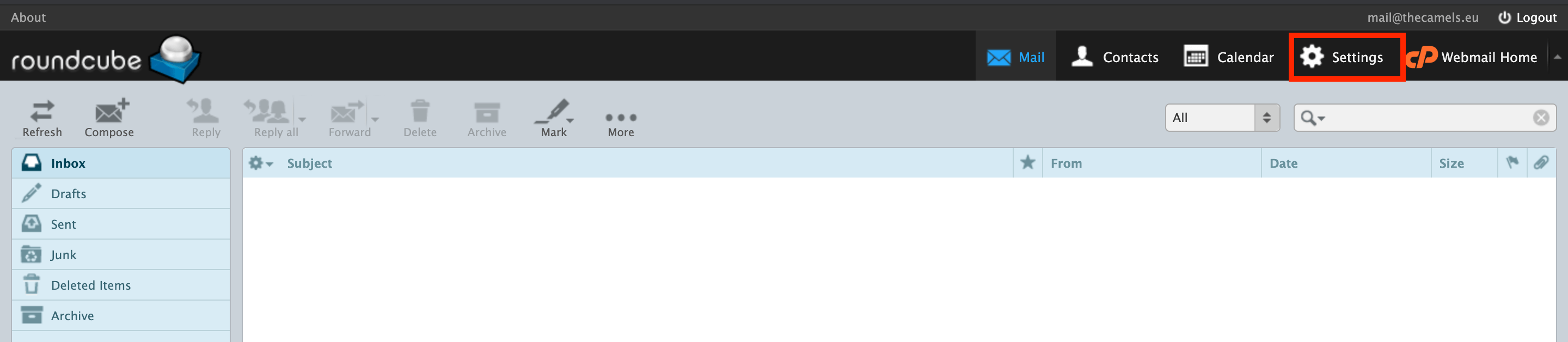
- On the new page go through Preferences -> User Interface to see the section Main Options, where we can set the time zone.
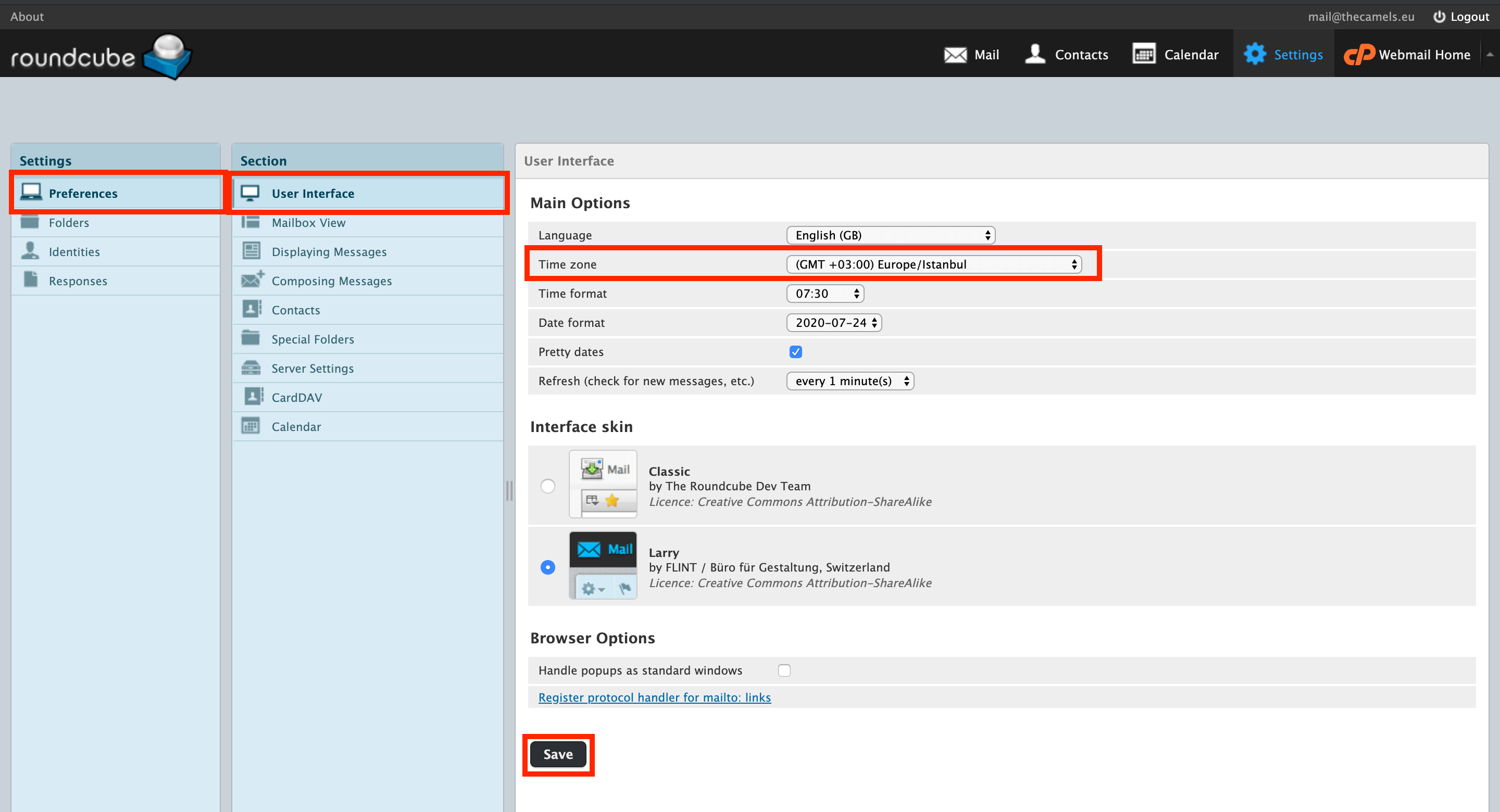
- Click "Save" to make changes.
Setting the time zone in the Horde interface
- Login to the webmail and select the Horde interface.
- Click on the "Gear" icon and choose Preferences -> General Preferences from the menu.
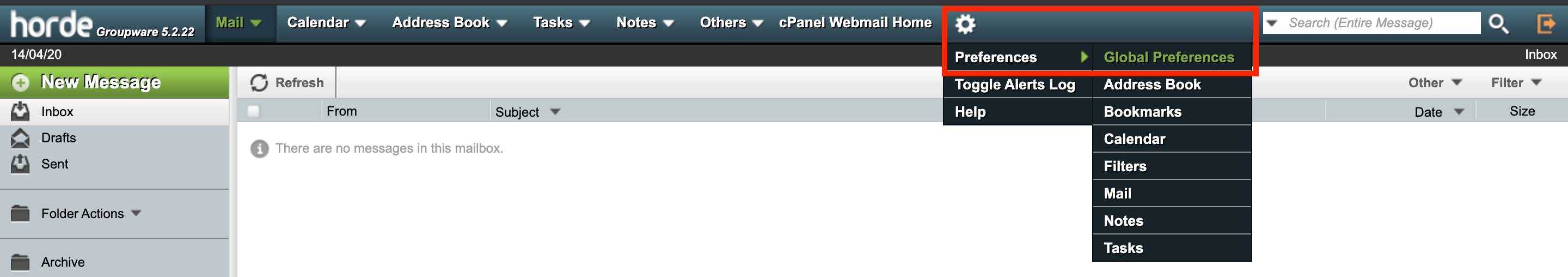
- Click "Local settings and Time".

- On the new page you can set the time zone from the selection list.
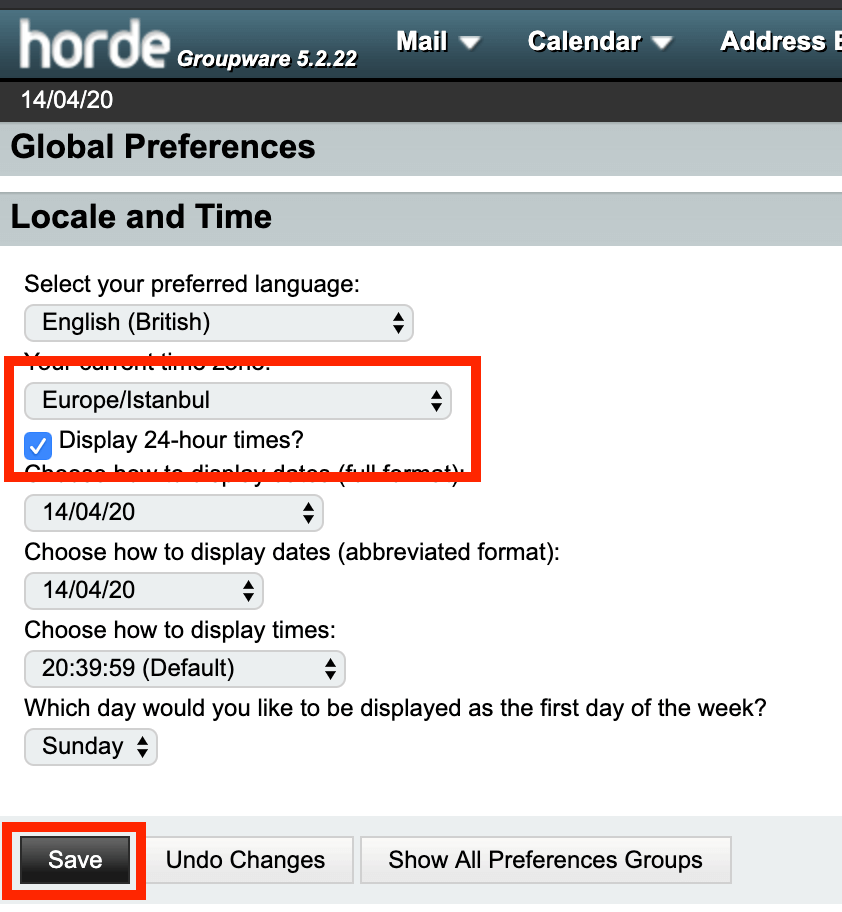
- Click "Save" to make changes.

