The Roundcube interface is one of two available interfaces we offer on the hosting for webmail. By sending mails through it, you can define a signature, that will be always inserted into them.
Setting the signature in the Roundcube interface
- Login to the webmail and select the Roundcube interface.
- Click "Settings".
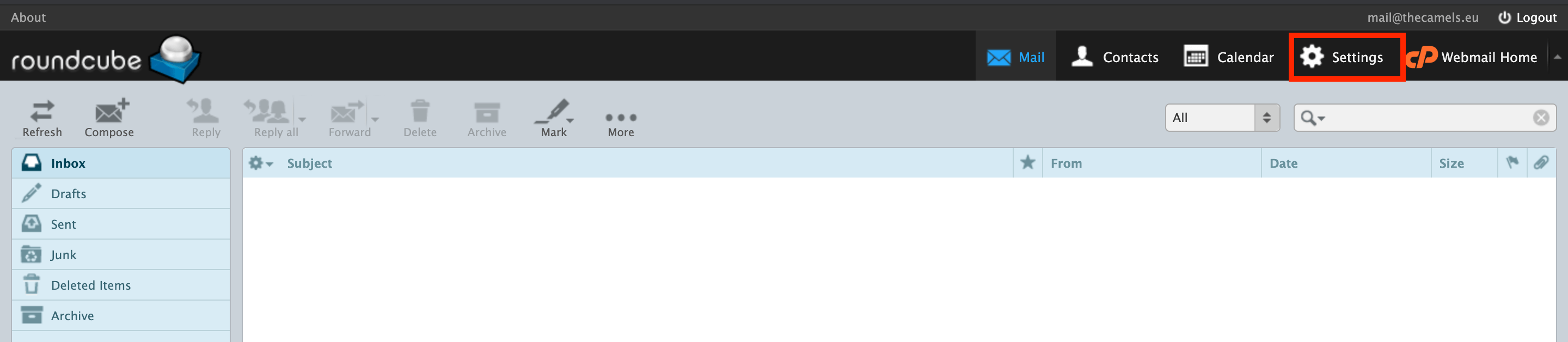
- On the new page we go through Identity-> MAIL_ADDRESS to see the "Signature" section.
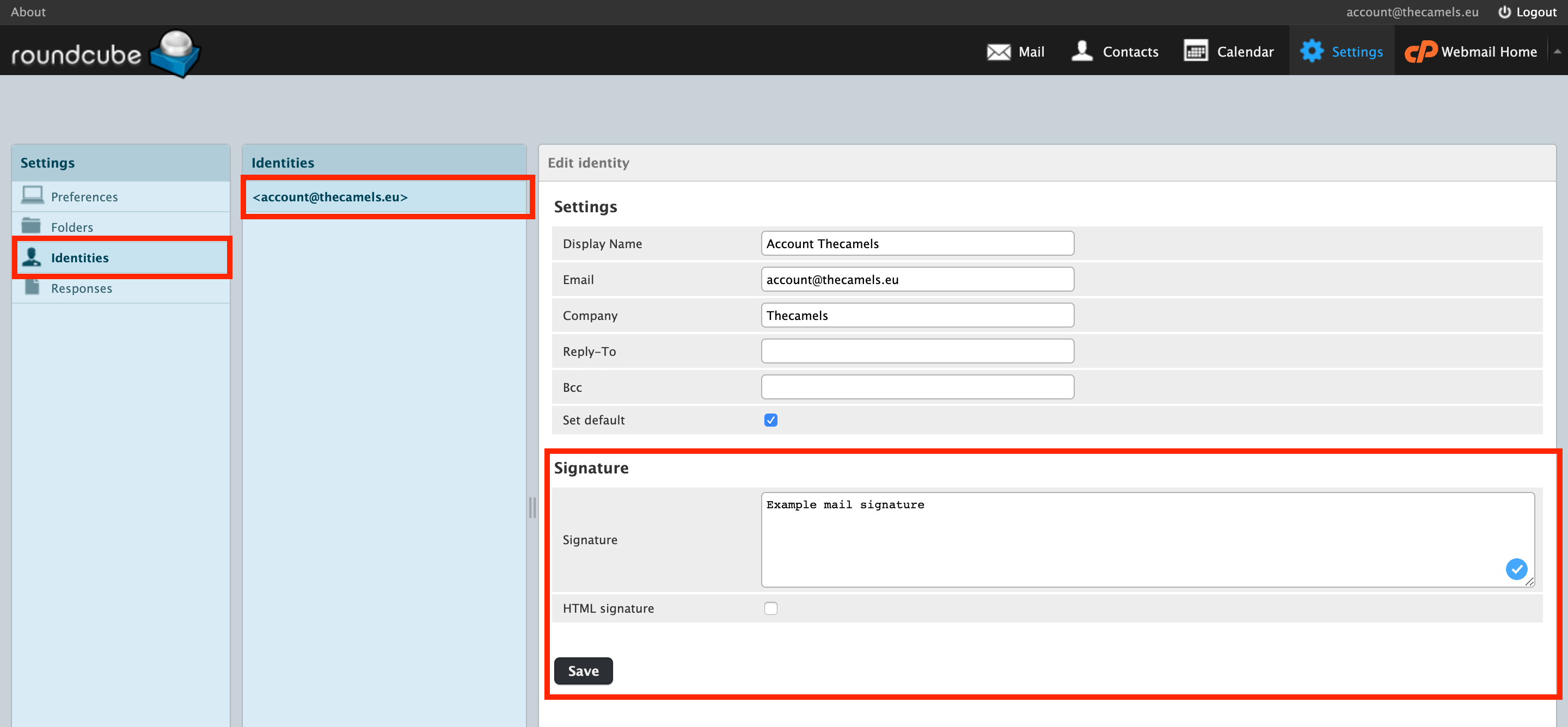
- Signature - a text field where you type the text and/or HTML of your email signature,
- HTML signature - check this option only if you use HTML tags in the content of the signature.
- Click "Save" to save the changes

