In hosting panel - cPanel, we will be able to change size of mail account, and check the amount of free disk space on this or other mail accounts.
The upper limit of the mail accounts quota is the available disk space on hosting account. If we reach this limit, e-mails will not be saved in your mailbox.
Change email account space
- Log in to Your cPanel account.
- Go to the Email section, and click "Email Accounts".
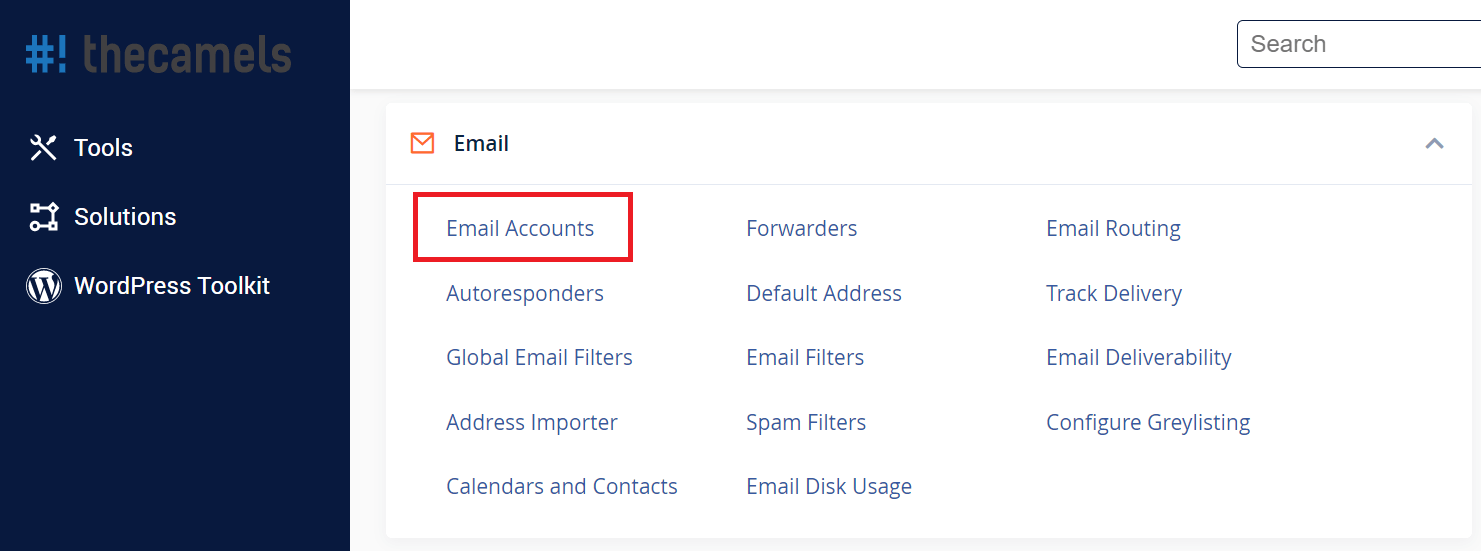
- We will see a list of e-mail accounts with their disk space usage statistics.
- Click "Manage"button next to the email account that You want to edit disk size.
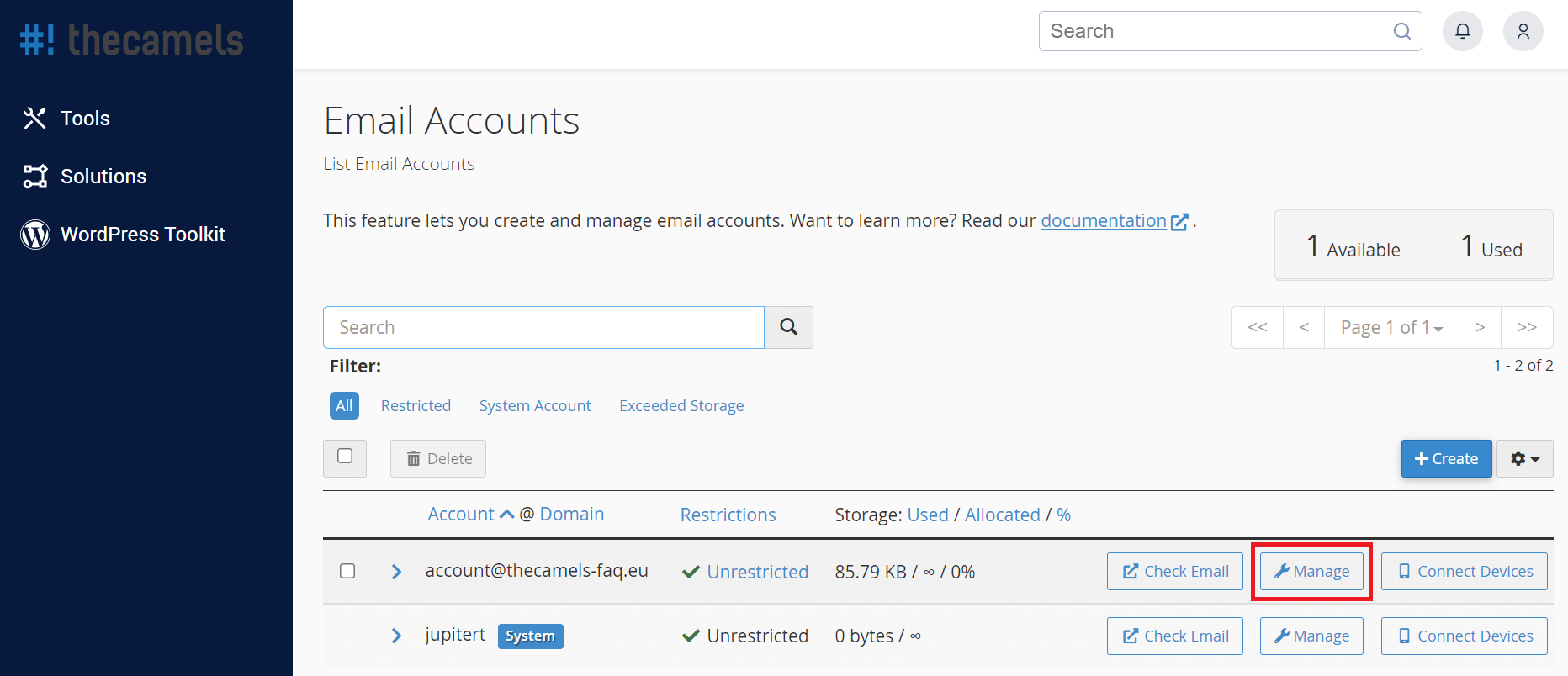
- Move on to the Storage section, where we can change the disk space allocation.
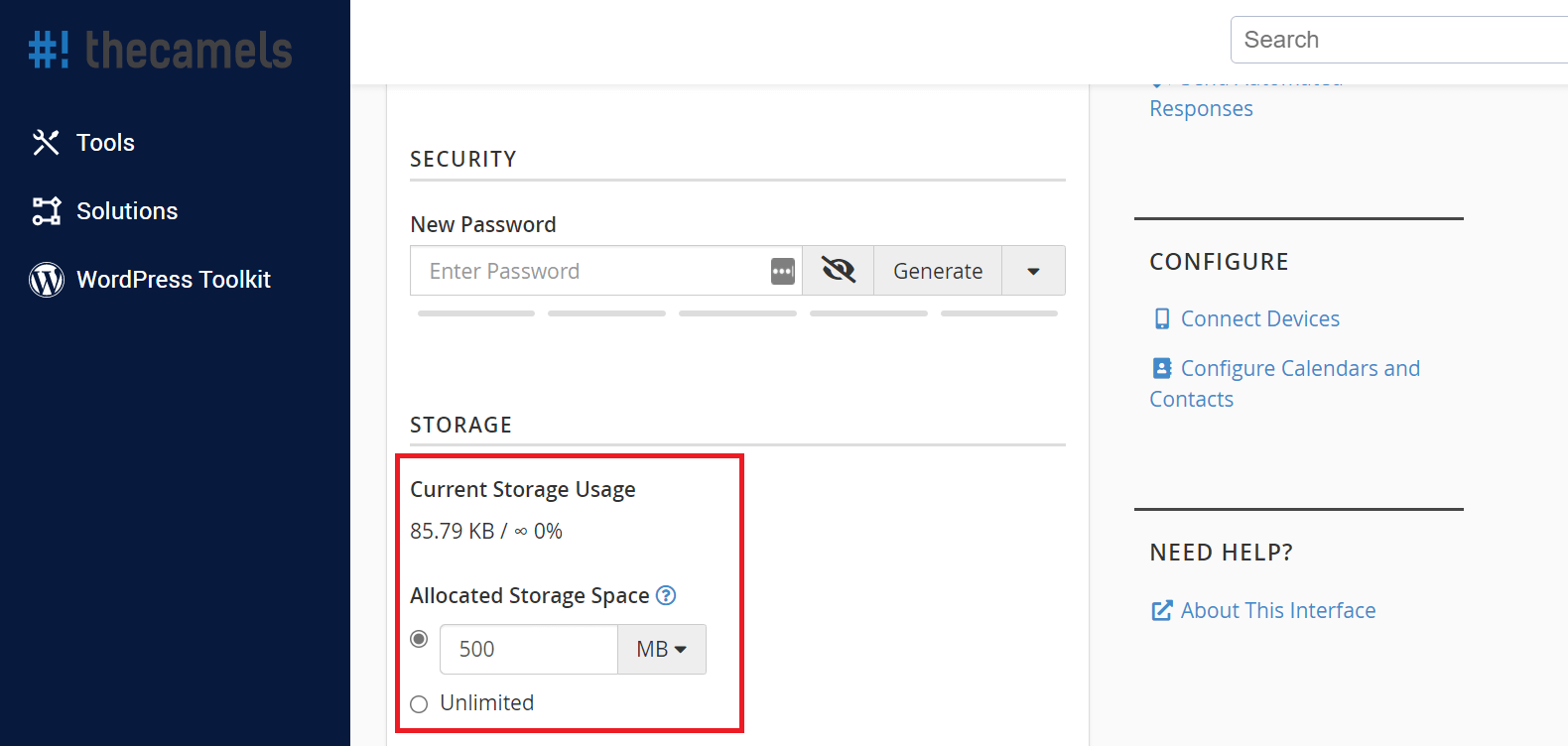
- Allocated Storage Space - previously allocated space on the mailbox. We can enter the new maximum space of the mailbox in MB (Megabytes) or GB (Gigabytes),
- Unlimited - the system will automatically allocate space to our mailbox, up to the maximum capacity of the hosting account.
- After entering or selecting the second box, confirm by clicking "Update email settings" button, located at the bottom of the page.

