Roundcube is a web-based mail client. It is equipped with an address book, which allows you to save your most frequently used contacts. All data is stored in vCard’s format, which enables easy transfer between mail clients.
How to export contacts?
- Login to the webmail and select the Roundcube interface.
- Click on Contacts and after page refresh, click on "Export", then "Export all".
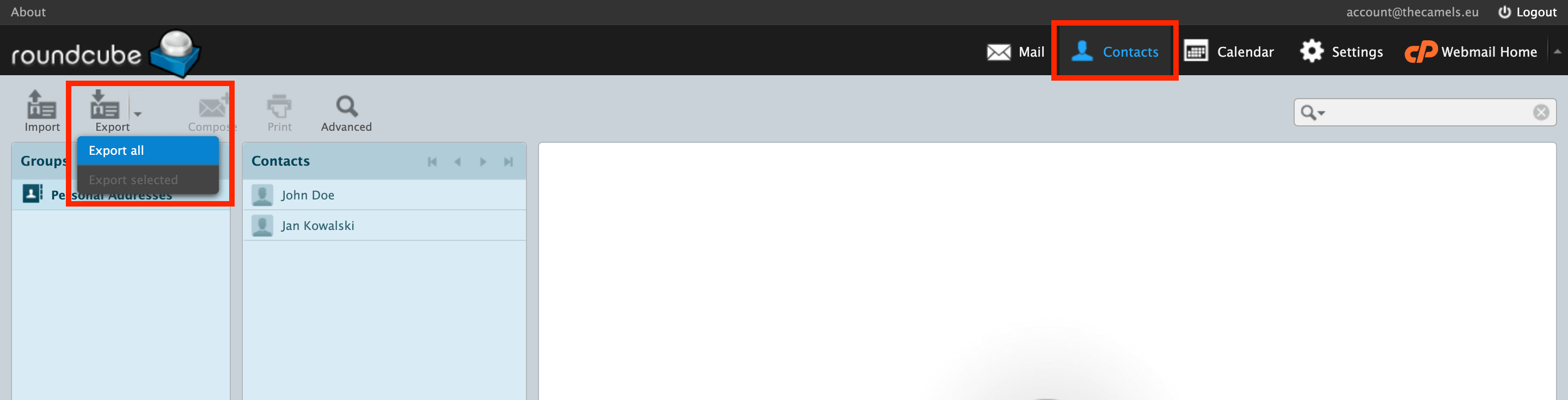
We will see thecontacts.vcffile, which we can save locally on our disk.
How to import contacts?
- Login to the webmail and select the Roundcube interface.
- Click on Contacts and, after page refreshclick on "Import" button.
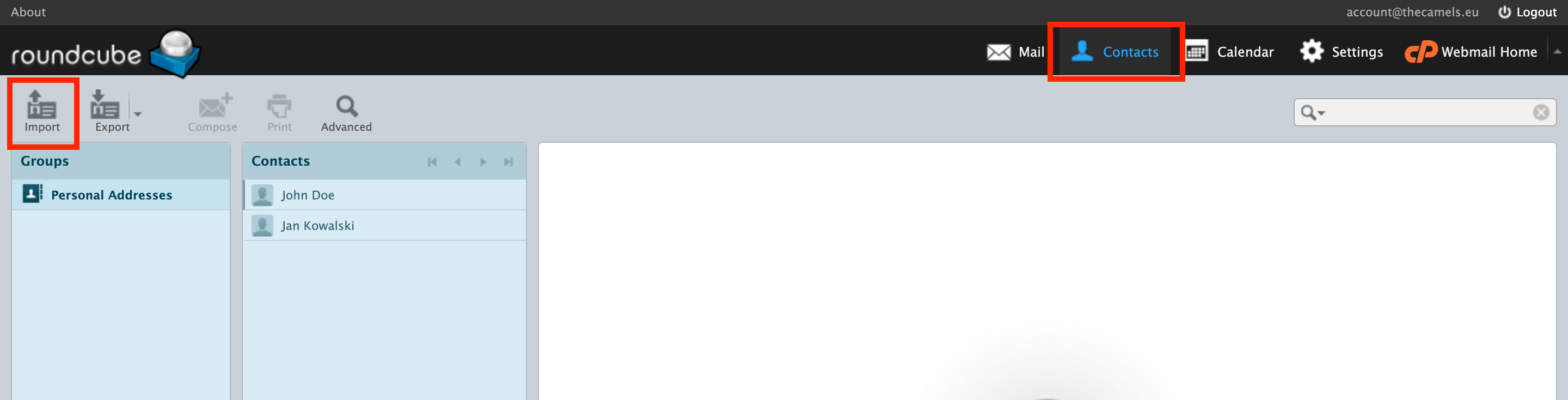
- Now, you need to do pass proper data to import form:
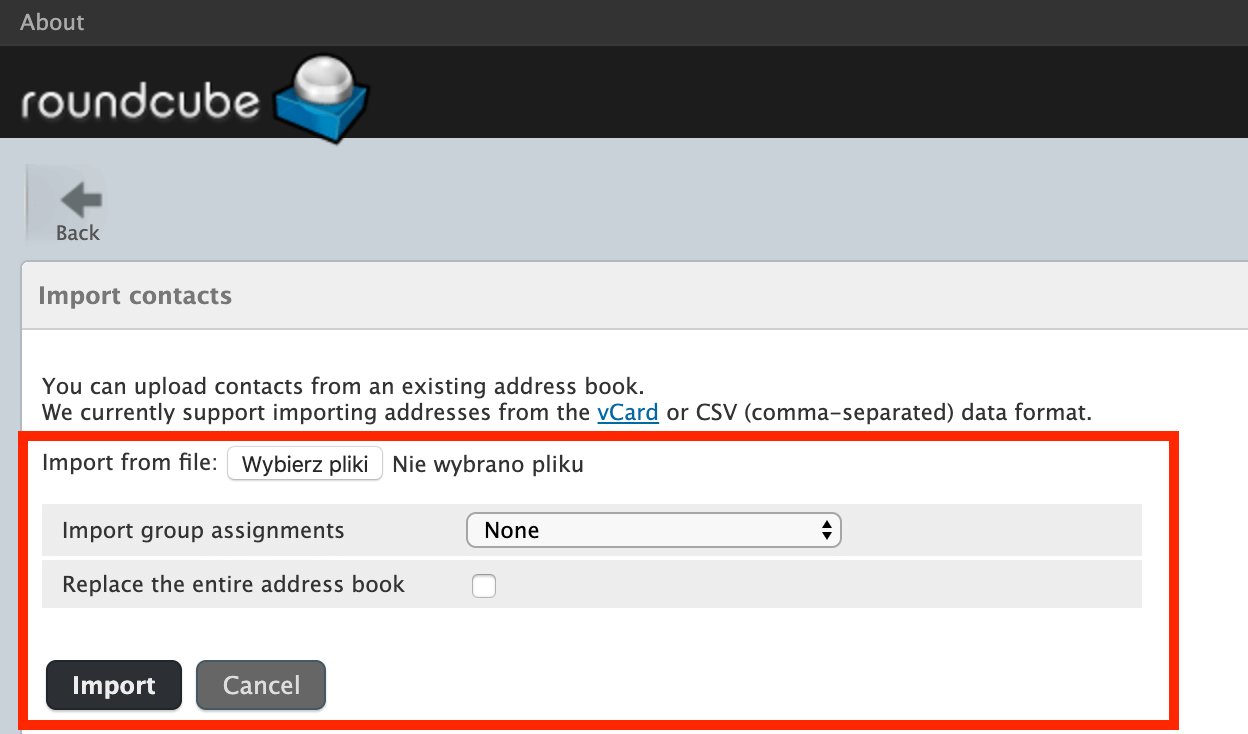
- Import from file - pick your contact file,
- Import group links - choose "All (Create groups, if necessary)",
- Replace the entire address book - check this if you import the entire address book from scratch or want to overwrite an existing one,
- To import your contacts press "Import".

