Webmail gives you the possibility to change your password. Regular password changes increase the security of your account and other services you use.
How do I change my password in Webmail?
- Login to the webmail
- Click on the human icon in the upper right corner. Select "Password & Security" from the drop-down menu.
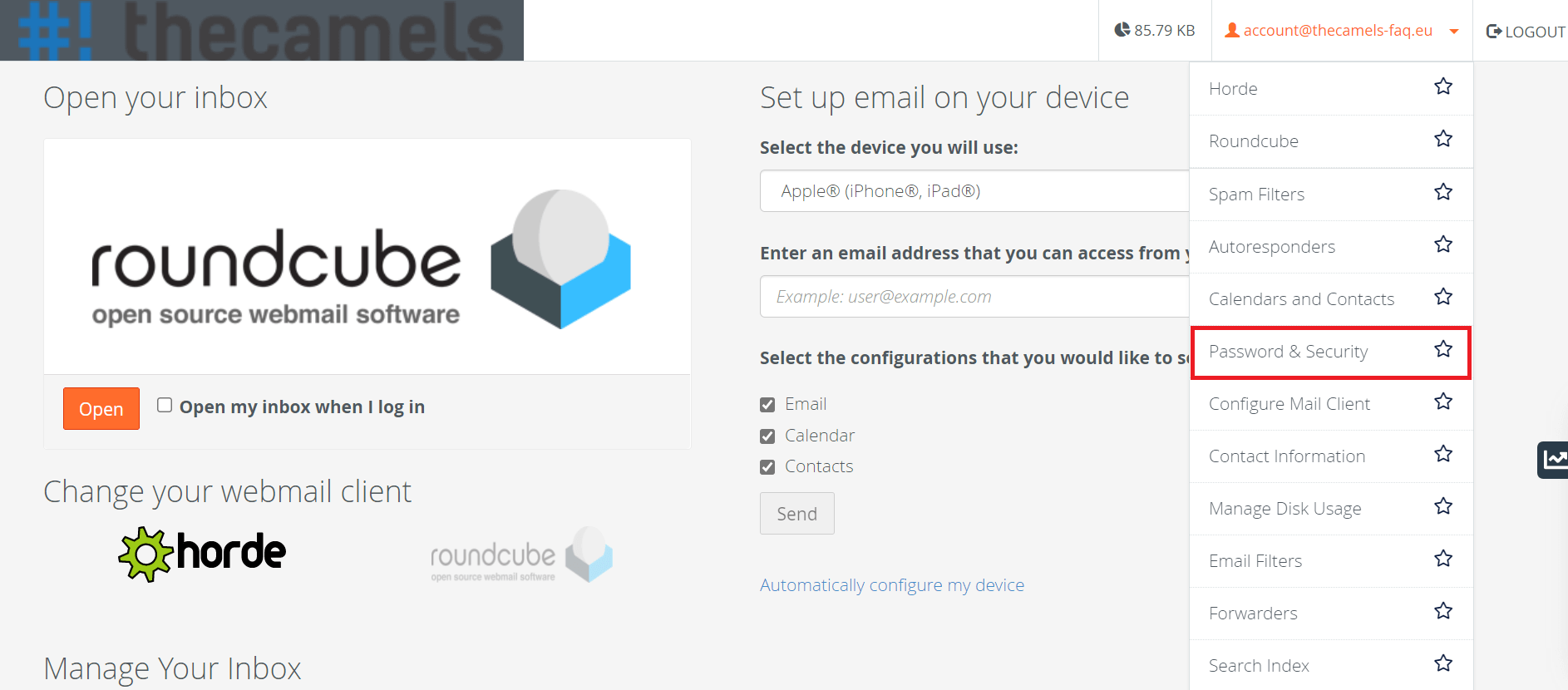
- On the new page, fill in the fields:
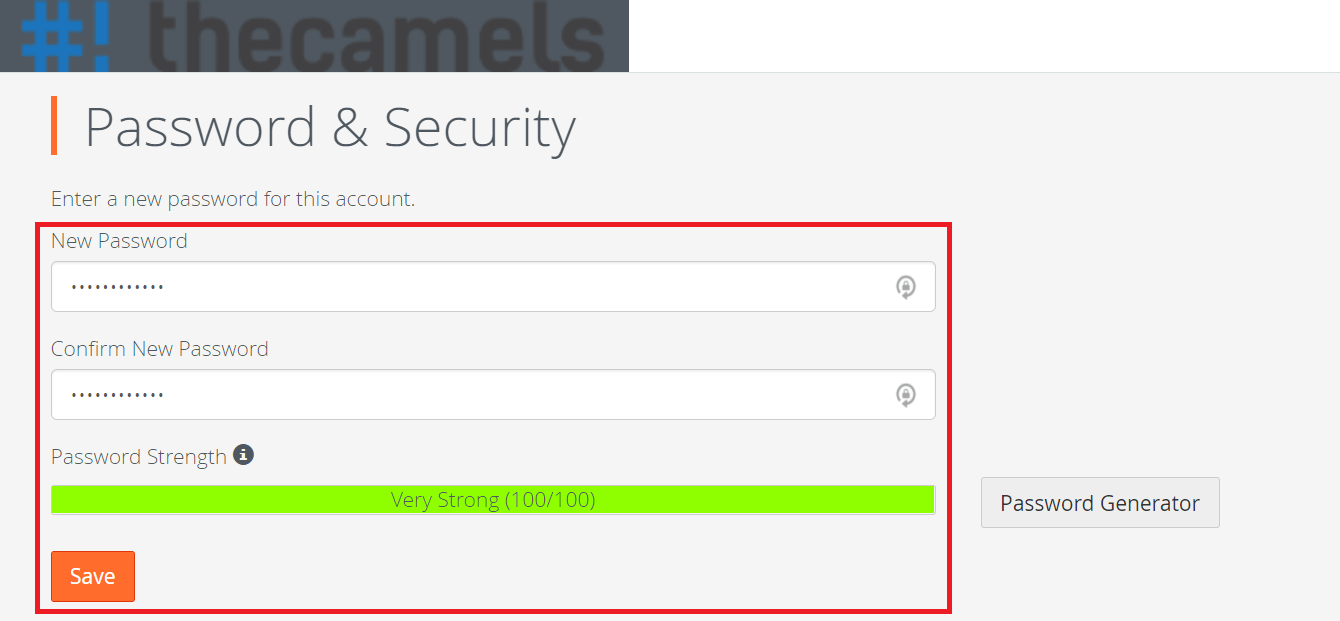
- New password - the longer, the better!
- Confirm new password - repeat the password entered in the field above.
- Press "Save", to make changes.

