Hiding your data in the WHOIS database protects Your from third parties who search the public WHOIS database, in order to obtain data to try to take over a domain, or to check You. This option is not available for all domains. Only some of them, will have the option to enable it. Some domains have "WHOIS data protction" (sometimes called as ID Protection), as standard and then this option will not appear in the Client Area.
How to order WHOIS data hiding for a new domain?
If there is an option for your domain to hide data in the WHOIS database. This option will be available when registering your domain in the Domain Configuration step, just check the box WHOIS DATA HIDE.
How to order hiding data in the WHOIS database for an existing domain?
In order to enable the option of hide data in the WHOIS database, for a domain registered with us, you need to:
- Log in to the Client Area.
- Go to the list of Domains from the side menu, or by clicking on the "Domain tile".
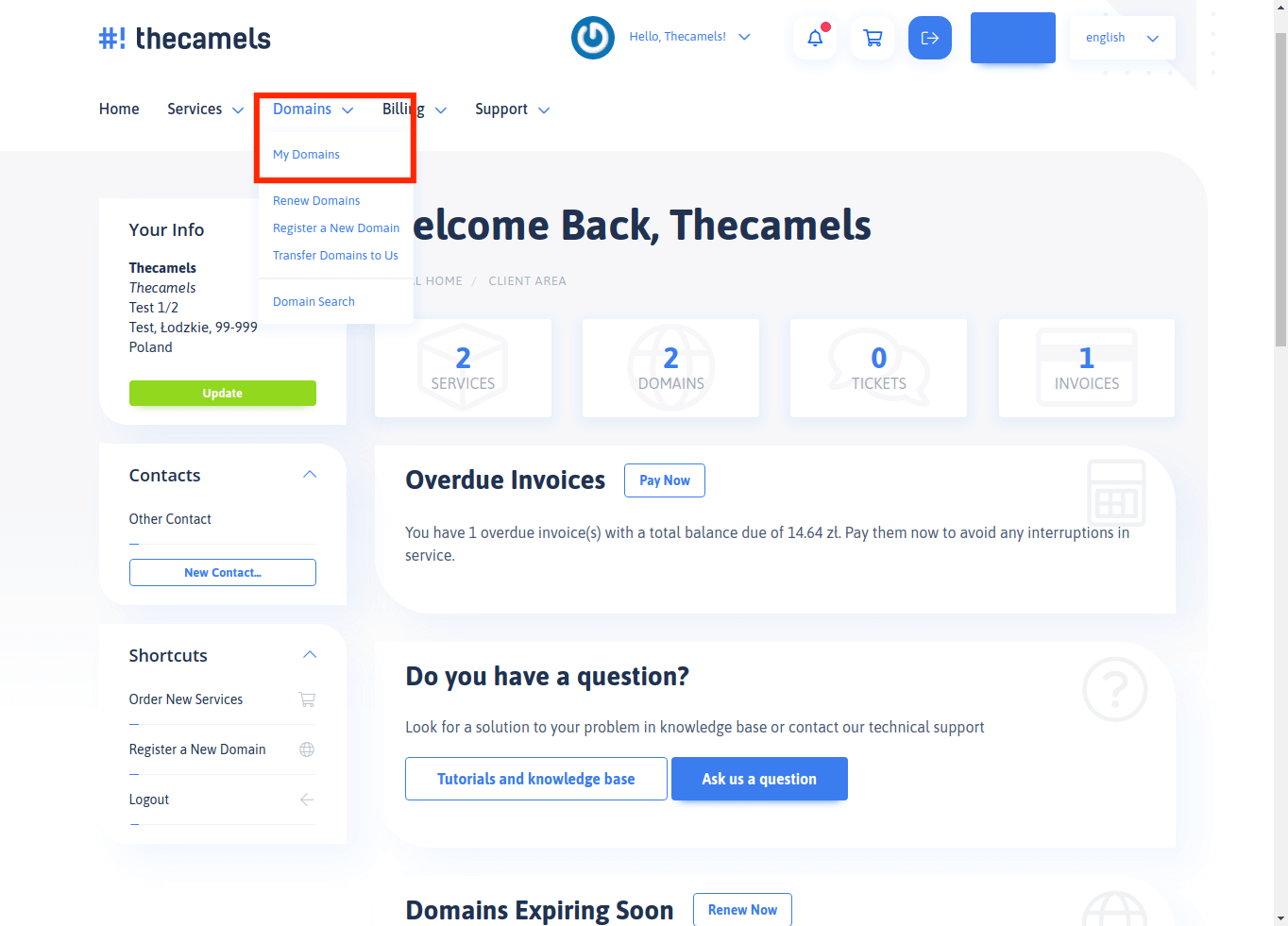
- Next we go to the manage domain (wrench icon) for which we want to enable ID Protection.
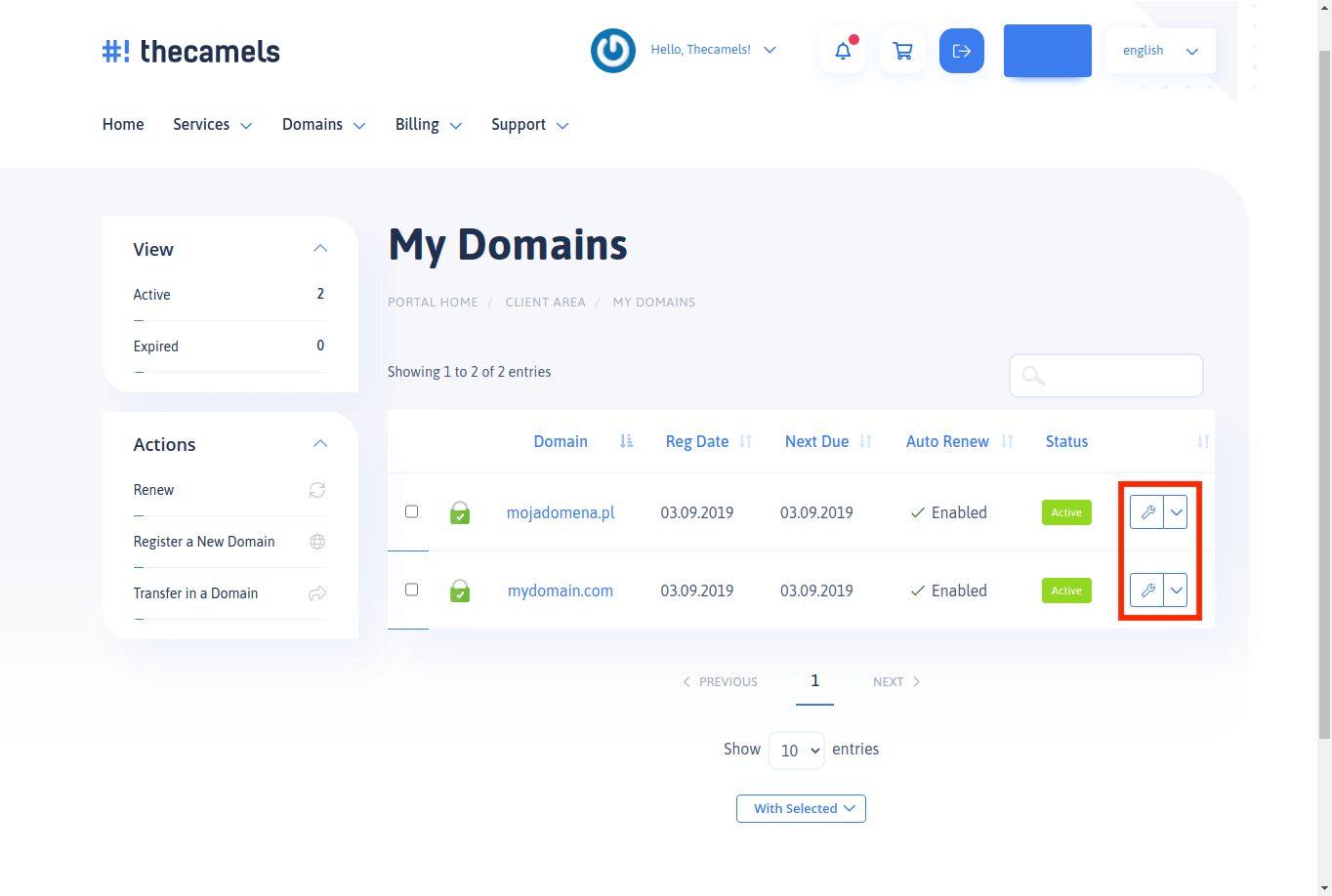
- On a new page click on "Addon tab", and then "Buy now" in ID Protection addon box.
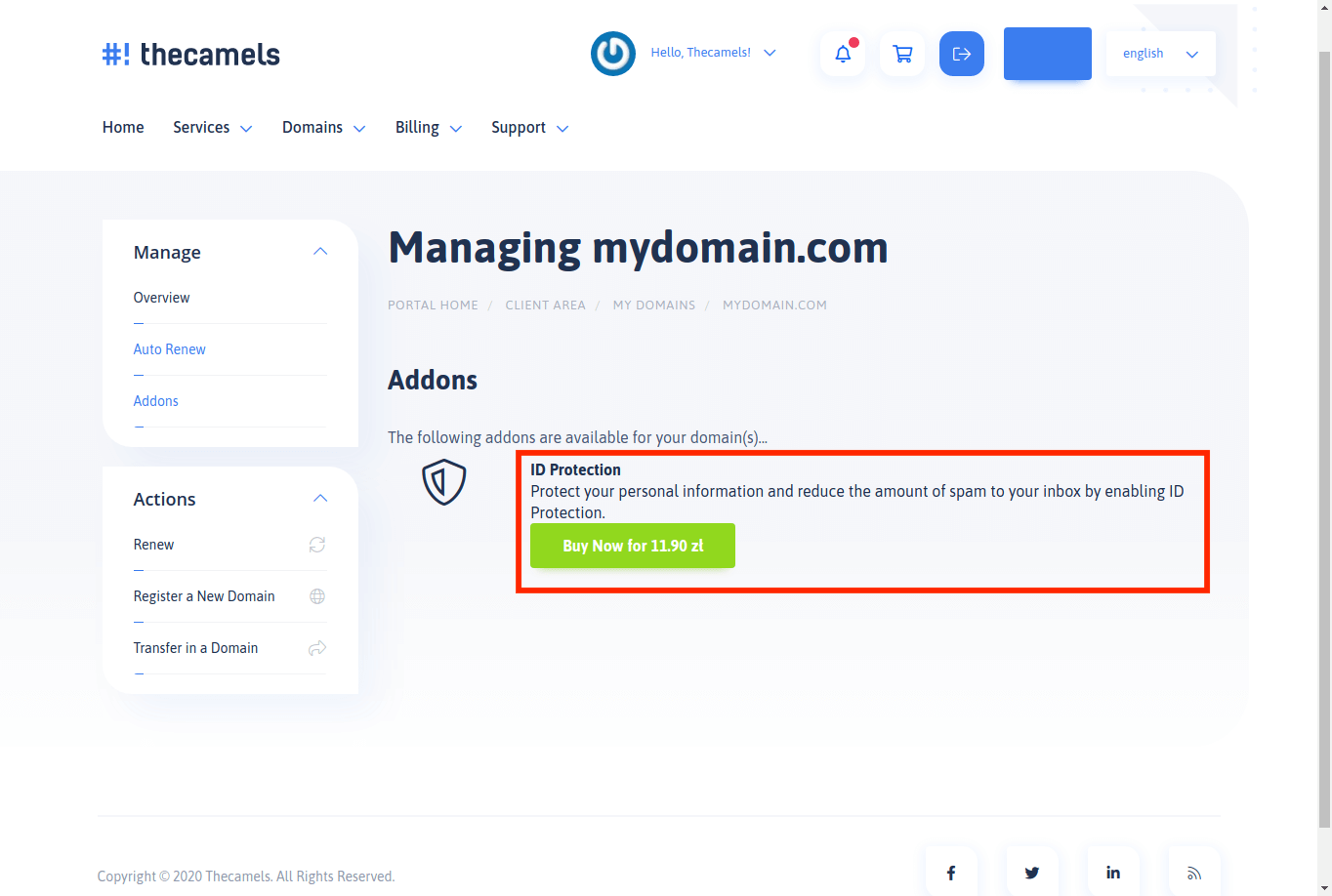
- On the new page click "the green button", which shows the annual net price of this option. After that you will see a new page with order verification and a button for final purchase of the option.
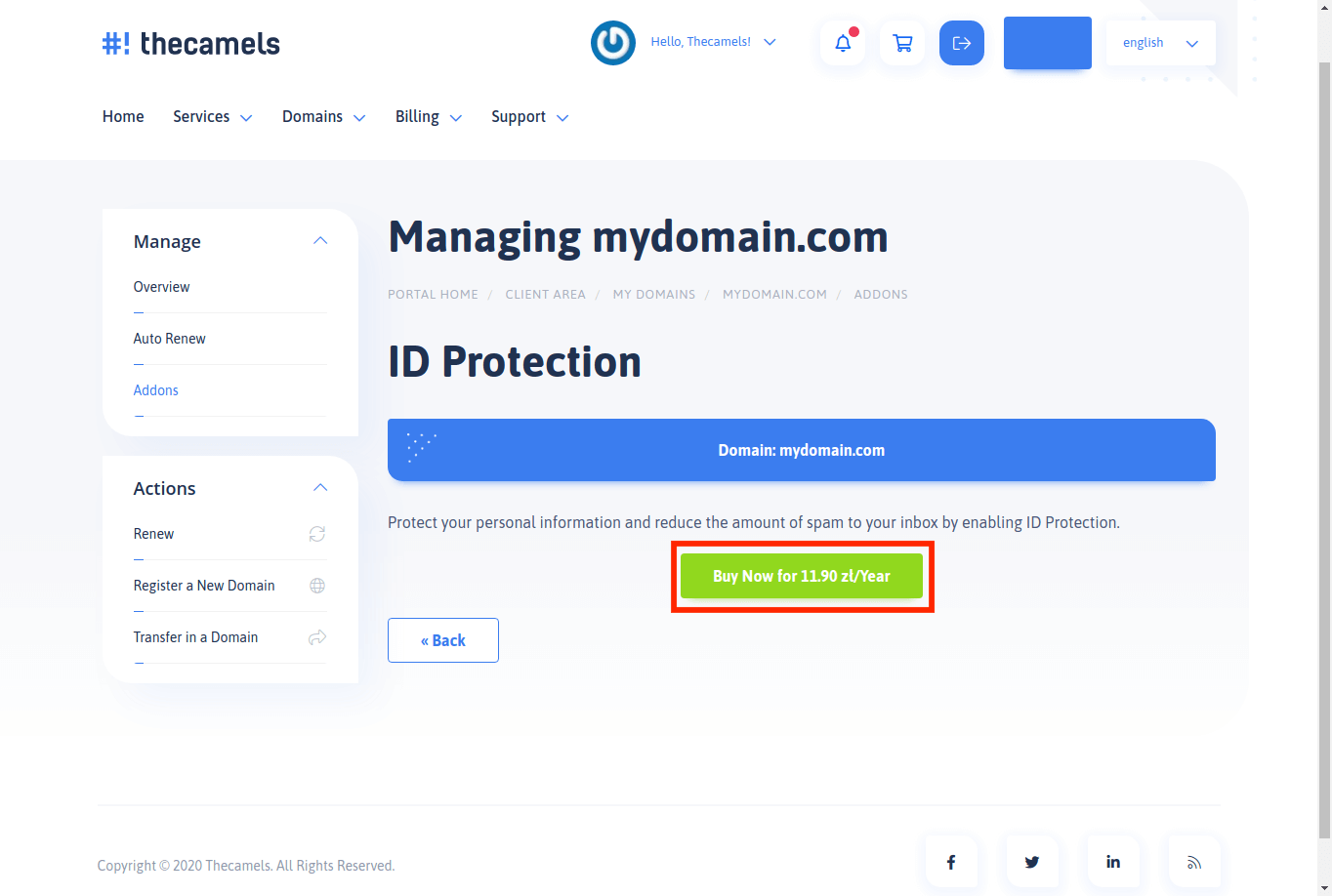
- After confirming our willingness to purchase the WHOIS Hidden Data option, we will be moved to the page with the order to pay and choose the payment method.
- After we have paid for and activated the protection, it will be visible in the details of the domain (used in this guide), WHOIS Data Hiding tab. The green description field is on, indicating that the protection has been activated. From here, when the option is already enabled, it can also be disabled. In case of exclusion, the amount paid is not refundable.

