You can create e-mail account in two places: in Client Area or directly in cPanel. This guide will show you how to set up an account via the Client Area.
NOTE: This way we can only add an email that is in the main hosting domain!
Creating an e-mail account
- Login to Client Area.
- Choose the hosting on which you want to set up an email account.
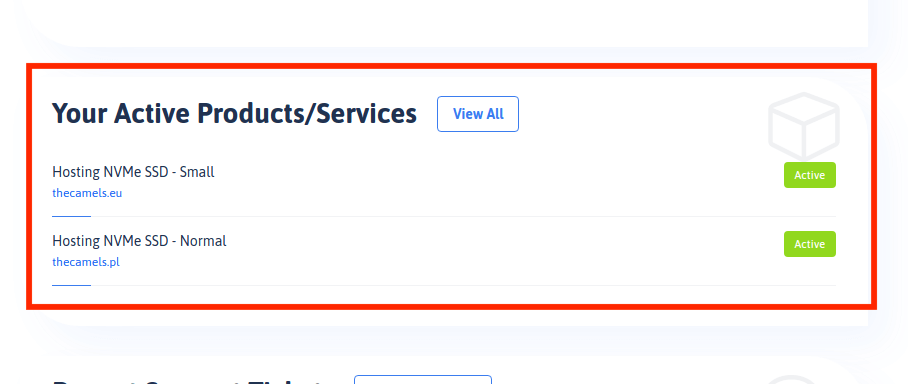
- We're going down to Quickly Create Email Account. Now we have to deal with the following fields:
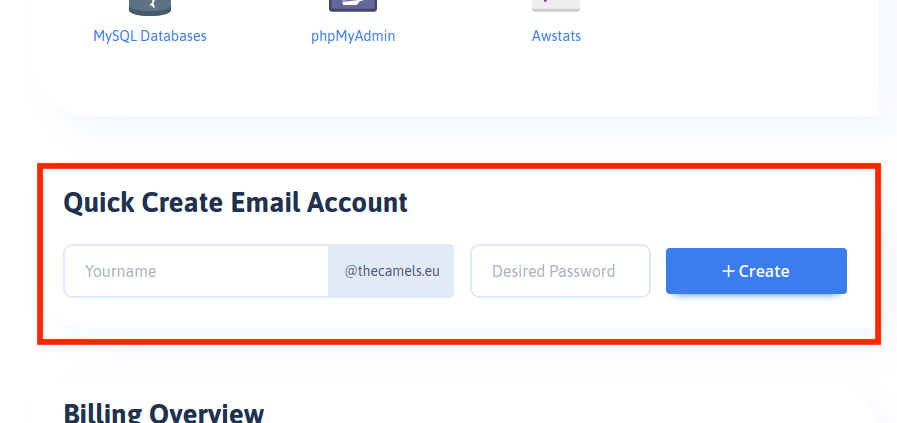
- Yourname - provide login to new account,
- Password - the longer is the better!
- press "+Create" to add account.

