Configuring Gmail hosting is not a difficult task. The ability to keep your mail in one place sounds tempting, plus you don't have to get used to a new mail client.
How do I set up downloading mail from hosting to Gmail?
- After logging into Gmail, click on the "gear" icon and select "Settings".
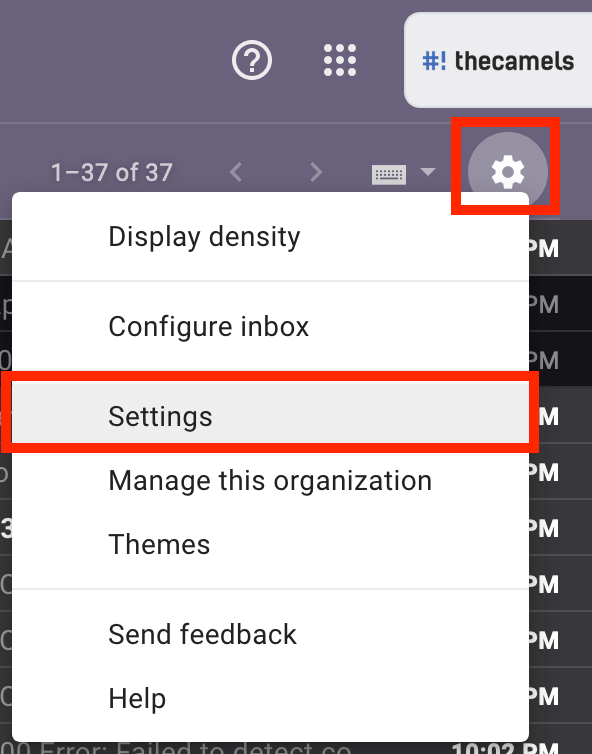
- Go to the tab "Accounts and Import", then in the section Checking the mail on other accounts click "Add a mail account".
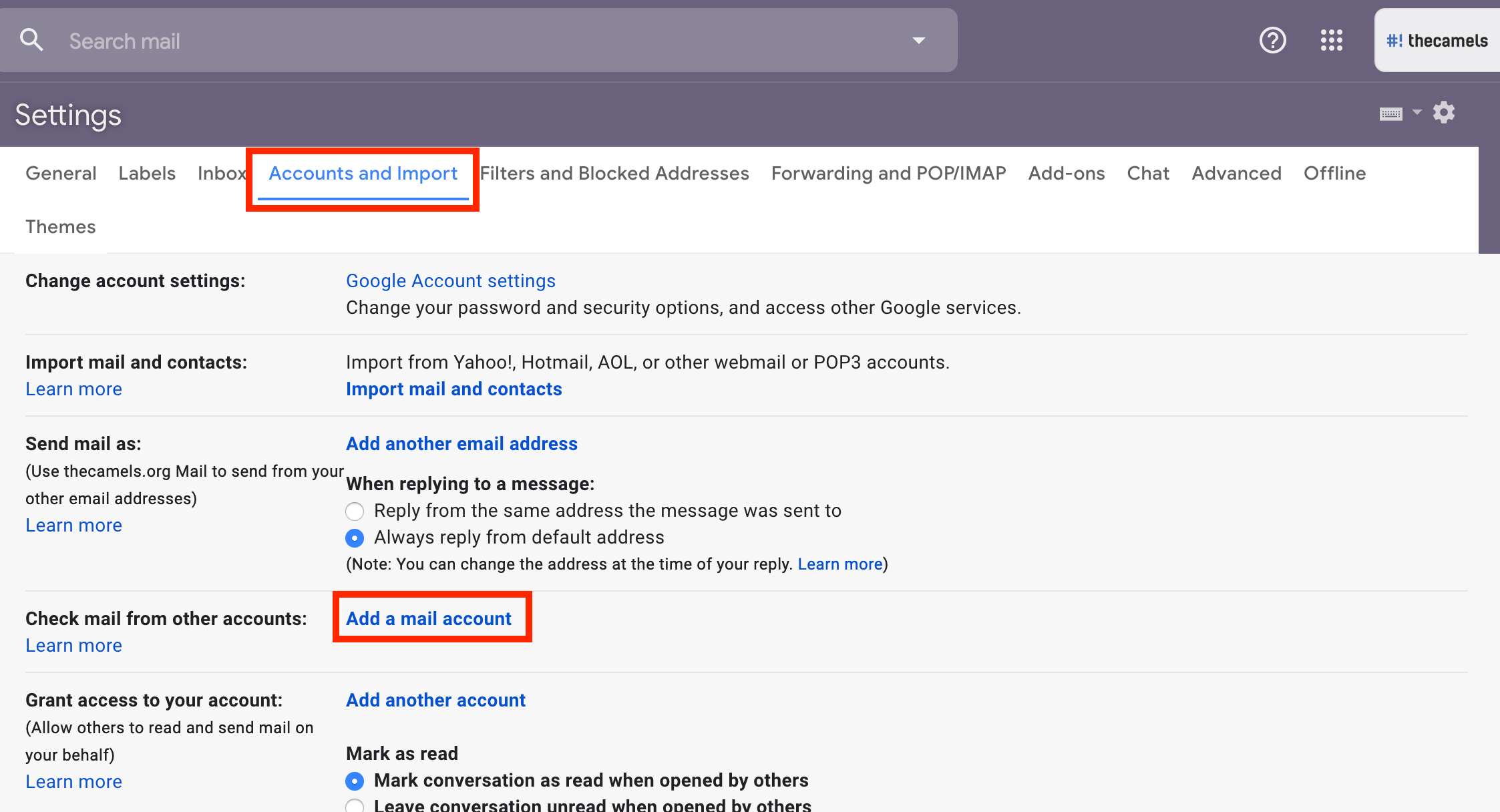
- A new window will appear in which you enter the e-mail address of the box you want to add to Gmail.
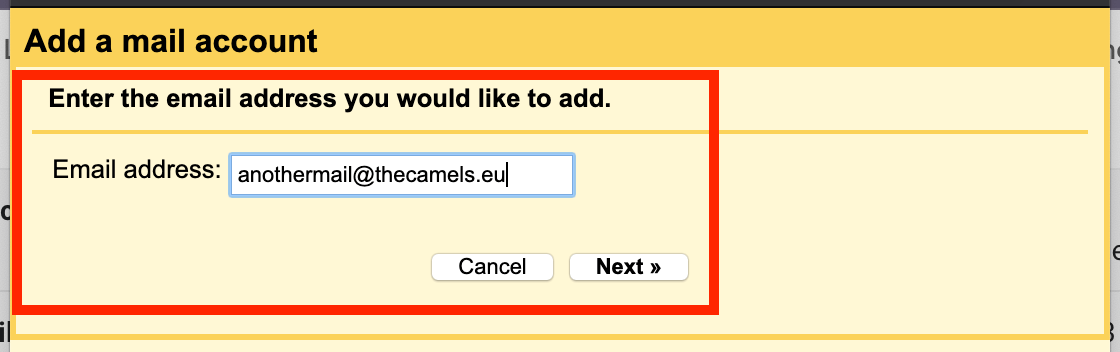
- Click "Next" here.
- Now you need to enter your full email address, account password, email server address and check the option "Always use a secure connection (SSL) when downloading messages"
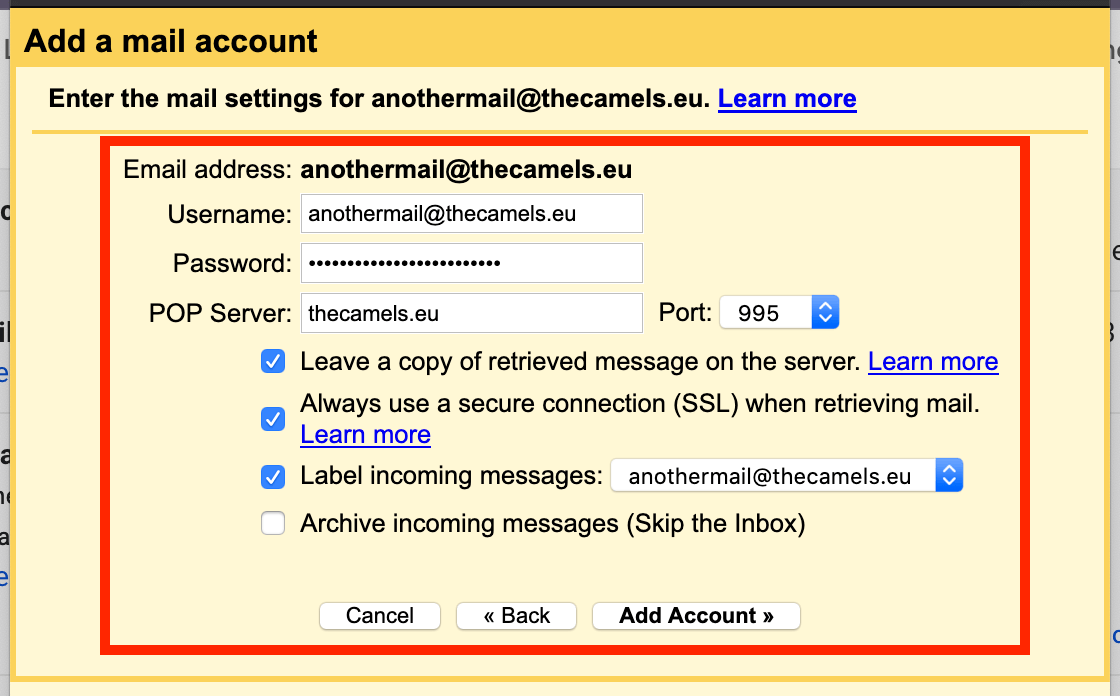
After checking the data, click "Add Account". From now on, GMail will retrieve messages from another email account. You should also read this article: Why am I late in the mail?
Interested in Google Suite?
If you are using already Google for mail on paid plan, or You would like to start using it, then check our offer for Google Suite, and contact us via form, or if you are already our client via Client Area.

