If it is required to have a domain on Cloudflare DNS servers and simultaneously redirect it to our hosting, then minor corrections to the DNS zone records will be required. After enabling the Cloudflare service, the A record for the main domain will receive a new IP or will be transformed into CNAME for the new domain, as a result of which some services will cease to work properly.
What should I do in the Cloudflare panel?
Here are a few steps to make your domain work with Cloudflare. Below is an example of our domain thecamels.eu, which is to be directed to IP 95.216.28.46 - remember to choose a domain name and IP according to your needs!
- Redirect the A record of
thecamels.eudomain to hosting IP address. - Set the MX records from the mail in the manual accordingly: How to set the domain to Cloudflare if the mail is hosted?
- Add subdomains: cpanel, webmail, ftp and direct them to the IP address of your hosting.
Note: These subdomains must be excluded from Cloudflare proxying - the cloud must be gray. Then we will be sure that the mail will arrive correctly on our servers.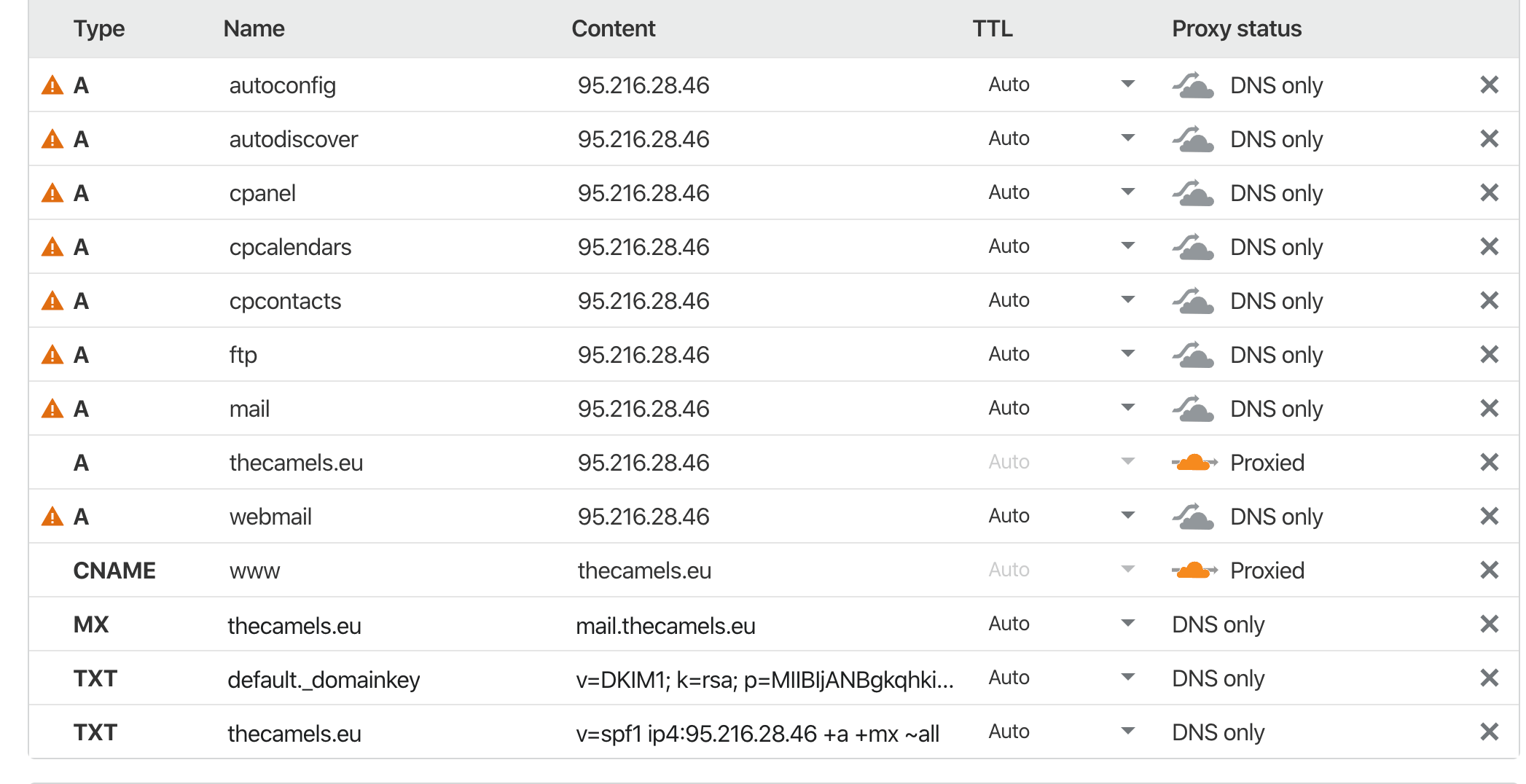
- After changes approval, you need to wait for the DNS zone propagation to complete.

