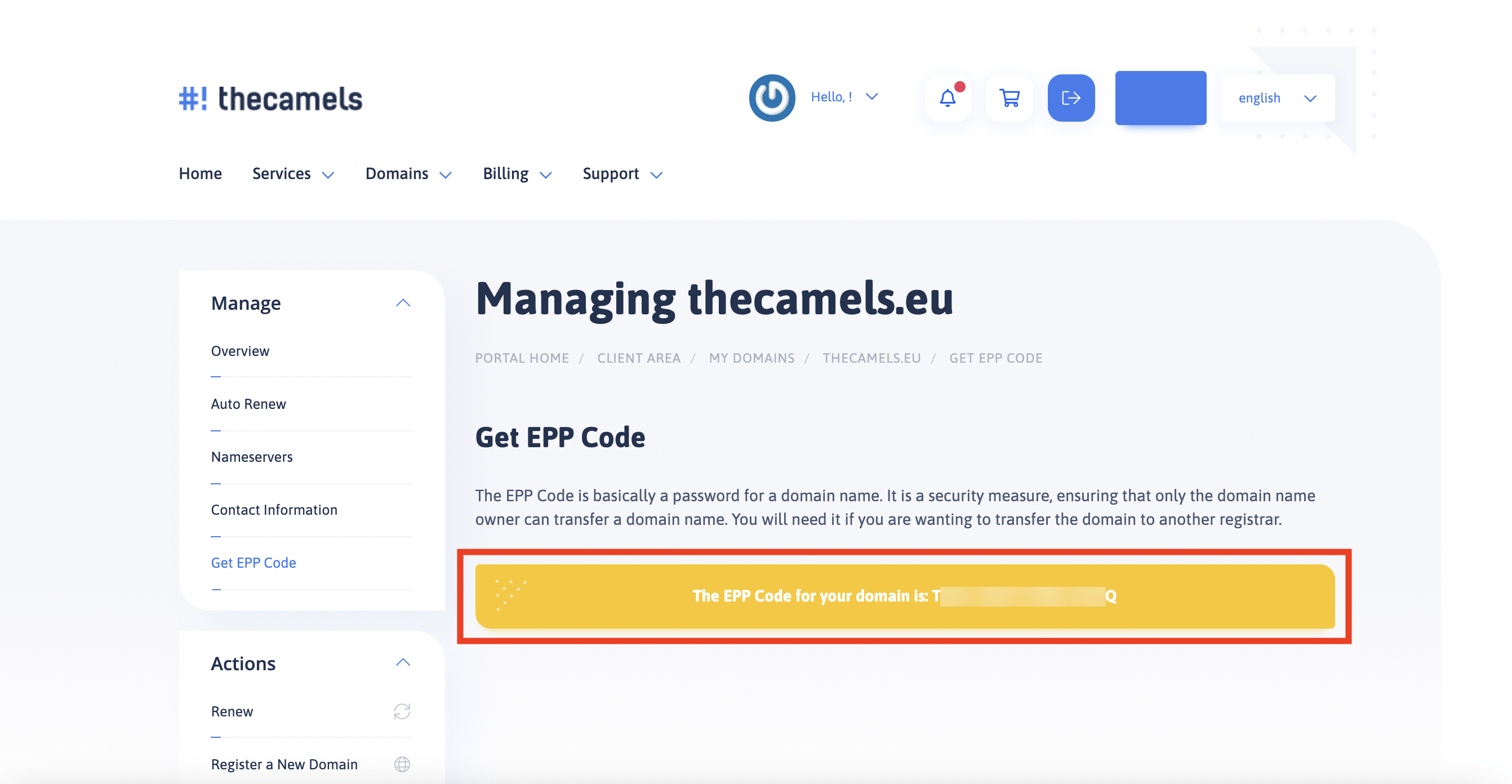In order to transfer domain to Thecamels, it is required to have AuthInfo code (sometimes called Authcode or EPP) for the domain. This is a sequence of digits and characters that are unique and enable secure transfer of domains, between registrars. Each registrar has own procedure for obtaining such code.
How to transfer a domain to Thecamels?
In order to obtain authinfo, you need to contact your current domain registrar and ask them to generate it - if it's not possible to get it from theirs panel directly. In case of Polish domains, such a code should be issued immediately upon request. We describe it in our article: Compendium: What should you know about the Internet domain?
How to get AuthInfo code for a domain purchased from us?
To obtain an AuthInfo code for a domain purchased from us, follow these steps.
- Log in to your account via the Client Panel. Select the “Domains” tab from the top menu and click “My Domains”.
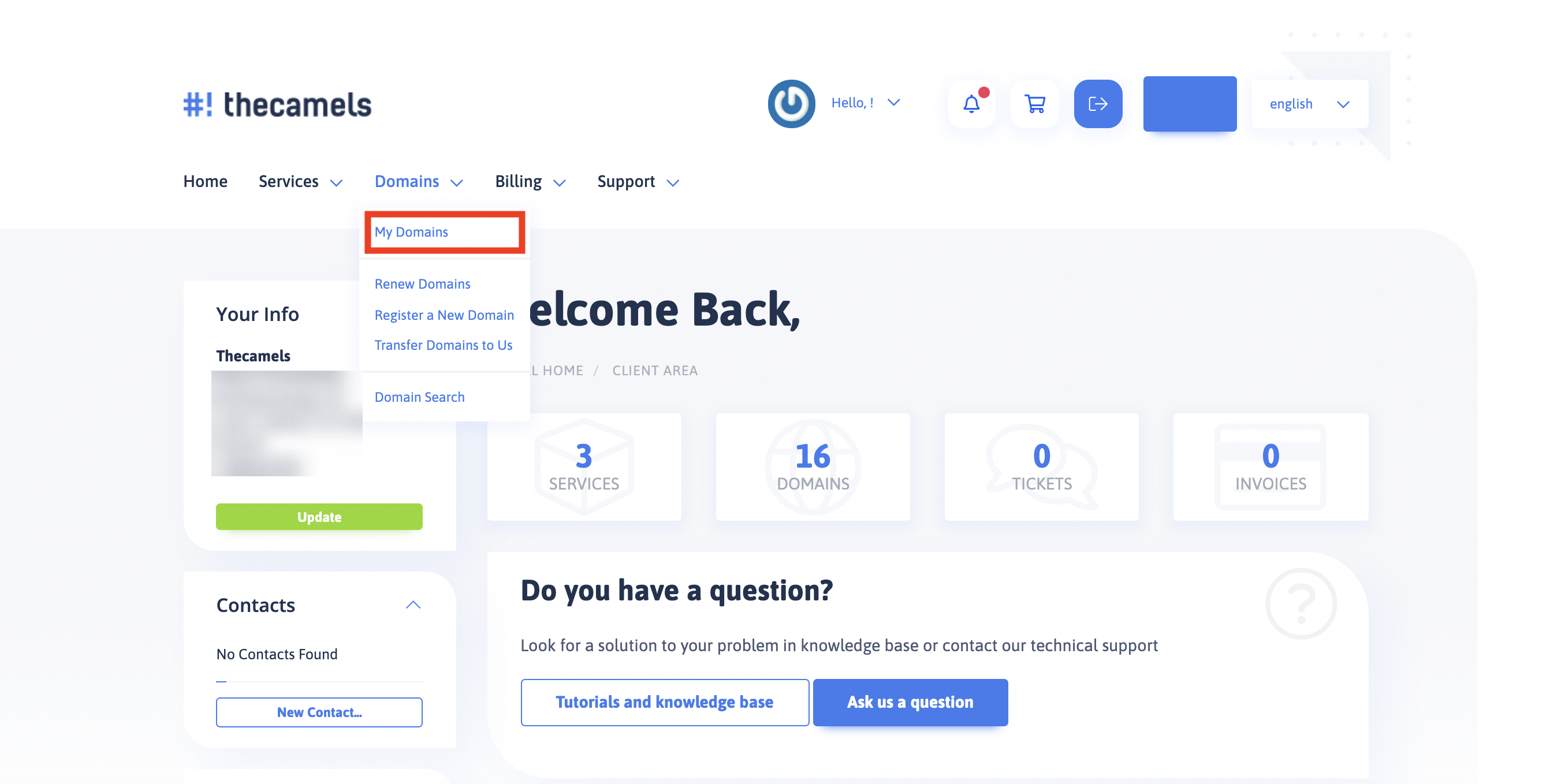
- Find the domain for which you want to get the Authinfo code. Click the down arrow next to a domain, then “Manage Domains”.
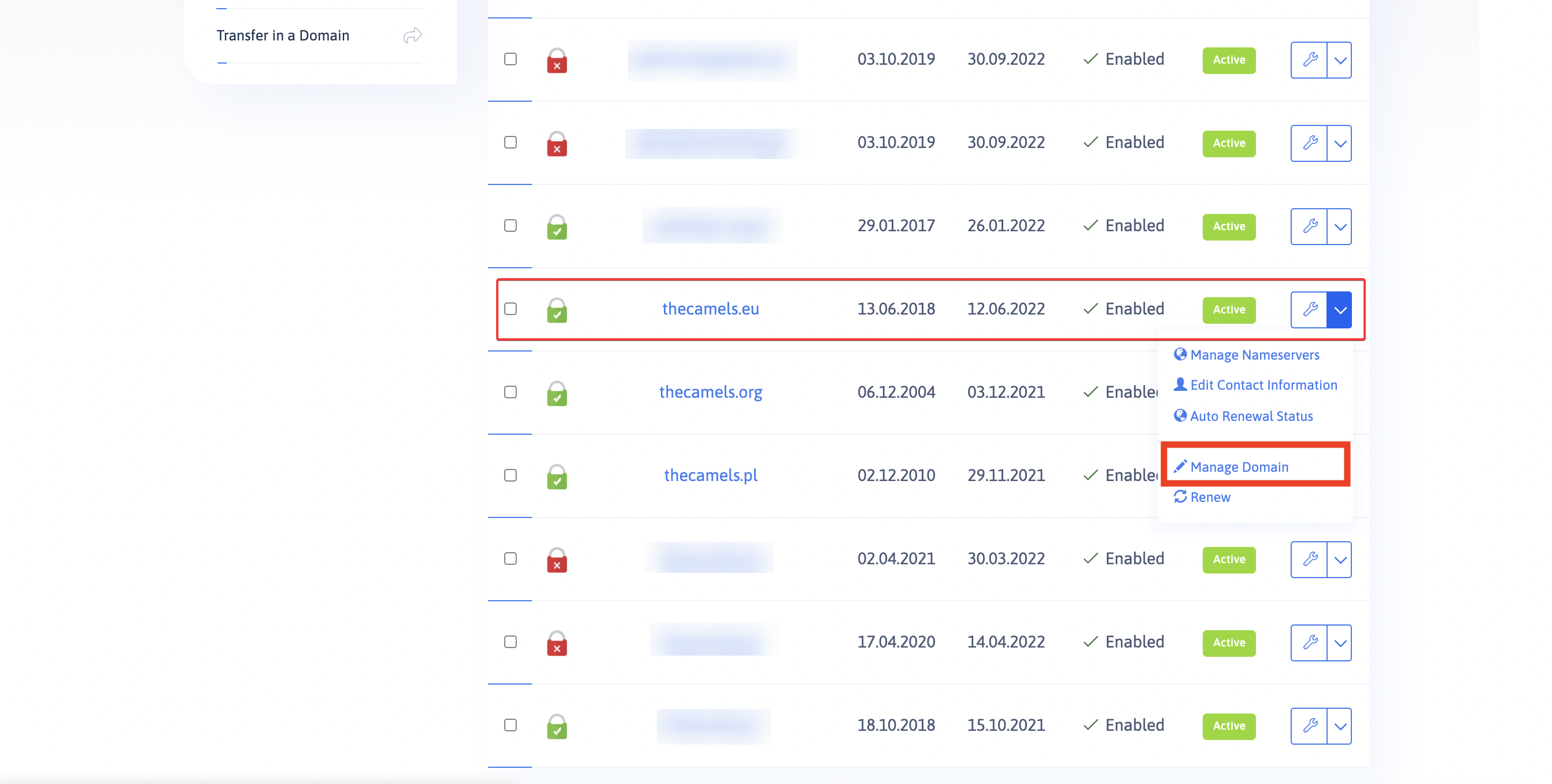
- You are in the management panel of the selected domain. In the menu on the left, find the entry “Get EPP Code” and click on it.
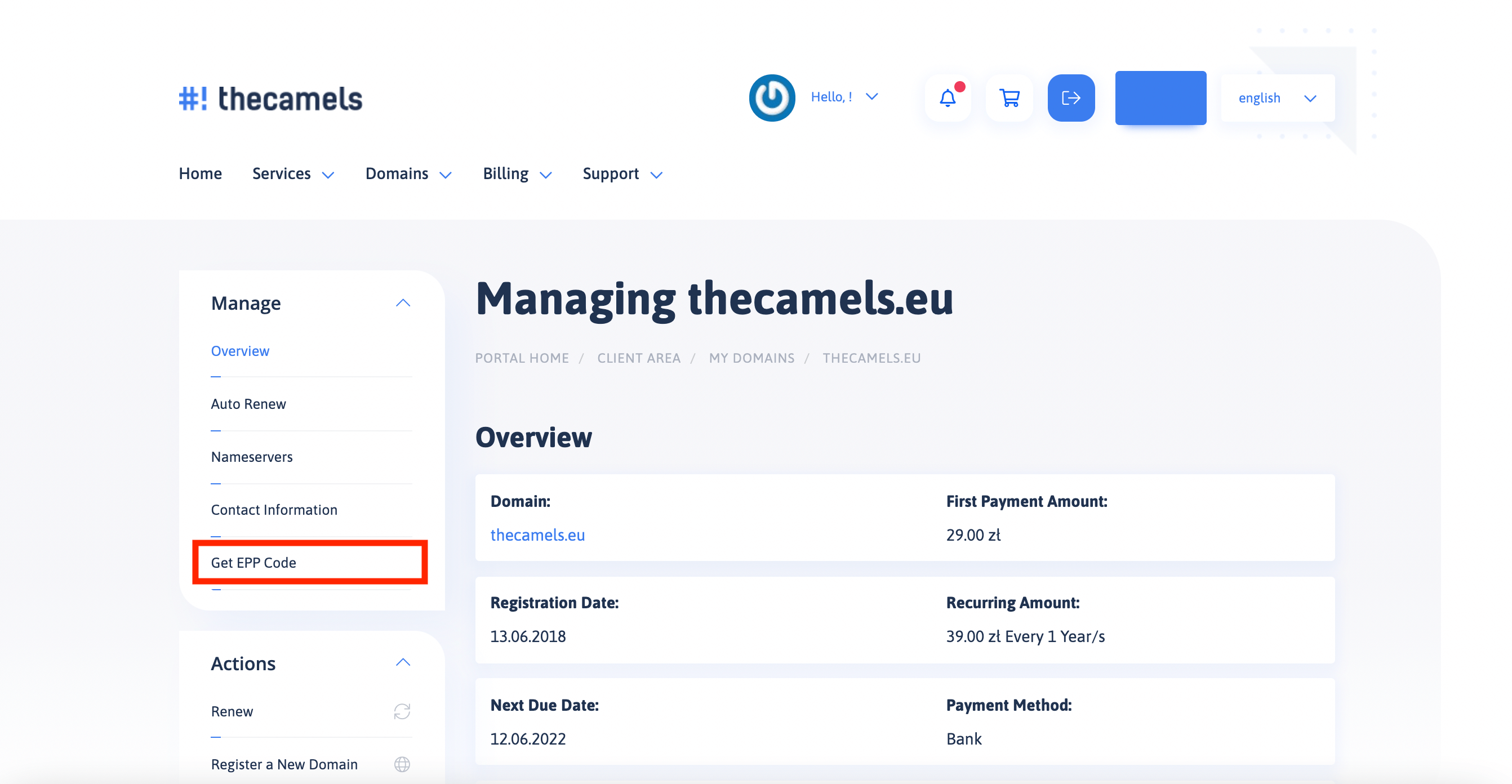
- If the Authinfo code is available for your domain (transfer is possible after one year from registration) – it will appear here.