By default, when using the Horde webmail interface, it does not save attachments for emails sent from it's. This can be changed quickly, by changing the appropriate Horde setting.
How to enable saving attachments in the Horde interface?
- Login to the webmail and select the Horde interface.
- Click on the "Gear" icon and choose Preferences -> Mail from the menu.
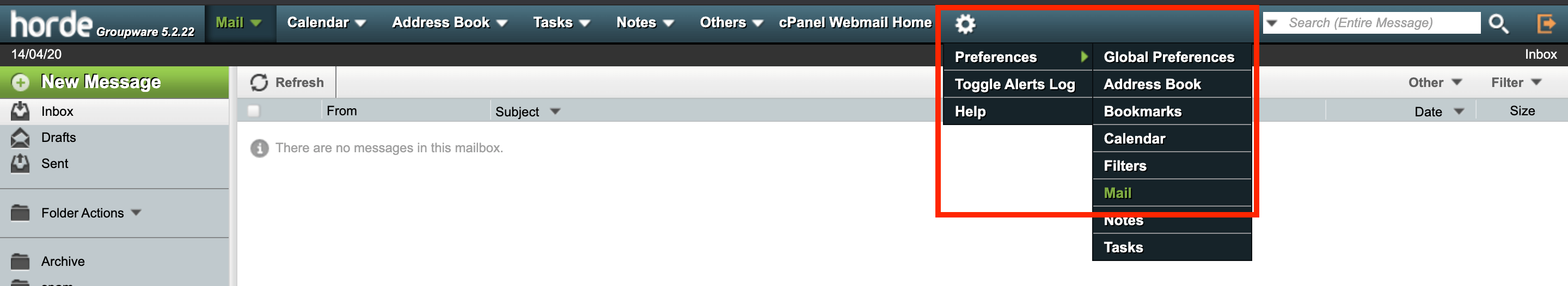
- Click "Sent mail".
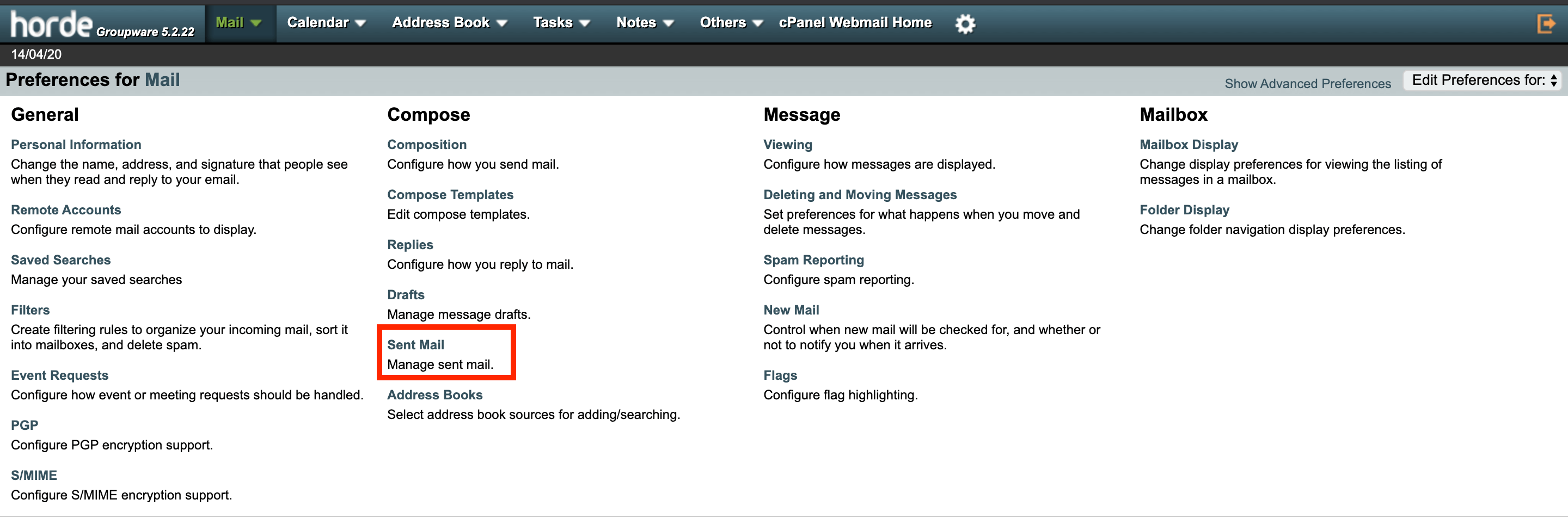
- On the new page we change the value for "Save attachments in the sent-mail message?" to: Save attachments.
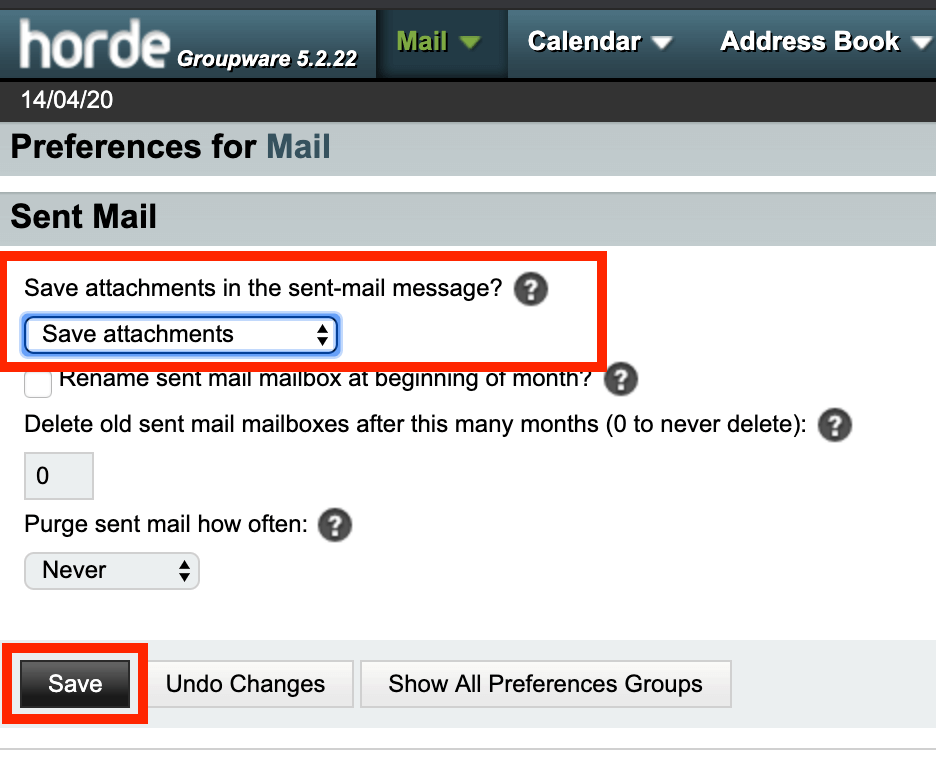
- Click "Save" to make changes.

