Just a few clicks to do it. Forcing a redirection to HTTPS is important for the security and positioning aspects of your website. Once you have gone through this short guide, users will always find a safe version of your website.
Set HTTPS redirection in cPanel
- Log in to Your cPanel account.
- In Domains section, click "Domains".
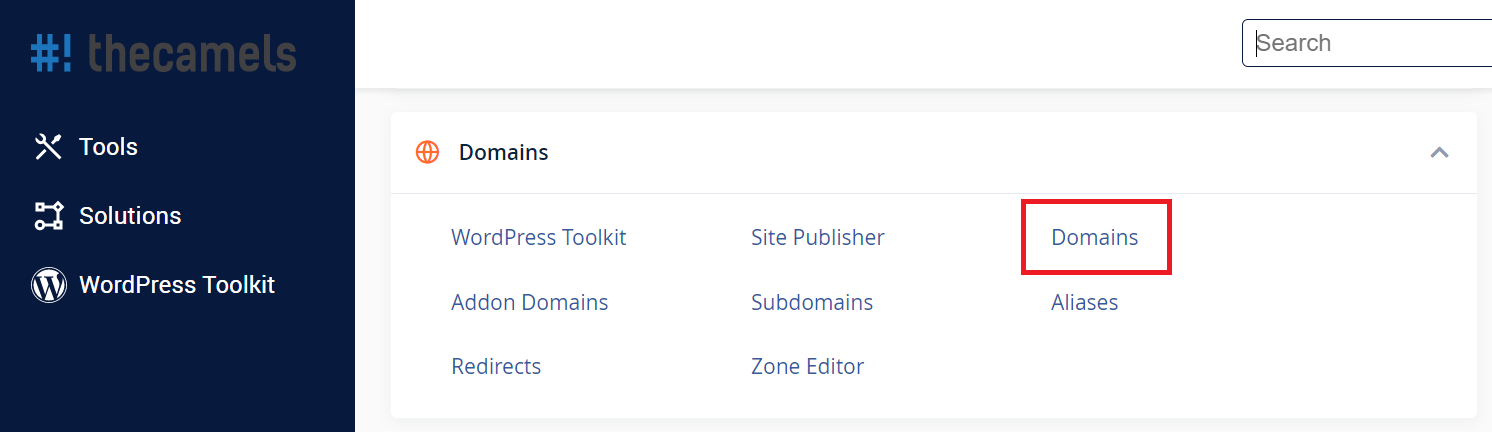
- Select the domain for which you want to force an HTTPS redirection and press the switch icon in the Force HTTPS Redirect column.
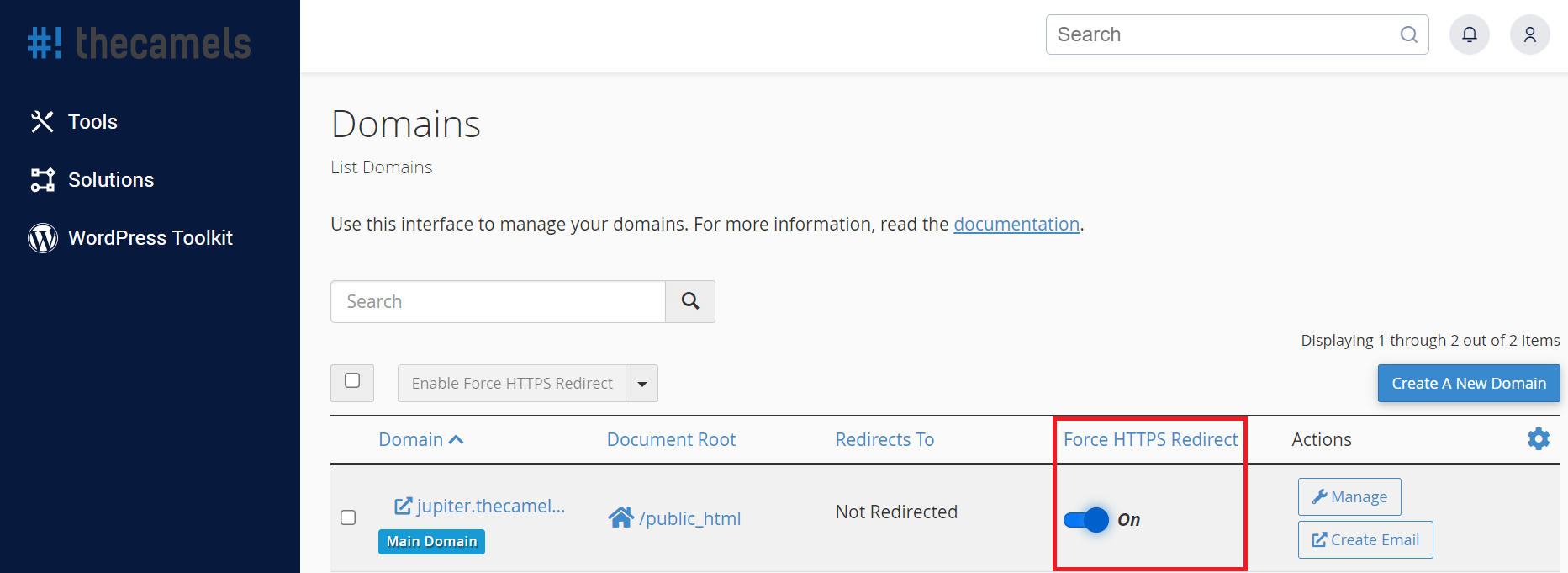
When the redirection option is not available:
- in case there is no SSL certificate for the domain. This also applies if the SSL certificate expires. In this situation you should create a request in the Client Area.
- for addons domains and parked domains. This is caused by the inheritance of this value from the created subdomain of the main hosting domain.

