You can change your hosting package at any moment. It does not affect the operation of the pages or mail supported on a given hosting account. In case of upgrading hosting to a higher package, the subscription period does not change, and You pay only the difference to the already existing period in relation to the new package. In the case of a downgrade of the hosting package, make sure that the possible limits of the lower package (e.g. number of databases, domains, disk usage) are not exceeded.
If the change of the hosting package is results of transition from a free trial period to a normal (paid) one, then the subscription period will be counted from the date of the change of the hosting package, which will occur after the payment of the order.
How can I change hosting package?
- Log in to the Client Area
- Click on Services and go to the details of the hosting for which you want to change your hosting package.
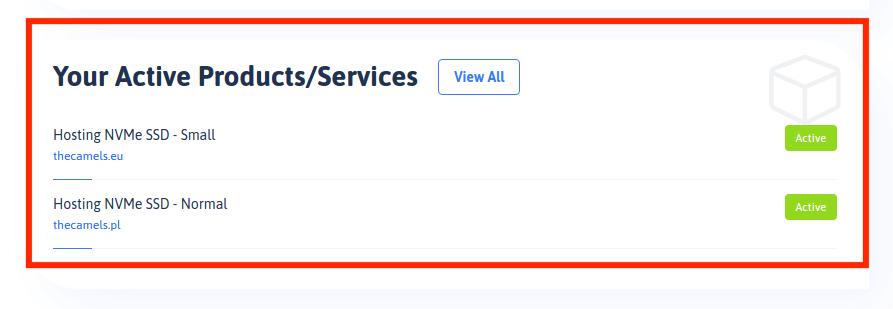
- Click on "Management actions" and select "Upgrade/Downgrade".
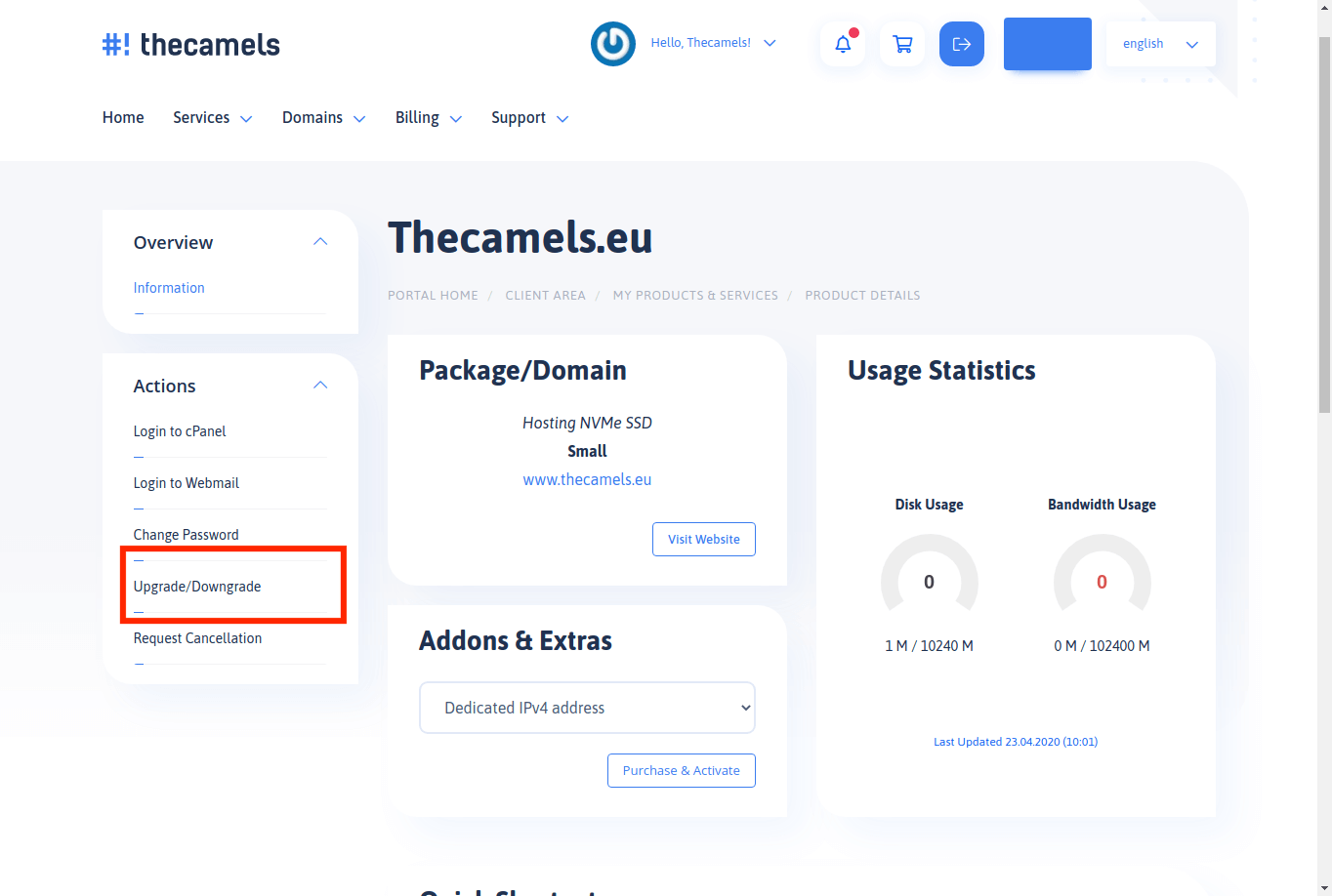
- On a new page, select the package you want to have, and confirm it by clicking "Choose product" next to the hosting package.
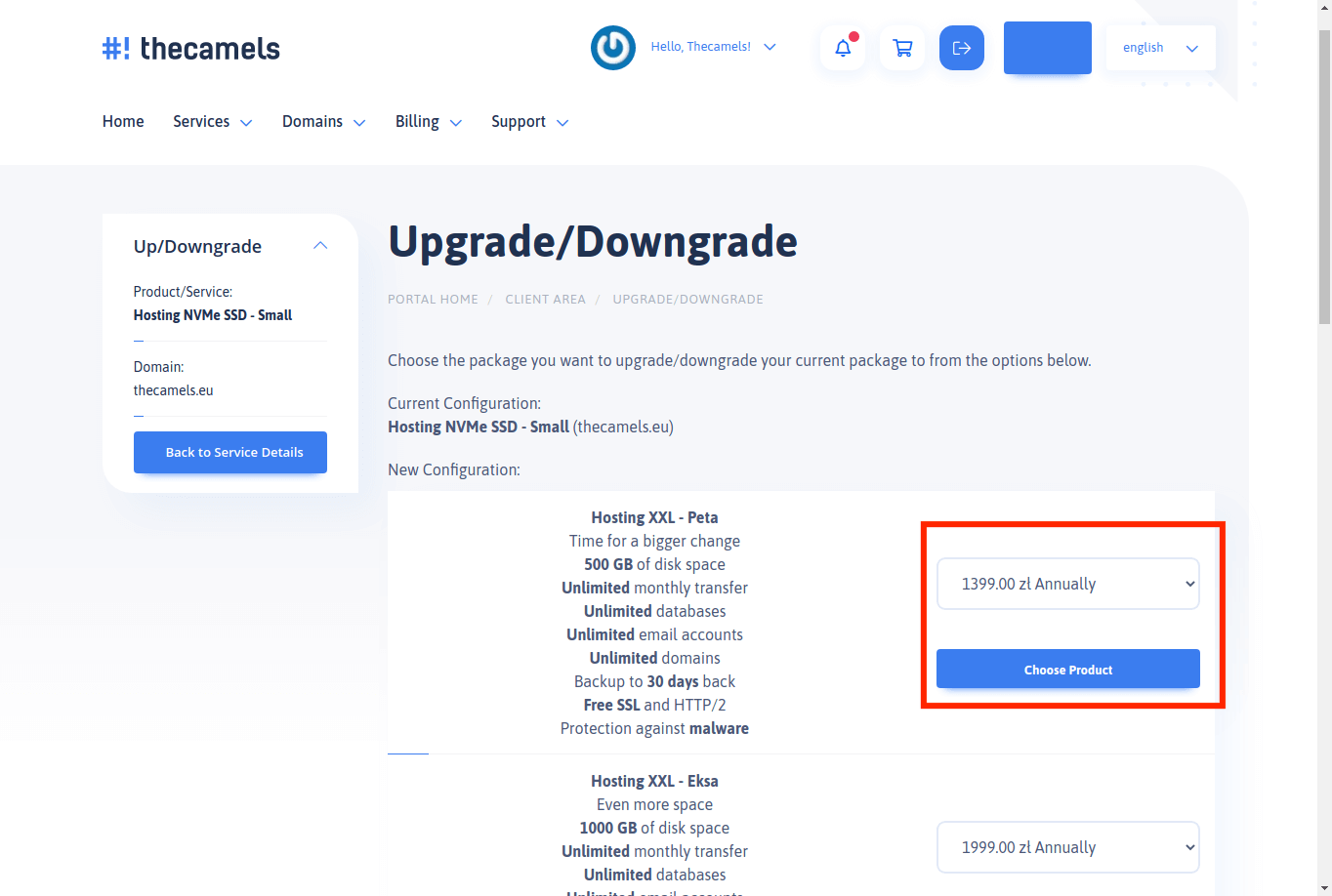
- Then choose the payment method and click "Click to continue" to go to the selected payment gateway.
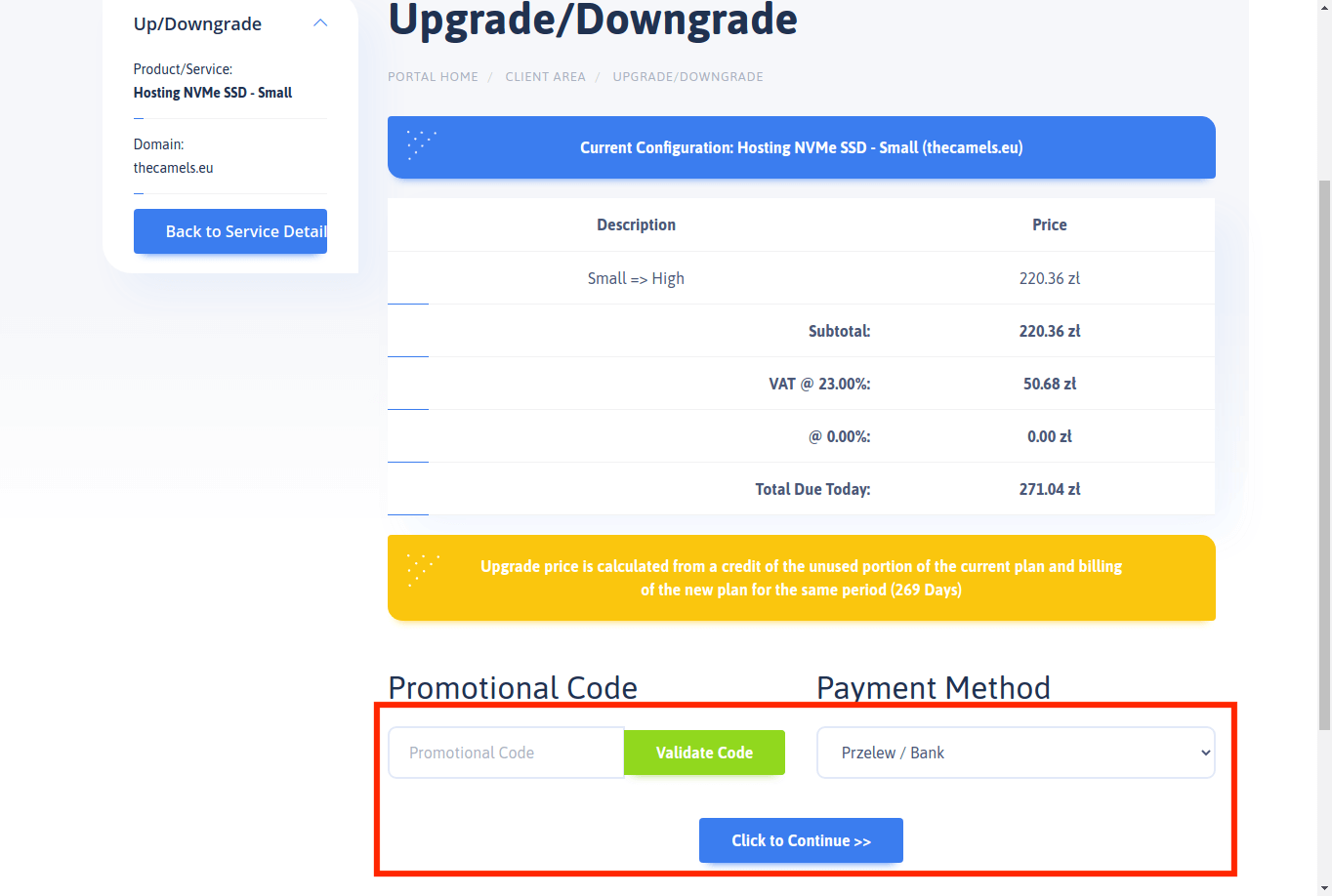
- Make the payment, and wait for the hosting package to be changed.

